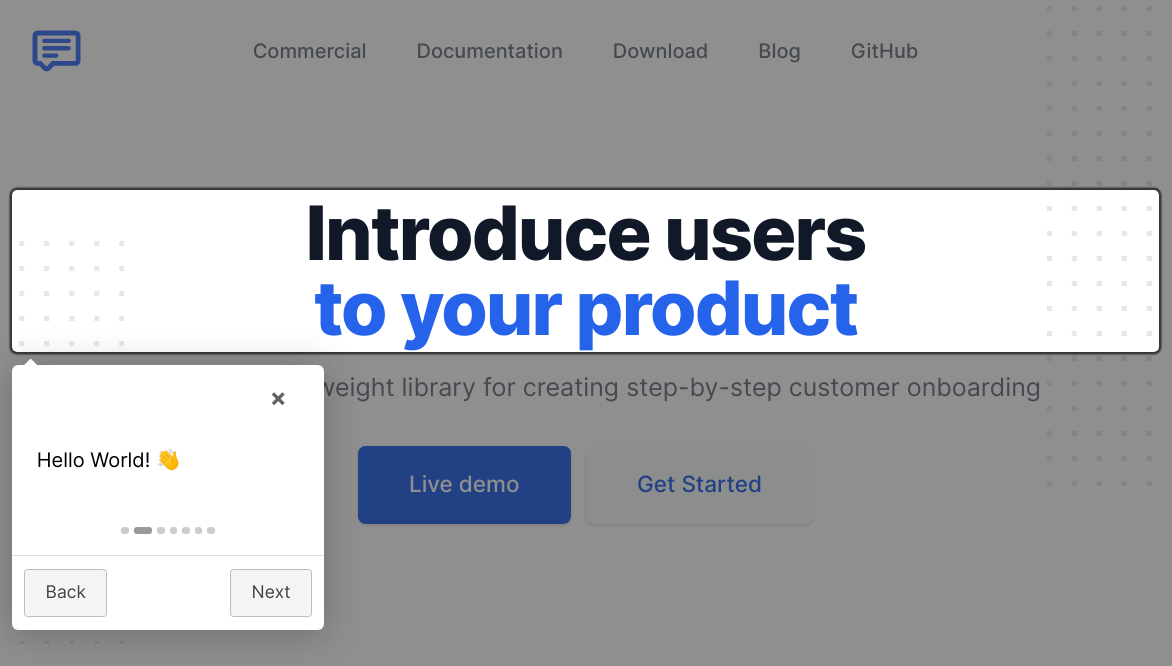Customization
- intro.js:
Intro.js offers a range of customization options, including the ability to modify tooltip styles, positions, and animations. You can easily tailor the appearance and behavior of the tour to fit your application's design.
- shepherd.js:
Shepherd.js excels in customization, offering extensive options for styling, positioning, and behavior of each step in the tour. You can define custom buttons, modify the appearance using CSS, and even create complex multi-step tours with various configurations.
- driver.js:
Driver.js provides basic customization options, allowing you to change the appearance of highlighted elements and the overlay. However, it is more limited in terms of styling and positioning compared to others.
Ease of Use
- intro.js:
Intro.js is user-friendly, with a clear API that allows developers to create tours quickly. It provides built-in options for common use cases, making it accessible for those who may not have extensive experience with tour libraries.
- shepherd.js:
Shepherd.js has a steeper learning curve due to its extensive features and customization options. While it offers powerful capabilities, it may require more time to understand and implement effectively.
- driver.js:
Driver.js is straightforward to implement, with a minimal setup required to get started. Its API is simple, making it easy for developers to quickly add guided tours without much overhead.
Integration
- intro.js:
Intro.js is designed to work seamlessly with popular frameworks like React, Angular, and Vue, making it a good choice for developers using modern JavaScript frameworks. It provides built-in support for these environments, simplifying integration.
- shepherd.js:
Shepherd.js is also compatible with various frameworks and can be integrated into single-page applications with relative ease. Its flexibility allows it to adapt to different project structures, although some additional configuration may be needed.
- driver.js:
Driver.js can be easily integrated into any web application without dependencies, making it a versatile choice for various projects. Its lightweight nature ensures minimal impact on performance.
Documentation and Community Support
- intro.js:
Intro.js boasts comprehensive documentation and a larger community, providing ample resources, examples, and support. This makes it easier for developers to find help and share experiences.
- shepherd.js:
Shepherd.js has good documentation and an active community, offering various examples and plugins. Its popularity among developers ensures that you can find support and resources easily.
- driver.js:
Driver.js has decent documentation, but its community is smaller compared to the others. This may result in fewer resources and examples available for troubleshooting and learning.
Performance
- intro.js:
Intro.js is optimized for performance, but its more complex features may introduce slight overhead compared to Driver.js. However, it strikes a good balance between functionality and performance.
- shepherd.js:
Shepherd.js can be more resource-intensive due to its extensive features and customization options. While it provides powerful capabilities, developers should be mindful of potential performance impacts in larger applications.
- driver.js:
Driver.js is lightweight and performs well, making it suitable for applications where performance is a priority. Its minimalistic approach ensures that it does not add significant overhead to the application.