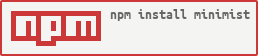Complexity
- minimist:
Minimist is designed to be minimalistic, focusing on simplicity and ease of use. It provides a straightforward API for parsing command line arguments, making it ideal for small scripts or tools where complexity is not needed.
- nopt:
Nopt offers a more complex feature set, allowing for detailed argument definitions, type checking, and the ability to handle various argument formats. This makes it suitable for larger applications that require robust command line interfaces.
Customization
- minimist:
Minimist has limited customization options, focusing on parsing arguments as they are provided. It does not support advanced features like default values or type validation, which can be a limitation for more complex applications.
- nopt:
Nopt allows for extensive customization, enabling developers to define expected argument types, set default values, and create aliases for options. This flexibility is beneficial for applications that require a more tailored command line experience.
Learning Curve
- minimist:
Minimist has a very low learning curve, making it easy for beginners to pick up and use quickly. Its straightforward approach means that developers can start parsing arguments with minimal setup and understanding.
- nopt:
Nopt has a steeper learning curve due to its more complex feature set. Developers may need to spend additional time understanding how to define and manage options effectively, especially for larger applications.
Performance
- minimist:
Minimist is lightweight and performs well for basic argument parsing tasks. Its simplicity contributes to faster execution times, making it suitable for scripts that require quick command line interactions.
- nopt:
Nopt may have slightly more overhead due to its advanced features, but it is still performant for most use cases. The trade-off comes with the added functionality that can be beneficial for complex applications.
Community and Support
- minimist:
Minimist has a large user base and is widely used in the Node.js community, which means there are plenty of resources, examples, and community support available for troubleshooting and best practices.
- nopt:
Nopt also has a solid community, but it may not be as widely adopted as Minimist. However, it still offers sufficient documentation and examples to assist developers in implementing its features.