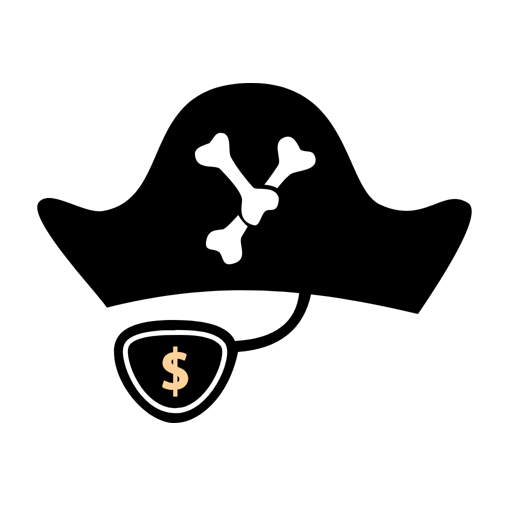Ease of Use
- yargs:
Yargs, while still user-friendly, offers a more extensive API that may require a bit more time to learn. However, its flexibility allows for more complex configurations, making it suitable for developers who need advanced features.
- optionator:
Optionator is designed for simplicity and ease of use. It allows developers to define options in a straightforward manner, making it quick to set up and understand. The API is minimalistic, which helps in reducing the learning curve for new users.
Feature Set
- yargs:
Yargs boasts a rich feature set, including support for commands, middleware, and automatic help generation. It also allows for advanced features like command validation, which can enhance the robustness of command line applications.
- optionator:
Optionator provides basic features for defining options and parsing command line arguments. It supports short and long options, default values, and help messages, but lacks some of the more advanced features found in other libraries.
Customization
- yargs:
Yargs excels in customization, allowing developers to create complex command structures and integrate middleware. This flexibility enables the creation of highly tailored command line interfaces that can handle various scenarios.
- optionator:
Optionator offers limited customization options. While it allows for defining options and help messages, it does not provide extensive hooks or middleware capabilities for more complex command line applications.
Community and Support
- yargs:
Yargs has a larger community and more extensive documentation, which can be beneficial for developers seeking support or examples. The active community contributes to a wealth of resources, making it easier to find solutions to common problems.
- optionator:
Optionator has a smaller community compared to Yargs, which may result in fewer resources, tutorials, and community support. However, it is still a reliable choice for simpler projects.
Performance
- yargs:
Yargs is also performant but may introduce slight overhead due to its extensive feature set. However, for most applications, this overhead is negligible compared to the benefits of its advanced capabilities.
- optionator:
Optionator is lightweight and performs well for simple command line parsing tasks. Its minimalistic design ensures that it does not introduce significant overhead, making it suitable for quick scripts and utilities.