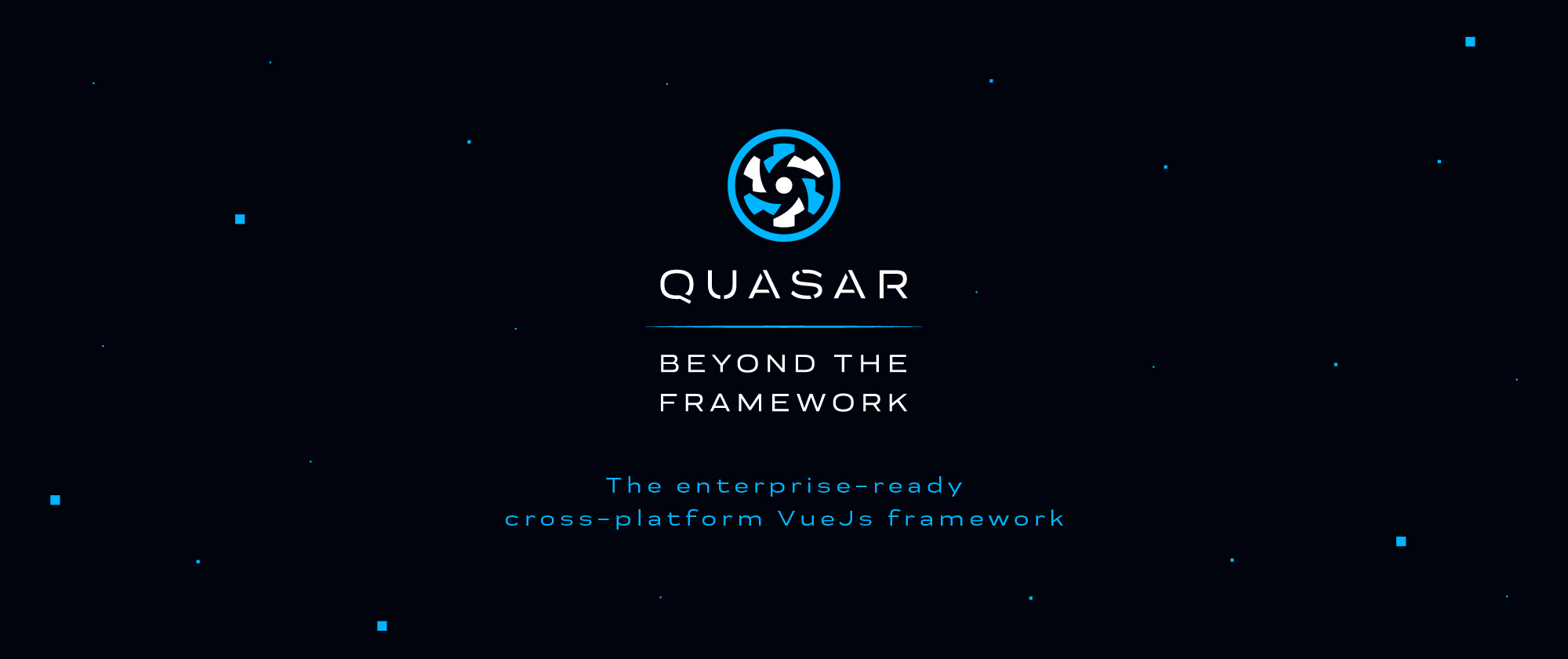Component Library
- quasar: Quasar offers a vast library of high-quality, responsive UI components that are designed to work seamlessly across different platforms, including web, mobile, and desktop. These components are customizable and come with built-in support for themes, animations, and accessibility, allowing developers to create visually appealing and user-friendly interfaces.
- vue-cli-plugin-quasar: The vue-cli-plugin-quasar does not provide its own component library but facilitates the integration of Quasar's component library into Vue CLI projects. It ensures that developers can easily access and utilize Quasar's components within their existing Vue applications.
Development Speed
- quasar: Quasar significantly accelerates the development process by providing a comprehensive set of tools and components out of the box. Its CLI tools allow for quick scaffolding of new projects and features like hot-reloading, which enhances productivity and reduces development time.
- vue-cli-plugin-quasar: Using vue-cli-plugin-quasar allows developers to quickly integrate Quasar into their Vue projects, thus speeding up the setup process. However, the overall development speed will still depend on the existing structure and complexity of the Vue application.
Cross-Platform Support
- quasar: Quasar is built with cross-platform support in mind, allowing developers to create applications that run on web browsers, mobile devices (iOS and Android), and desktop (via Electron) from a single codebase. This versatility is a significant advantage for projects targeting multiple platforms.
- vue-cli-plugin-quasar: The vue-cli-plugin-quasar enables cross-platform capabilities by integrating Quasar into Vue CLI projects. However, the effectiveness of cross-platform support will depend on how well the existing Vue application is structured to accommodate Quasar's components and features.
Customization and Theming
- quasar: Quasar provides extensive theming capabilities, allowing developers to easily customize the look and feel of their applications. It supports multiple themes and offers a powerful CSS utility system that simplifies the styling process, making it easy to create unique designs that align with brand guidelines.
- vue-cli-plugin-quasar: The vue-cli-plugin-quasar inherits Quasar's theming capabilities, enabling developers to customize their applications' appearance. However, the extent of customization will depend on the existing styles and configurations set in the Vue CLI project.
Learning Curve
- quasar: Quasar has a moderate learning curve, especially for developers already familiar with Vue.js. Its extensive documentation and community support help ease the onboarding process, but the breadth of features may require time to master fully.
- vue-cli-plugin-quasar: The learning curve for vue-cli-plugin-quasar is relatively low, as it primarily serves as a bridge to integrate Quasar into existing Vue projects. Developers familiar with Vue CLI will find it straightforward to add Quasar's functionalities.