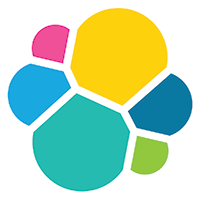Maintenance and Support
- @elastic/elasticsearch:
@elastic/elasticsearch is actively maintained by Elastic, ensuring it stays up-to-date with the latest Elasticsearch features and improvements. This package receives regular updates, bug fixes, and enhancements, making it a reliable choice for production environments.
- elasticsearch:
elasticsearch is less actively maintained and may not receive updates as frequently as @elastic/elasticsearch. While it can still be used effectively, users may encounter issues with compatibility as Elasticsearch evolves.
API Compatibility
- @elastic/elasticsearch:
@elastic/elasticsearch is designed to be fully compatible with the latest Elasticsearch APIs, providing developers with access to all new features and functionalities as they are released. This ensures that developers can leverage the full power of Elasticsearch without worrying about deprecated features.
- elasticsearch:
elasticsearch may not support the latest APIs and features introduced in newer versions of Elasticsearch. This can limit developers' ability to utilize the latest enhancements and optimizations available in the Elasticsearch ecosystem.
TypeScript Support
- @elastic/elasticsearch:
@elastic/elasticsearch offers first-class TypeScript support, providing type definitions that enhance the development experience. This allows developers to catch errors during compile time and improves code quality and maintainability.
- elasticsearch:
elasticsearch does not provide built-in TypeScript support, which may lead to challenges in type safety and code maintainability for TypeScript users. Developers may need to create their own type definitions or rely on third-party packages.
Performance
- @elastic/elasticsearch:
@elastic/elasticsearch is optimized for performance, providing features like connection pooling and request throttling to manage load effectively. This can lead to better performance in high-traffic applications and improved resource utilization.
- elasticsearch:
elasticsearch may not include the same level of performance optimizations as @elastic/elasticsearch, potentially leading to slower interactions with Elasticsearch, especially under heavy load.
Learning Curve
- @elastic/elasticsearch:
@elastic/elasticsearch has a more modern API design that may be easier for new developers to understand and use effectively. Its comprehensive documentation and examples help facilitate a smoother learning process.
- elasticsearch:
elasticsearch may have a steeper learning curve for developers unfamiliar with its API structure, especially if they are trying to implement more advanced features that may not be well-documented.