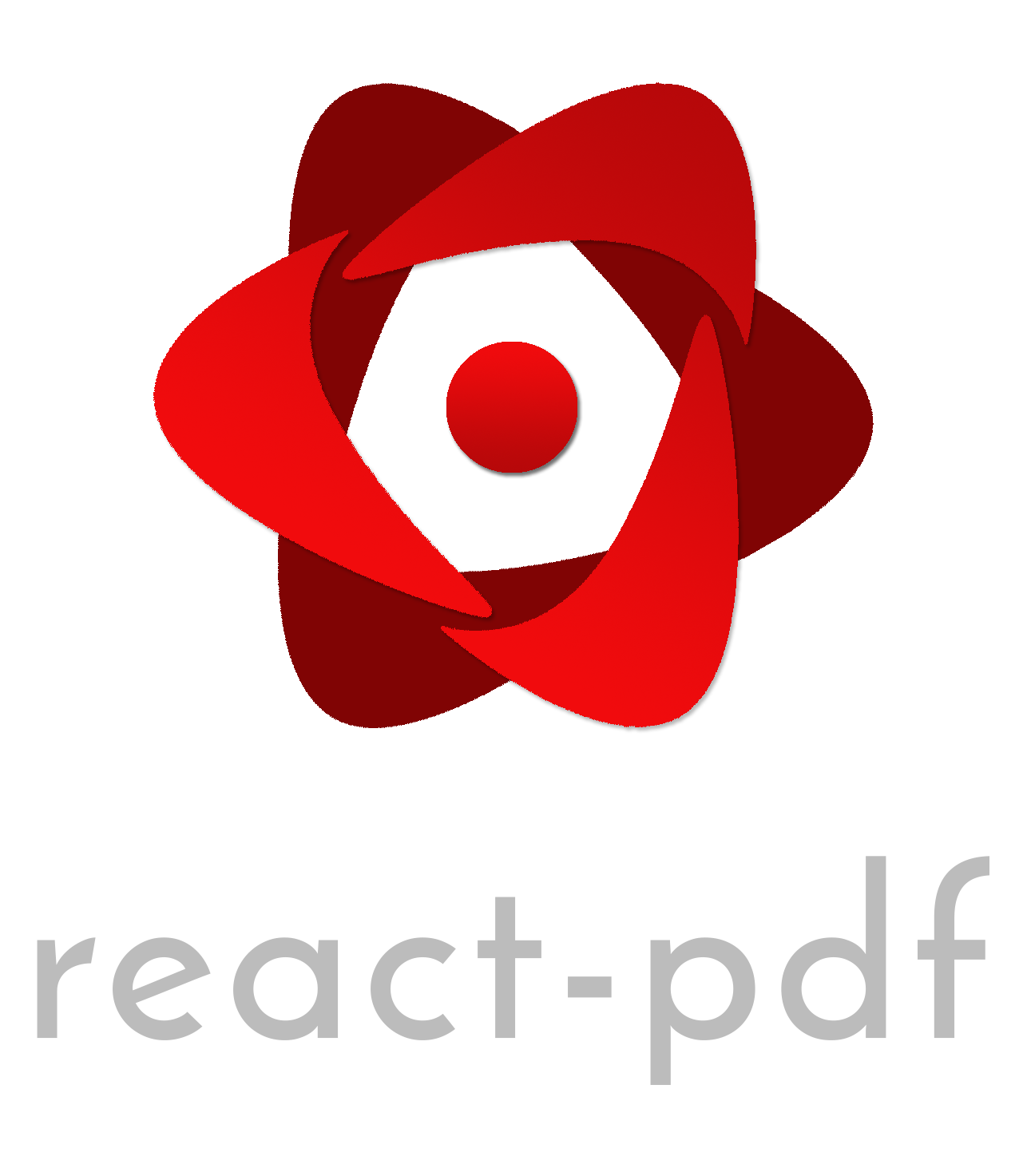Rendering Capabilities
- @react-pdf/renderer:
@react-pdf/renderer provides advanced rendering capabilities, allowing for detailed control over the layout and design of PDF documents. It supports a wide range of styling options, including custom fonts, colors, and positioning, making it ideal for creating visually rich and complex PDF files.
- @react-pdf/render:
@react-pdf/render is optimized for straightforward PDF rendering from React components. It allows developers to quickly convert simple React components into PDF documents, making it suitable for basic use cases where complex layouts are not required.
Styling and Layout
- @react-pdf/renderer:
@react-pdf/renderer excels in styling and layout control, providing a rich set of features for defining styles, margins, padding, and responsive layouts. It supports CSS-like styling, making it easier to create visually appealing documents.
- @react-pdf/render:
This package offers basic styling options, enabling developers to apply simple styles to their PDF content. However, it may lack the depth needed for more intricate designs.
Complex Document Support
- @react-pdf/renderer:
@react-pdf/renderer is designed to handle complex documents, including multi-page layouts, tables, and nested components. It is ideal for applications that require detailed document structures.
- @react-pdf/render:
@react-pdf/render is best suited for generating simpler documents and may struggle with more complex document structures that require advanced features.
Performance
- @react-pdf/renderer:
@react-pdf/renderer is optimized for performance, especially when dealing with larger documents. It employs efficient rendering techniques to minimize memory usage and improve rendering speed.
- @react-pdf/render:
Performance is generally good for simple documents, but it may face challenges when rendering larger or more complex PDFs due to its limited optimization features.
Community and Support
- @react-pdf/renderer:
@react-pdf/renderer benefits from a larger community and more extensive documentation, providing better support and resources for developers facing challenges.
- @react-pdf/render:
This package has a smaller community and fewer resources available for troubleshooting and support compared to its counterpart.