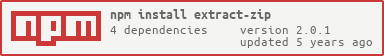Functionality
- extract-zip:
extract-zip focuses solely on extracting files from zip archives. It provides a simple API for decompressing zip files, ensuring that developers can quickly retrieve files without additional overhead.
- adm-zip:
adm-zip offers both creation and extraction of zip files, allowing developers to easily package files into a zip archive or extract them. It supports adding files and directories, making it versatile for various use cases.
- unzipper:
unzipper provides a streaming interface for extracting files, allowing for efficient handling of large zip files. It supports processing files as they are extracted, which is beneficial for applications that need to handle data incrementally.
Performance
- extract-zip:
extract-zip is optimized for performance during extraction, ensuring that it can handle large zip files efficiently. Its focus on extraction allows for faster processing times compared to libraries that also handle creation.
- adm-zip:
adm-zip operates synchronously, which can lead to performance issues when handling large files or multiple files at once. However, for smaller tasks, it performs adequately without the need for complex setups.
- unzipper:
unzipper excels in performance when dealing with large zip files due to its streaming capabilities. It minimizes memory usage by processing files on-the-fly, making it suitable for applications where performance is critical.
Ease of Use
- extract-zip:
extract-zip offers a simple and intuitive API focused solely on extraction, making it easy to integrate into projects without unnecessary complexity.
- adm-zip:
adm-zip is known for its straightforward API, making it easy for developers to get started quickly. Its synchronous nature simplifies the coding process, especially for those new to zip file handling.
- unzipper:
unzipper has a steeper learning curve due to its streaming model, but it provides powerful features for advanced users. Developers may need to familiarize themselves with streams to fully leverage its capabilities.
Error Handling
- extract-zip:
extract-zip includes robust error handling specifically for extraction processes, allowing developers to catch and manage errors related to file extraction effectively.
- adm-zip:
adm-zip provides basic error handling mechanisms, but developers need to implement additional checks for edge cases, such as corrupted zip files or unsupported formats.
- unzipper:
unzipper offers comprehensive error handling for streaming operations, enabling developers to manage errors at various stages of the extraction process, which is crucial for maintaining application stability.
Community and Support
- extract-zip:
extract-zip has a smaller community but provides clear documentation, making it easy to find answers for common issues. However, it may lack extensive community resources.
- adm-zip:
adm-zip has a moderate level of community support, with documentation available but fewer resources compared to more popular libraries. Users may find community forums helpful for troubleshooting.
- unzipper:
unzipper has a growing community and offers good documentation, along with examples. Its streaming capabilities have attracted a user base that values performance, leading to more shared knowledge and resources.