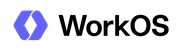Integration with Identity Providers
- passport:
Passport supports a vast array of authentication strategies through its modular design. Developers can choose from over 500 strategies, including OAuth, OpenID, and local authentication, allowing for a highly customizable authentication process.
- next-auth:
NextAuth offers built-in support for various authentication providers, including OAuth, Email, and Credentials. It allows developers to easily configure providers in a Next.js application, making it straightforward to implement authentication without boilerplate code.
- auth0:
Auth0 provides out-of-the-box integration with numerous identity providers, including social logins (Google, Facebook, etc.), enterprise solutions (Active Directory, SAML), and custom databases. This makes it easy to implement a wide range of authentication options without extensive configuration.
Ease of Use
- passport:
Passport requires more manual setup compared to Auth0 and NextAuth, as it is a middleware that needs to be integrated into your application. While it offers flexibility, it may require more boilerplate code and configuration, which can be a barrier for beginners.
- next-auth:
NextAuth is easy to set up and configure within a Next.js application. It provides a simple API and leverages the built-in features of Next.js, making it accessible for developers who are already familiar with the framework.
- auth0:
Auth0 is designed to be user-friendly, providing a comprehensive dashboard for managing users, roles, and permissions. It abstracts much of the complexity involved in authentication, allowing developers to focus on building features rather than managing authentication logic.
Customization and Extensibility
- passport:
Passport's modular architecture allows developers to easily add or remove authentication strategies as needed. This extensibility is advantageous for applications that may evolve and require different authentication methods over time.
- next-auth:
NextAuth is highly customizable, allowing developers to define their own authentication flows, callbacks, and session management strategies. This makes it suitable for applications that require unique authentication mechanisms.
- auth0:
Auth0 allows for extensive customization through its rules and hooks, enabling developers to implement custom logic during the authentication process. This flexibility is beneficial for applications with specific security requirements or user flows.
Session Management
- passport:
Passport does not provide built-in session management; instead, it relies on the developer to implement session handling using Express sessions or similar middleware. This gives developers full control but requires additional work to ensure secure session management.
- next-auth:
NextAuth provides built-in session management, allowing developers to easily configure session duration, storage, and handling. It supports both server-side and client-side session management, making it versatile for different application architectures.
- auth0:
Auth0 handles session management automatically, providing secure tokens and session storage options. It simplifies the process of managing user sessions, including token expiration and refresh, which enhances security and user experience.
Security Features
- passport:
Passport itself does not include built-in security features; however, it can be combined with other libraries to implement security measures. Developers need to be proactive in ensuring that their authentication implementation is secure.
- next-auth:
NextAuth provides basic security features, such as CSRF protection and secure session handling. While it may not have as many advanced features as Auth0, it is sufficient for most applications and can be extended as needed.
- auth0:
Auth0 offers advanced security features, including anomaly detection, brute force protection, and multi-factor authentication (MFA). These features help safeguard applications against common security threats and enhance overall security posture.