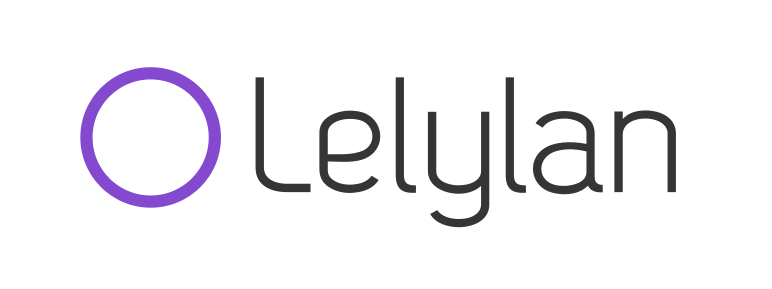Use Case
- simple-oauth2:
simple-oauth2 can be used for both client and server-side applications. It is particularly useful when you want a straightforward way to implement OAuth 2.0 without the complexity of a full server implementation. It works well in scenarios where you need to authenticate users and access APIs seamlessly.
- oauth2-server:
oauth2-server is intended for server-side applications that need to implement an OAuth 2.0 authorization server. It supports various grant types, making it suitable for scenarios where you need to manage user authentication and provide access tokens to clients securely.
- client-oauth2:
client-oauth2 is designed for client-side applications, particularly SPAs, where it simplifies the process of obtaining and managing access tokens. It is ideal for scenarios where user interaction is required to authorize access to APIs, such as social media integrations or third-party service access.
Complexity
- simple-oauth2:
simple-oauth2 strikes a balance between simplicity and functionality. It is designed to be easy to integrate while still providing enough flexibility to handle various OAuth 2.0 flows, making it suitable for developers looking for a straightforward solution without sacrificing capabilities.
- oauth2-server:
oauth2-server is more complex as it requires understanding of OAuth 2.0 specifications and server-side implementation details. It provides a comprehensive solution that can be tailored to specific needs, but this also means a steeper learning curve for developers.
- client-oauth2:
client-oauth2 is relatively simple and easy to use, focusing on the client-side flow of OAuth 2.0. It abstracts away much of the complexity involved in token management, making it accessible for developers who may not be familiar with OAuth 2.0 intricacies.
Token Management
- simple-oauth2:
simple-oauth2 simplifies token management by providing a clear API for obtaining and refreshing tokens. It abstracts the complexity of token handling while allowing developers to implement custom logic if needed, making it versatile for various use cases.
- oauth2-server:
oauth2-server provides extensive capabilities for managing access tokens, including issuing, revoking, and validating tokens. It allows for custom implementations of token storage and management, giving developers full control over how tokens are handled in their applications.
- client-oauth2:
client-oauth2 handles token management effectively on the client side, allowing developers to easily store, refresh, and manage access tokens. It provides built-in methods for token handling, reducing the need for manual implementation.
Extensibility
- simple-oauth2:
simple-oauth2 offers a moderate level of extensibility. While it provides a straightforward API, developers can still extend its functionality by implementing custom token handling and integrating it with other libraries, making it adaptable for different scenarios.
- oauth2-server:
oauth2-server is highly extensible, allowing developers to customize the implementation to fit specific needs. It supports various grant types and can be extended with custom logic for token storage, validation, and user authentication, making it ideal for complex applications.
- client-oauth2:
client-oauth2 is not highly extensible as it is focused on client-side flows. However, it can be integrated with other libraries and frameworks to enhance functionality, making it suitable for lightweight applications.
Community Support
- simple-oauth2:
simple-oauth2 benefits from a growing community and good documentation, providing developers with the necessary resources to implement OAuth 2.0 effectively. Its simplicity contributes to a supportive environment for new users.
- oauth2-server:
oauth2-server has a robust community and extensive documentation, making it easier for developers to find resources, examples, and support. Its popularity ensures that common issues are well-documented and addressed.
- client-oauth2:
client-oauth2 has a smaller community compared to the other two libraries, but it is still maintained and has sufficient documentation to assist developers in implementation.