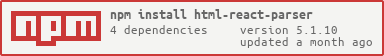Security Features
- html-react-parser:
html-react-parserdoes not sanitize HTML by default, which means it is up to the developer to ensure that the HTML content being parsed is safe. However, it allows for custom transformations and can be extended to include sanitization if needed, giving developers flexibility but requiring them to handle security concerns. - react-html-parser:
react-html-parserdoes not include built-in sanitization, so it is important to ensure that the HTML content is safe before using this library. Developers should sanitize the HTML content themselves to prevent XSS attacks, making it crucial to implement security measures when using this library. - dangerously-set-html-content:
dangerously-set-html-contentprovides built-in XSS protection by sanitizing HTML content before rendering. It uses thedompurifylibrary to clean the HTML, ensuring that any potentially harmful scripts or tags are removed, making it a secure choice for rendering user-generated content. - react-render-html:
react-render-htmldoes not provide built-in sanitization of HTML content. Developers are responsible for ensuring that the HTML being rendered is safe to prevent XSS vulnerabilities. It is recommended to sanitize the HTML content before passing it to this library for rendering.
Customization and Flexibility
- html-react-parser:
html-react-parseris highly customizable, allowing developers to define how specific HTML tags are rendered through custom transformation functions. This flexibility makes it suitable for projects that require more control over the rendering process and the ability to handle different HTML elements in unique ways. - react-html-parser:
react-html-parserprovides basic customization by allowing developers to specify how certain HTML tags are rendered by passing in custom components. However, it is not as flexible as some other libraries, making it more suitable for simple use cases where only minimal customization is needed. - dangerously-set-html-content:
dangerously-set-html-contentoffers limited customization options, as it is primarily focused on securely rendering HTML content. It does not provide extensive APIs for modifying the rendering process, making it a straightforward solution with minimal configuration. - react-render-html:
react-render-htmloffers limited customization capabilities, focusing primarily on rendering HTML content as-is. It does not provide APIs for customizing the rendering of specific tags or elements, which may limit its use in projects that require more granular control over the rendering process.
Performance
- html-react-parser:
html-react-parseris lightweight and optimized for performance, especially when compared to other HTML parsing libraries. Its ability to parse and render HTML content efficiently makes it a good choice for applications that require fast rendering without a lot of resource consumption. - react-html-parser:
react-html-parseris a lightweight library that performs well when converting HTML strings to React elements. However, its performance may be affected by the complexity of the HTML being parsed, especially if it contains a large number of nested elements. - dangerously-set-html-content:
dangerously-set-html-contentis designed for performance, with minimal overhead during the rendering process. The use ofdompurifyfor sanitization is efficient and does not significantly impact performance, making it suitable for applications that need to render HTML content quickly and securely. - react-render-html:
react-render-htmlis a lightweight library that renders HTML content quickly with minimal performance overhead. Its simplicity and focus on rendering make it efficient for applications that need to display HTML content without significant resource usage.
Ease of Use: Code Examples
- html-react-parser:
Example of using
html-react-parserimport React from 'react'; import parse from 'html-react-parser'; const HtmlParserComponent = ({ htmlString }) => { return <div>{parse(htmlString)}</div>; }; export default HtmlParserComponent; - react-html-parser:
Example of using
react-html-parserimport React from 'react'; import ReactHtmlParser from 'react-html-parser'; const HtmlParserComponent = ({ htmlString }) => { return <div>{ReactHtmlParser(htmlString)}</div>; }; export default HtmlParserComponent; - dangerously-set-html-content:
Example of using
dangerously-set-html-contentimport React from 'react'; import { setHtml } from 'dangerously-set-html-content'; const SafeHtmlComponent = ({ htmlContent }) => { return <div>{setHtml(htmlContent)}</div>; }; export default SafeHtmlComponent; - react-render-html:
Example of using
react-render-htmlimport React from 'react'; import renderHTML from 'react-render-html'; const HtmlRendererComponent = ({ htmlString }) => { return <div>{renderHTML(htmlString)}</div>; }; export default HtmlRendererComponent;