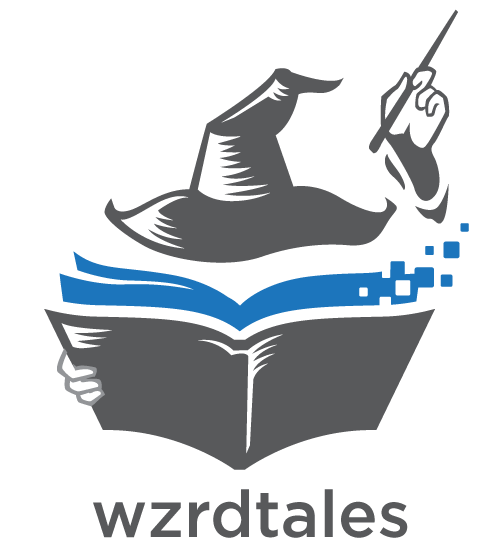Database Support
- db-migrate:
db-migratesupports multiple databases out of the box, including MySQL, PostgreSQL, SQLite, and MongoDB. This makes it a versatile choice for projects that may need to work with different database systems. - migrate:
migrateis database-agnostic and can work with any database that supports raw SQL. However, it does not provide built-in support for multiple databases, so developers may need to implement their own database connection logic.
Migration Rollbacks
- db-migrate:
db-migratesupports both forward and backward migrations, allowing developers to easily roll back changes if needed. This feature is particularly useful for undoing mistakes or reverting to a previous state. - migrate:
migratealso supports rollbacks, but it requires developers to define the rollback logic manually in each migration file. This can lead to inconsistencies if not done carefully.
CLI Interface
- db-migrate:
db-migrateprovides a powerful command-line interface with commands for creating, running, and rolling back migrations. The CLI is well-documented and easy to use, making it accessible for developers of all skill levels. - migrate:
migratehas a simple CLI for running migrations, but it is less feature-rich compared todb-migrate. It may lack some advanced commands that could be useful for managing migrations in larger projects.
Customization and Extensibility
- db-migrate:
db-migrateis highly customizable and allows developers to create their own migration drivers, plugins, and command-line scripts. This flexibility makes it suitable for projects with unique requirements. - migrate:
migrateis designed to be simple and lightweight, which limits its extensibility. However, its straightforward design makes it easy to understand and modify if needed.
Documentation and Community
- db-migrate:
db-migratehas comprehensive documentation and a large community of users, which makes it easy to find support and resources. The project is actively maintained, ensuring that it stays up-to-date with the latest best practices. - migrate:
migratehas decent documentation, but it is not as extensive asdb-migrate. The community is smaller, which may result in fewer resources and third-party plugins.
Ease of Use: Code Examples
- db-migrate:
Creating a Migration with
db-migrate// Create a new migration $ db-migrate create add-users-table // Migration file example exports.up = function(db) { return db.createTable('users', { id: { type: 'int', primaryKey: true, autoIncrement: true }, name: { type: 'string' }, email: { type: 'string' } }); }; exports.down = function(db) { return db.dropTable('users'); };Running Migrations with
db-migrate// Run all pending migrations $ db-migrate up // Rollback the last migration $ db-migrate down - migrate:
Creating a Migration with
migrate// Create a new migration $ migrate create add-users-table // Migration file example exports.up = function(db, callback) { db.createTable('users', { id: { type: 'int', primaryKey: true, autoIncrement: true }, name: { type: 'string' }, email: { type: 'string' } }, callback); }; exports.down = function(db, callback) { db.dropTable('users', callback); };Running Migrations with
migrate// Run all pending migrations $ migrate up // Rollback the last migration $ migrate down