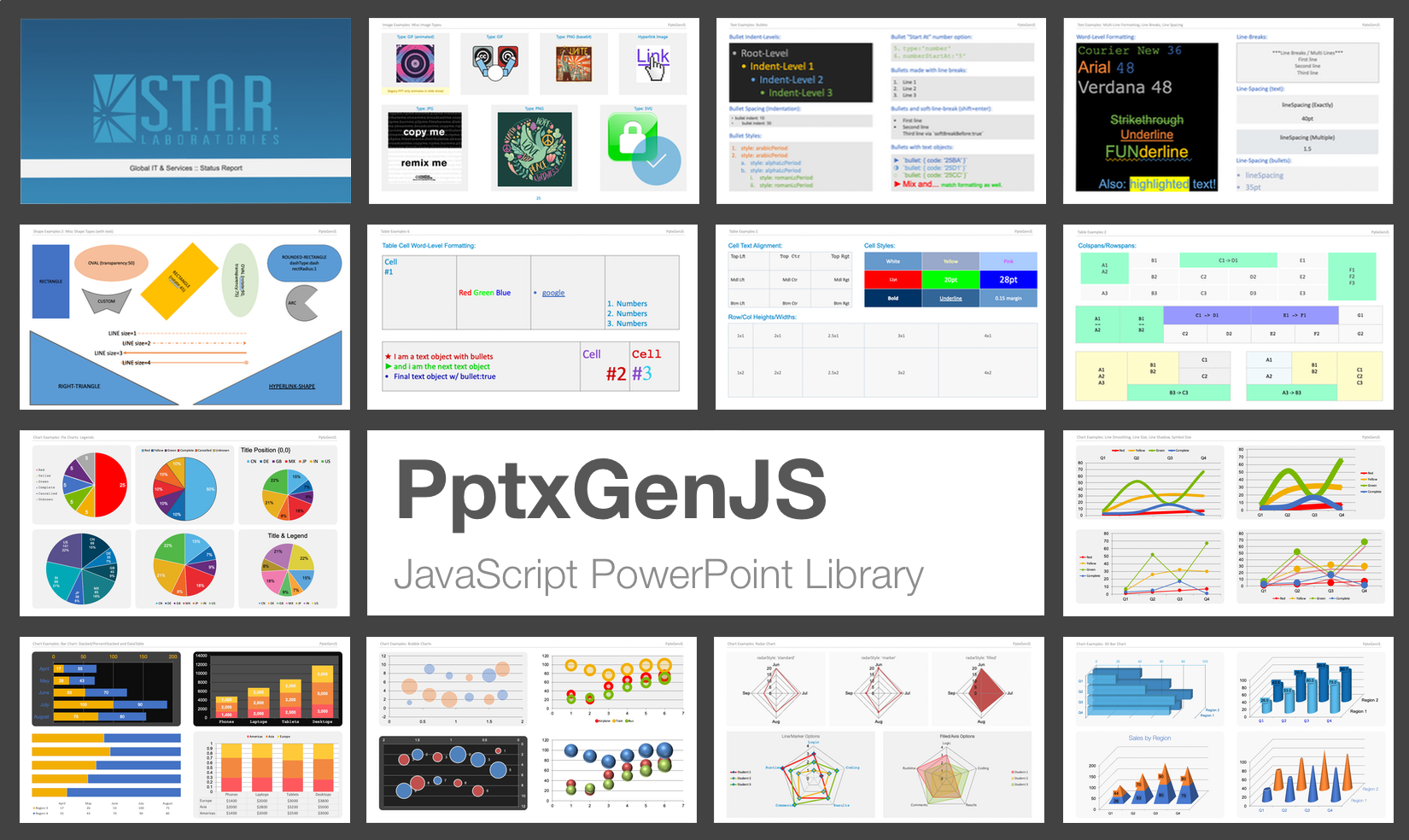Template Support
- pptxgenjs:
pptxgenjs supports creating PowerPoint presentations from scratch, allowing for the addition of slides, text, images, and shapes. While it does not use templates in the same way as docx-templates, it provides extensive customization options to design slides according to specific needs.
- docx-templates:
docx-templates excels in using existing Word document templates. It allows developers to define placeholders in a Word document, which can then be replaced with dynamic data during generation. This makes it easy to maintain consistent formatting and styles across generated documents.
- officegen:
officegen does not focus on template support but rather on creating documents and presentations from scratch. It provides a programmatic way to define the structure and content of the documents, which can be more flexible but requires more effort to ensure consistent styling.
Ease of Use
- pptxgenjs:
pptxgenjs is designed to be intuitive for creating presentations. Its API is straightforward, allowing developers to add slides and content quickly. This makes it accessible for those who want to create presentations without extensive setup.
- docx-templates:
docx-templates is user-friendly, especially for those familiar with Word document structures. Its syntax is straightforward, making it easy to replace placeholders with actual data, which speeds up the development process for document generation.
- officegen:
officegen has a moderate learning curve as it requires understanding its API for creating documents and presentations. While it offers flexibility, developers may need to invest time in learning how to effectively use its features.
Output Formats
- pptxgenjs:
pptxgenjs focuses solely on generating .pptx files. This specialization allows it to provide advanced features tailored for PowerPoint presentations, making it ideal for applications that need to create engaging slide decks.
- docx-templates:
docx-templates generates .docx files, which are widely used and compatible with Microsoft Word and other word processors. This ensures that the output can be easily shared and edited by end-users.
- officegen:
officegen can generate both .docx and .pptx files, providing versatility for applications that need to create both types of documents. This dual capability makes it a good choice for projects requiring multiple document formats.
Customization Options
- pptxgenjs:
pptxgenjs offers extensive customization features for presentations, including the ability to add animations, transitions, and multimedia elements. This makes it suitable for creating visually rich presentations that require more than just text and images.
- docx-templates:
docx-templates offers limited customization beyond template filling. It is primarily focused on populating templates with data rather than extensive document design, which may be a limitation for some use cases.
- officegen:
officegen provides a wide range of customization options for both Word documents and PowerPoint presentations. Developers can define styles, layouts, and content programmatically, allowing for detailed control over the output.
Community and Support
- pptxgenjs:
pptxgenjs has a growing community and is actively maintained. It offers comprehensive documentation and examples, making it easier for developers to learn and implement its features effectively.
- docx-templates:
docx-templates has a smaller community compared to the other libraries, which may result in limited resources and examples. However, it is well-documented, making it easier to get started and find help when needed.
- officegen:
officegen has a moderate-sized community with decent documentation and examples available. This can help developers find solutions to common issues and share knowledge with others using the library.