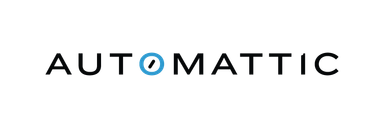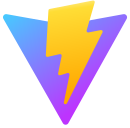Configuration Flexibility
- eslint:
ESLint offers extensive configuration options, allowing developers to customize rules, environments, and plugins to fit their specific coding standards and practices. You can create a configuration file to define rules for your project, making it adaptable to various coding styles.
- prettier:
Prettier has a minimal configuration approach, focusing on opinionated defaults that prioritize consistency. You can customize a few options, but the goal is to reduce configuration complexity and enforce uniformity across the codebase.
- stylelint:
Stylelint allows for a high degree of customization in its configuration, enabling you to define rules for CSS, SCSS, and other stylesheets. It supports plugins and extends its functionality to fit various styling needs.
- tslint:
TSLint offers configuration options similar to JSHint, allowing you to specify rules for TypeScript code. However, since it is deprecated, its configuration flexibility is not as relevant anymore.
- jshint:
JSHint has a simpler configuration system that allows you to enable or disable specific checks through a configuration file. While it is easy to use, it does not offer the same level of customization as ESLint.
- jscs:
JSCS provides a straightforward configuration file where you can specify the coding standards you want to enforce. However, its flexibility is limited compared to ESLint, which supports a broader range of configurations and plugins.
Integration with Build Tools
- eslint:
ESLint integrates seamlessly with popular build tools and task runners like Webpack, Gulp, and Grunt, making it easy to incorporate linting into your development workflow. This integration helps catch issues early in the development process.
- prettier:
Prettier can be integrated with various build tools and editors, allowing for automatic formatting during the build process or on save in your IDE. This ensures that all code adheres to the same formatting rules without manual intervention.
- stylelint:
Stylelint integrates well with build tools and can be run as part of your build process, ensuring that your stylesheets are checked for errors and adherence to standards before deployment.
- tslint:
TSLint can be integrated with build tools, but since it is deprecated, developers are encouraged to transition to ESLint, which offers better integration and support.
- jshint:
JSHint can be integrated into build processes, but it lacks the extensive support and plugins that ESLint offers, making it less favorable for modern development workflows.
- jscs:
JSCS can be integrated with build tools, but it is less commonly used than ESLint, and its integration options are not as robust. Most developers prefer ESLint for its extensive ecosystem and support.
Community and Ecosystem
- eslint:
ESLint has a large and active community, with numerous plugins and shared configurations available. This extensive ecosystem allows developers to easily extend its functionality and adopt best practices from the community.
- prettier:
Prettier has gained significant popularity and has a strong community backing. It is widely adopted in the industry, and many projects use it alongside ESLint to ensure both linting and formatting are handled effectively.
- stylelint:
Stylelint has a growing community focused on CSS and styling best practices. It offers a variety of plugins and configurations, making it a solid choice for maintaining high-quality stylesheets.
- tslint:
TSLint's community is diminishing due to its deprecation, and users are encouraged to migrate to ESLint for TypeScript linting, which has a more active community and better support.
- jshint:
JSHint has a moderate community, but it is not as active as ESLint's. While it has some plugins available, the ecosystem is not as robust, making it less appealing for modern JavaScript projects.
- jscs:
JSCS has a smaller community and is no longer actively maintained, which limits its ecosystem and support. Developers are encouraged to use ESLint instead for ongoing support and updates.
Error Reporting
- eslint:
ESLint provides detailed error messages and suggestions for fixing issues, making it easier for developers to understand and resolve problems in their code. It supports various output formats, including JSON and stylish, for better readability.
- prettier:
Prettier focuses on formatting rather than linting, so it does not provide traditional error reporting. Instead, it will automatically format code on save or during the build process, ensuring consistency without manual error checking.
- stylelint:
Stylelint offers detailed error messages for CSS-related issues, helping developers quickly identify and fix problems in their stylesheets. Its reporting is clear and informative, similar to ESLint's approach.
- tslint:
TSLint provides error reporting for TypeScript code, but its messages are not as comprehensive as ESLint's. Since it is deprecated, users are encouraged to transition to ESLint for better error reporting.
- jshint:
JSHint provides basic error reporting, highlighting issues in the code, but it lacks the depth of ESLint's reporting. It may not provide as much context or guidance for resolving errors.
- jscs:
JSCS offers clear error messages, but its reporting is not as comprehensive as ESLint's. Developers may find it less informative when addressing issues in their code.
Support for Modern JavaScript Features
- eslint:
ESLint fully supports modern JavaScript features, including ES6+ syntax, JSX, and TypeScript through plugins. This makes it a versatile choice for projects using the latest JavaScript standards and frameworks.
- prettier:
Prettier supports modern JavaScript features and formats code according to the latest standards, ensuring that your code is not only consistent but also adheres to current best practices in JavaScript development.
- stylelint:
Stylelint focuses on CSS and does not directly deal with JavaScript features. However, it is essential for maintaining modern styling practices and can be used alongside JavaScript linters for a complete solution.
- tslint:
TSLint supports TypeScript features, but since it is deprecated, users should migrate to ESLint for TypeScript linting, which offers better support for modern JavaScript and TypeScript features.
- jshint:
JSHint has limited support for modern JavaScript features compared to ESLint. While it can be configured to recognize some ES6 syntax, it is not as comprehensive in its support for the latest standards.
- jscs:
JSCS supports some modern JavaScript features, but its focus is primarily on coding style rather than syntax checks. It may not catch all issues related to newer JavaScript features.