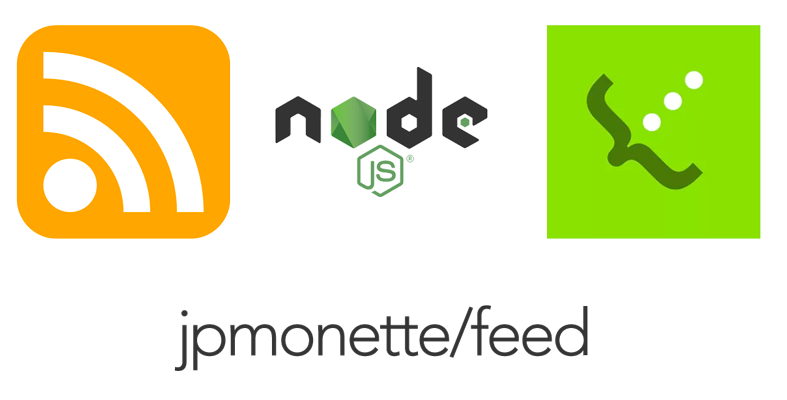Feed Generation
- feed:
The 'feed' library excels in generating both RSS and Atom feeds. It provides a simple API to define feed properties, items, and metadata, allowing developers to create well-structured feeds effortlessly.
- rss-parser:
'rss-parser' is primarily a parsing library and does not provide functionality for generating feeds.
- rss:
The 'rss' library offers basic capabilities for generating RSS feeds. It allows you to create feeds with minimal configuration, making it suitable for simple use cases.
- feedparser:
'feedparser' does not focus on feed generation; its primary purpose is to parse existing feeds. Therefore, it lacks features for creating feeds from scratch.
Parsing Capabilities
- feed:
'feed' library is not primarily focused on parsing feeds, so it does not offer extensive parsing capabilities compared to other libraries.
- rss-parser:
'rss-parser' is optimized for parsing RSS feeds quickly and efficiently. It supports various feed formats and is designed for high performance in feed consumption.
- rss:
The 'rss' library does not provide parsing capabilities; it is solely focused on generating RSS feeds.
- feedparser:
'feedparser' is highly regarded for its parsing capabilities. It can handle a wide variety of feed formats and is capable of parsing complex feed structures efficiently.
Performance
- feed:
Performance is generally good for feed generation, but it may not be as optimized for parsing as dedicated libraries.
- rss-parser:
'rss-parser' is designed for speed and efficiency in parsing RSS feeds, making it suitable for applications that require quick feed consumption.
- rss:
The 'rss' library is lightweight and performs well for generating simple RSS feeds, but it does not have a focus on parsing.
- feedparser:
'feedparser' is known for its performance in parsing feeds, handling large feeds quickly and efficiently without significant overhead.
Ease of Use
- feed:
The 'feed' library offers a user-friendly API for generating feeds, making it easy for developers to implement feed generation in their applications.
- rss-parser:
'rss-parser' is designed to be simple and intuitive, allowing developers to quickly parse feeds with minimal configuration.
- rss:
The 'rss' library is very easy to use for generating RSS feeds, with minimal setup required, making it accessible for beginners.
- feedparser:
'feedparser' has a straightforward API for parsing feeds, but it may require some understanding of feed structures to utilize effectively.
Community and Support
- feed:
The 'feed' library has a moderate level of community support, with documentation and examples available to assist developers.
- rss-parser:
'rss-parser' has a growing community and good documentation, making it easier for developers to find help and resources.
- rss:
The 'rss' library has basic documentation and community support, but it may not be as extensive as other libraries.
- feedparser:
'feedparser' has a strong community and is widely used, providing ample resources, documentation, and community support for troubleshooting.