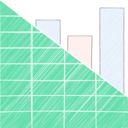Integration
- svgo:
svgo operates as a standalone tool, which means it can be used independently of any build system. This flexibility allows developers to optimize SVG files directly from the command line or integrate it into custom workflows without being tied to a specific task runner.
- imagemin-svgo:
imagemin-svgo is designed to work within the Imagemin ecosystem, which is a widely used image optimization framework. This integration allows for a unified approach to handling various image formats, making it suitable for projects that require multi-format image optimization.
- gulp-svgmin:
gulp-svgmin integrates seamlessly with Gulp, allowing developers to easily add SVG optimization to their build processes. It can be combined with other Gulp plugins to create a comprehensive asset pipeline, making it ideal for projects that rely heavily on Gulp for task automation.
Customization
- svgo:
svgo provides an extensive set of configuration options that can be tailored to meet specific optimization needs. Users can enable or disable various optimization plugins, giving them complete control over the optimization process and allowing for highly customized SVG outputs.
- imagemin-svgo:
imagemin-svgo offers a range of customizable options through its plugin architecture, allowing users to fine-tune the optimization process according to their needs. This is particularly useful for projects that require different optimization strategies for different SVG assets.
- gulp-svgmin:
gulp-svgmin allows for customization through Gulp's configuration options, enabling developers to set specific optimization parameters and choose which optimizations to apply. This level of control is beneficial for projects with unique SVG requirements.
Performance
- svgo:
svgo is designed for high performance in standalone usage, focusing solely on SVG optimization. It efficiently processes SVG files, making it suitable for projects that prioritize speed and require quick optimizations without the overhead of a build system.
- imagemin-svgo:
imagemin-svgo benefits from Imagemin's performance optimizations, allowing for fast processing of SVG files alongside other image formats. This is advantageous for projects that require batch processing of various image types, ensuring quick and efficient optimization.
- gulp-svgmin:
gulp-svgmin is optimized for performance within Gulp's task runner, allowing for efficient processing of multiple SVG files in a single build step. This can significantly reduce build times in larger projects with numerous SVG assets.
Ease of Use
- svgo:
svgo is straightforward to use as a command-line tool, making it accessible for developers who prefer a simple, no-frills approach to SVG optimization. Its extensive documentation aids in understanding its capabilities and configuration.
- imagemin-svgo:
imagemin-svgo is easy to use for those already familiar with Imagemin, allowing for quick integration into projects. Its plugin-based approach makes it intuitive for developers who need to optimize multiple image formats.
- gulp-svgmin:
gulp-svgmin is user-friendly for those familiar with Gulp, providing a straightforward API for integrating SVG optimization into existing workflows. However, it may have a learning curve for developers new to Gulp.
Community and Support
- svgo:
svgo has a dedicated community and is widely used in various projects, ensuring that developers can find ample resources, tutorials, and support. Its popularity also means that it is regularly updated with new features and optimizations.
- imagemin-svgo:
imagemin-svgo is part of the Imagemin ecosystem, which has a strong community and extensive documentation. This support network helps developers troubleshoot issues and optimize their image processing workflows effectively.
- gulp-svgmin:
gulp-svgmin benefits from the large Gulp community, providing access to numerous resources, plugins, and community support. This makes it easier for developers to find solutions and best practices for SVG optimization within Gulp.