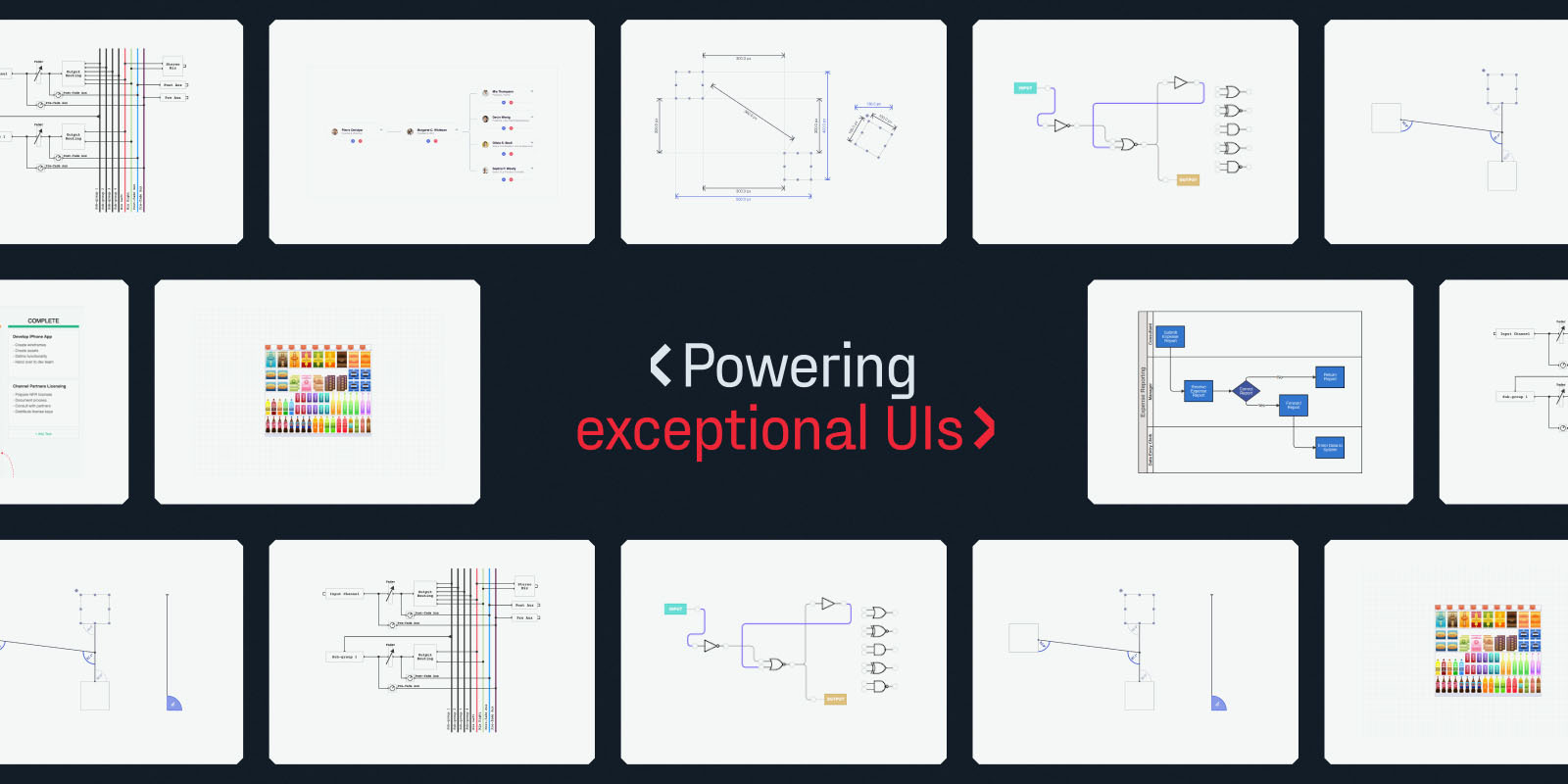Ease of Use
- jointjs:
JointJS is designed with a user-friendly API, making it accessible for developers of all skill levels. Its intuitive interface allows for quick implementation of diagrams, with built-in shapes and connectors that simplify the creation process.
- mxgraph:
mxGraph has a steeper learning curve due to its extensive feature set and flexibility. While it offers powerful capabilities for creating complex diagrams, developers may need to invest more time to understand its API and configuration options.
Customization
- jointjs:
JointJS excels in customization, allowing developers to create unique shapes and styles easily. It supports custom rendering and provides a variety of built-in shapes, making it suitable for tailored diagramming solutions.
- mxgraph:
mxGraph offers extensive customization options, enabling developers to define their own shapes, styles, and behaviors. Its flexibility allows for the creation of highly specialized diagrams, but this can also lead to increased complexity in implementation.
Performance
- jointjs:
JointJS is optimized for performance in handling interactive diagrams, making it suitable for applications where user interaction is frequent. However, performance may vary with very large datasets or complex diagrams.
- mxgraph:
mxGraph is known for its high performance, especially when dealing with large graphs and complex diagrams. It efficiently manages rendering and updates, making it a solid choice for applications that require handling substantial amounts of data.
Integration
- jointjs:
JointJS integrates seamlessly with modern web frameworks like React and Angular, providing a straightforward way to incorporate diagramming capabilities into applications. Its modular design allows for easy integration with other libraries.
- mxgraph:
mxGraph can also be integrated into various web frameworks, but it may require more effort to set up due to its extensive configuration options. It is highly adaptable, making it suitable for diverse environments.
Documentation and Community Support
- jointjs:
JointJS has comprehensive documentation and a supportive community, making it easier for developers to find resources and examples. This can significantly reduce development time and enhance learning.
- mxgraph:
mxGraph has thorough documentation, but its community is smaller compared to JointJS. While it provides ample resources, developers may find fewer examples and community-driven support.