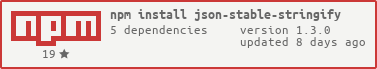Deterministic Output
- json-stable-stringify:
json-stable-stringify guarantees that the output JSON string is always the same for the same input object, regardless of the order of properties in the object. This is achieved by sorting the keys of the object before stringification, making it ideal for scenarios where consistent output is crucial, such as in testing or caching.
- sort-json:
sort-json provides a straightforward approach to sorting the keys of a JSON object before converting it to a string. While it ensures that the keys are ordered, it does not guarantee that the output will be the same for objects with the same properties but in different orders, making it less suitable for strict deterministic requirements.
Performance
- json-stable-stringify:
json-stable-stringify may have a slight performance overhead due to the sorting of keys, especially for deeply nested objects or large datasets. However, this trade-off is often acceptable given the benefits of consistent output, particularly in applications where data integrity is paramount.
- sort-json:
sort-json is generally faster than json-stable-stringify because it focuses solely on sorting keys without additional features. This makes it a good choice for applications where performance is a critical factor and deterministic output is less of a concern.
Ease of Use
- json-stable-stringify:
json-stable-stringify has a simple API that makes it easy to integrate into existing codebases. It requires minimal configuration and can be used directly with JavaScript objects, making it user-friendly for developers of all skill levels.
- sort-json:
sort-json also offers a straightforward API, making it easy to use. It is designed for quick integration and is particularly useful for developers who need a fast solution for sorting JSON keys without additional complexity.
Customization
- json-stable-stringify:
json-stable-stringify allows for some customization through its options, enabling developers to specify how they want the stringification process to handle certain data types, such as arrays or nested objects. This flexibility can be beneficial for more complex data structures.
- sort-json:
sort-json offers limited customization options compared to json-stable-stringify. Its primary focus is on sorting keys, which means it may not cater to more complex stringification needs that require additional handling of various data types.
Community and Support
- json-stable-stringify:
json-stable-stringify has a robust community and is widely used in the Node.js ecosystem. It is well-documented, and developers can find ample resources and support for troubleshooting and best practices.
- sort-json:
sort-json, while useful, has a smaller community and fewer resources available compared to json-stable-stringify. This may impact the ease of finding support or examples for specific use cases.