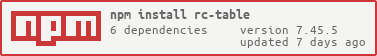Design Principles
- rc-table:
RC-Table focuses on flexibility and performance, allowing developers to customize the table's appearance and behavior extensively. It does not impose any specific design language, making it suitable for various design systems and applications that require a unique look.
- react-table:
React-Table is a headless utility, meaning it provides the logic for table functionality without dictating how the UI should look. This gives developers the freedom to implement their own design while still benefiting from powerful features like sorting and filtering.
- material-table:
Material-Table is built on Material Design principles, ensuring a visually appealing and user-friendly interface. It provides pre-styled components that adhere to Material Design guidelines, making it easy to create a consistent look and feel across your application.
Performance
- rc-table:
RC-Table is designed for performance and can handle large datasets efficiently. It offers features like virtual scrolling, which helps in rendering only the visible rows, significantly improving performance in data-heavy applications.
- react-table:
React-Table is highly performant and can handle large datasets effectively. Its virtualized rendering and memoization techniques ensure that only the necessary components re-render, making it suitable for applications with complex data interactions.
- material-table:
Material-Table is feature-rich but may introduce some performance overhead due to its extensive features. However, it is optimized for common use cases, making it performant for most applications, especially those that prioritize UI consistency and ease of use.
Customization
- rc-table:
RC-Table provides extensive customization capabilities, enabling developers to create complex table layouts and behaviors. Its flexible API allows for deep integration with other libraries and custom components, making it ideal for tailored solutions.
- react-table:
React-Table excels in customization, allowing developers to define their own rendering logic and styles. Its headless approach means you can build any UI you want while leveraging its powerful features, making it highly adaptable to various use cases.
- material-table:
Material-Table offers built-in customization options for styling and functionality, allowing developers to modify aspects like column definitions and action buttons easily. However, deep customization may require additional effort due to its predefined structure.
Learning Curve
- rc-table:
RC-Table has a steeper learning curve due to its flexibility and the need for more manual configuration. Developers may need to invest time in understanding its API and how to leverage its customization capabilities effectively.
- react-table:
React-Table has a moderate learning curve, particularly for those familiar with React. Its headless design may require additional effort to implement the UI, but the powerful features and flexibility it offers can justify the initial investment.
- material-table:
Material-Table has a moderate learning curve, especially for developers familiar with Material Design. Its comprehensive documentation and examples make it relatively easy to get started, but mastering all its features may take some time.
Community and Support
- rc-table:
RC-Table has a smaller community compared to the others, but it is actively maintained and offers good documentation. Developers may find community support through GitHub issues and discussions, but resources may be less abundant.
- react-table:
React-Table boasts a large and active community, with extensive documentation, examples, and third-party resources available. This makes it easier for developers to find help and share solutions, enhancing the overall development experience.
- material-table:
Material-Table has a growing community and is well-documented, providing ample resources for developers. However, being a more opinionated library, community support may be limited to specific use cases related to Material Design.