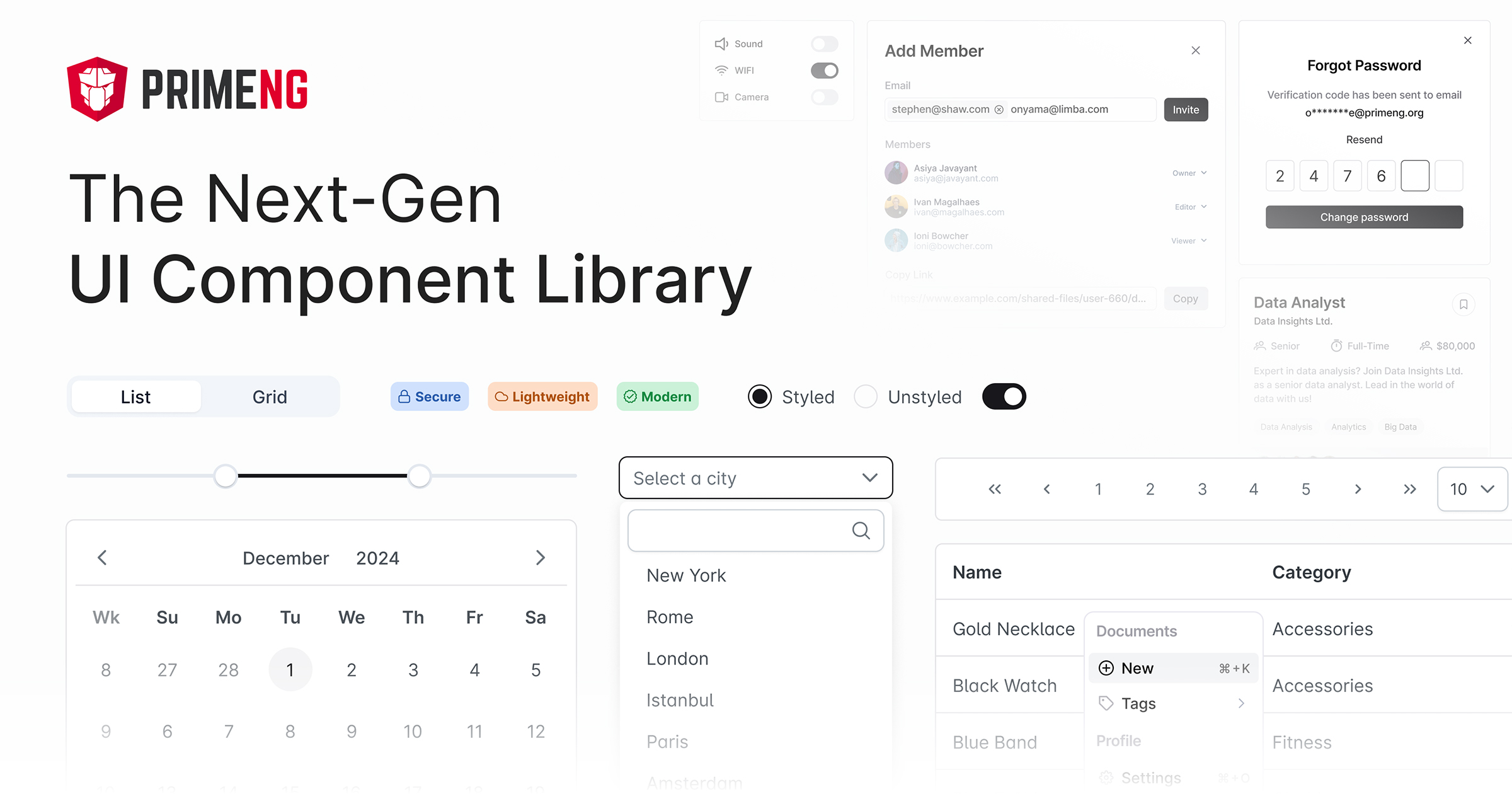Design Philosophy
- primeng:
PrimeNG is designed with a focus on providing a rich user experience through a wide variety of components that cater to complex application needs. It emphasizes flexibility and customization, allowing developers to tailor components to fit specific design requirements, making it ideal for enterprise-level applications.
- ngx-bootstrap:
ngx-bootstrap adheres to Bootstrap's design philosophy, which emphasizes simplicity, responsiveness, and mobile-first design. It provides a familiar set of components that are easy to use and integrate, making it suitable for developers who are already accustomed to Bootstrap's styling and layout conventions.
- materialize-css:
Materialize CSS follows Material Design principles, emphasizing a clean, flat design with responsive layouts and intuitive interactions. It focuses on providing a consistent user experience across devices, making it ideal for modern web applications that prioritize aesthetics and usability.
Component Variety
- primeng:
PrimeNG boasts an extensive library of over 80 UI components, including advanced options like data tables, tree views, and charts. This variety makes it particularly suitable for applications that require complex interactions and data presentation, providing developers with the tools to create sophisticated user interfaces.
- ngx-bootstrap:
ngx-bootstrap provides a comprehensive set of Bootstrap components tailored for Angular, including modals, tooltips, dropdowns, and more. This extensive library allows developers to build feature-rich applications with familiar Bootstrap styling, making it a solid choice for those needing a wide range of components.
- materialize-css:
Materialize CSS offers a limited set of components primarily focused on basic UI elements like buttons, cards, and forms. While it covers essential components, it may lack more advanced options compared to other libraries, making it less suitable for complex applications requiring diverse UI elements.
Customization and Theming
- primeng:
PrimeNG offers extensive theming options, allowing developers to choose from multiple pre-built themes or create custom themes using its Theme Designer. This flexibility makes it easy to align the UI with specific branding requirements, providing a high level of customization for enterprise applications.
- ngx-bootstrap:
ngx-bootstrap supports Bootstrap's theming capabilities, allowing developers to customize components using Bootstrap's built-in variables and mixins. This provides a familiar approach for those already accustomed to Bootstrap's styling, enabling easy adjustments to fit project branding.
- materialize-css:
Materialize CSS allows for basic customization through Sass variables, enabling developers to adjust colors, spacing, and other design elements. However, its theming capabilities are somewhat limited compared to more advanced libraries, which may require additional effort for extensive customization.
Integration and Dependencies
- primeng:
PrimeNG is built for Angular and integrates smoothly with Angular applications. It leverages Angular's features, such as dependency injection and reactive forms, making it easy to use for Angular developers. However, it may introduce additional dependencies that need to be managed.
- ngx-bootstrap:
ngx-bootstrap is specifically designed for Angular applications, ensuring seamless integration with Angular's ecosystem. It relies on Angular's dependency injection and change detection, making it a natural fit for Angular projects and reducing the learning curve for developers familiar with Angular.
- materialize-css:
Materialize CSS is a standalone library that does not require any additional dependencies, making it easy to integrate into existing projects. Its lightweight nature allows for quick setup, but it may not provide the advanced features that come with more integrated libraries.
Learning Curve
- primeng:
PrimeNG may have a steeper learning curve due to its extensive component offerings and advanced features. Developers may need to invest time in understanding the various components and their configurations, but the payoff is a rich set of tools for building complex applications.
- ngx-bootstrap:
ngx-bootstrap is easy to learn for developers already familiar with Bootstrap. Its component-based structure aligns well with Angular's architecture, making it intuitive for Angular developers to implement and customize components without extensive training.
- materialize-css:
Materialize CSS has a relatively low learning curve, especially for developers familiar with CSS frameworks. Its straightforward class-based approach allows for quick implementation, making it accessible for beginners looking to enhance their UI without deep diving into complex concepts.