office-addin-cli
A command-line interface for Office Add-ins.
🌟 Show real-time usage chart on office-addin-cli's README.md, just copy the code below.## Usage Trend
[](https://npm-compare.com/office-addin-cli#timeRange=THREE_YEARS)
🌟 Show GitHub stars trend chart on office-addin-cli's README.md, just copy the code below.## GitHub Stars Trend
[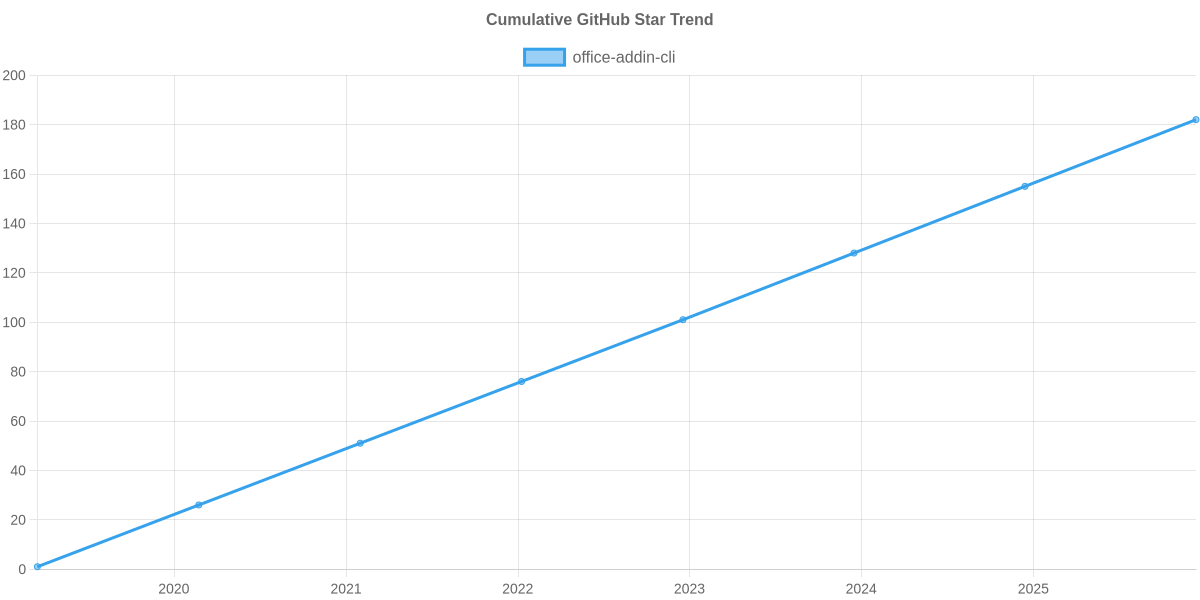](https://npm-compare.com/office-addin-cli)