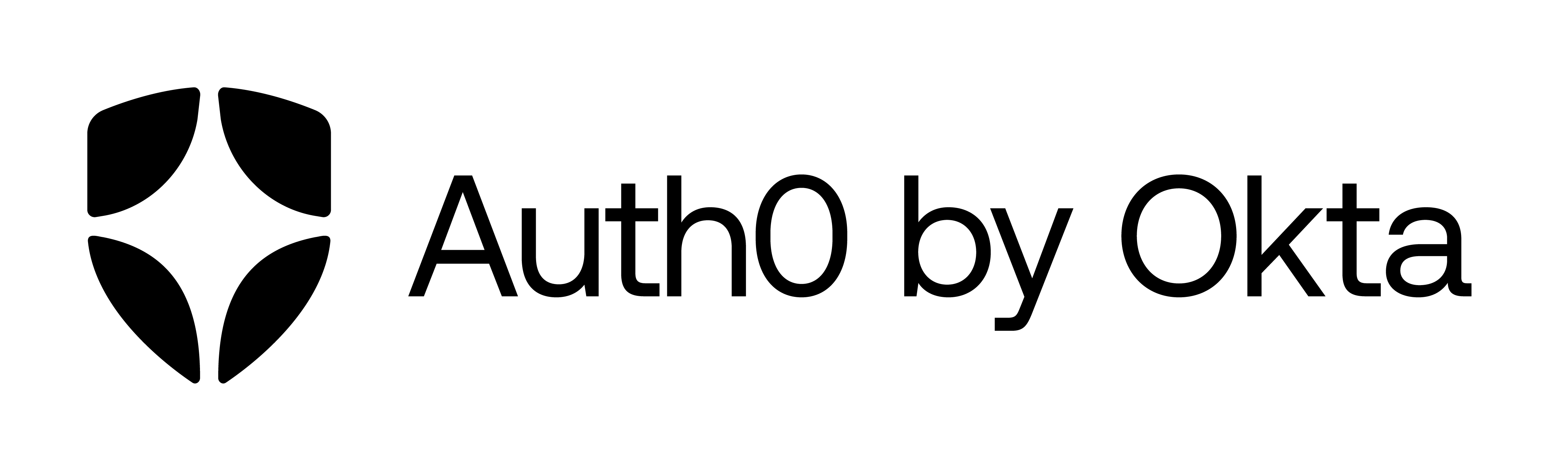Token Management
- openid-client:
openid-client offers comprehensive token management capabilities, including support for dynamic client registration and various grant types. It allows developers to handle tokens efficiently while integrating with external identity providers.
- oidc-client-ts:
oidc-client-ts inherits the token management features of oidc-client while providing TypeScript definitions. This allows developers to work with tokens in a type-safe manner, reducing the chances of runtime errors related to token handling.
- react-oidc-context:
react-oidc-context simplifies token management in React applications by providing hooks and context for accessing token information. It abstracts the complexity of token handling, allowing developers to focus on building their application.
- oidc-provider:
oidc-provider focuses on token issuance and management from the server side. It allows developers to define custom token lifetimes and implement various token types, ensuring compliance with OpenID Connect specifications.
- oidc-client:
oidc-client provides built-in support for managing access tokens and refresh tokens. It handles token expiration and renewal automatically, ensuring that your application can maintain a valid session without requiring user intervention.
TypeScript Support
- openid-client:
openid-client is written in JavaScript and lacks built-in TypeScript support. Developers may need to rely on community-maintained type definitions for TypeScript projects.
- oidc-client-ts:
oidc-client-ts is specifically designed for TypeScript, providing complete type definitions and ensuring that developers can leverage TypeScript's features for better code quality and maintainability.
- react-oidc-context:
react-oidc-context is built with TypeScript, providing type definitions that enhance the developer experience in React applications, ensuring type safety when working with authentication states.
- oidc-provider:
oidc-provider does not natively support TypeScript, but developers can use type definitions from DefinitelyTyped to enhance their experience when working with TypeScript.
- oidc-client:
oidc-client is primarily written in JavaScript, which may lead to a lack of type safety when used in TypeScript projects. Developers may need to create their own type definitions for better integration.
Ease of Use
- openid-client:
openid-client is powerful but can be complex for beginners. Its extensive features require a deeper understanding of OpenID Connect, making it less beginner-friendly compared to client-side libraries.
- oidc-client-ts:
oidc-client-ts maintains the ease of use of oidc-client while adding the benefits of TypeScript. Developers familiar with TypeScript will find it easier to implement and maintain their authentication flows.
- react-oidc-context:
react-oidc-context is designed for React applications, providing a simple API and hooks that make it easy to manage authentication state within React components.
- oidc-provider:
oidc-provider has a steeper learning curve due to its focus on server-side implementation. Developers need to understand OpenID Connect specifications to effectively customize their provider.
- oidc-client:
oidc-client is user-friendly and provides a straightforward API for implementing OpenID Connect flows. Its documentation is comprehensive, making it easy for developers to get started with minimal configuration.
Integration
- openid-client:
openid-client is highly versatile and can integrate with a wide range of OpenID Connect providers. It supports multiple authentication flows, making it suitable for various server-side applications.
- oidc-client-ts:
oidc-client-ts offers the same integration capabilities as oidc-client but with added TypeScript benefits, making it easier to integrate with other TypeScript-based libraries and frameworks.
- react-oidc-context:
react-oidc-context is tailored for React applications, providing hooks and context that simplify the integration of OpenID Connect into React components, making it easier to manage authentication states.
- oidc-provider:
oidc-provider is intended for developers building their own OpenID Connect providers, allowing for extensive customization and integration with existing user databases and authentication systems.
- oidc-client:
oidc-client integrates seamlessly with various identity providers, allowing developers to implement authentication flows with minimal effort. It is particularly suited for SPAs that require client-side authentication.
Community and Support
- openid-client:
openid-client has a robust community and extensive documentation, making it easier for developers to find help and resources when integrating with various identity providers.
- oidc-client-ts:
oidc-client-ts benefits from the community around oidc-client, but its TypeScript focus may limit some resources. However, TypeScript's growing popularity ensures increasing support.
- react-oidc-context:
react-oidc-context is relatively new but is gaining traction within the React community. As it grows, more resources and community support are likely to emerge.
- oidc-provider:
oidc-provider has a dedicated community of developers focused on building OpenID Connect providers. While resources may be less abundant than client libraries, they are highly specialized.
- oidc-client:
oidc-client has a strong community and is widely used, which means there are many resources, tutorials, and support available for developers facing issues during implementation.