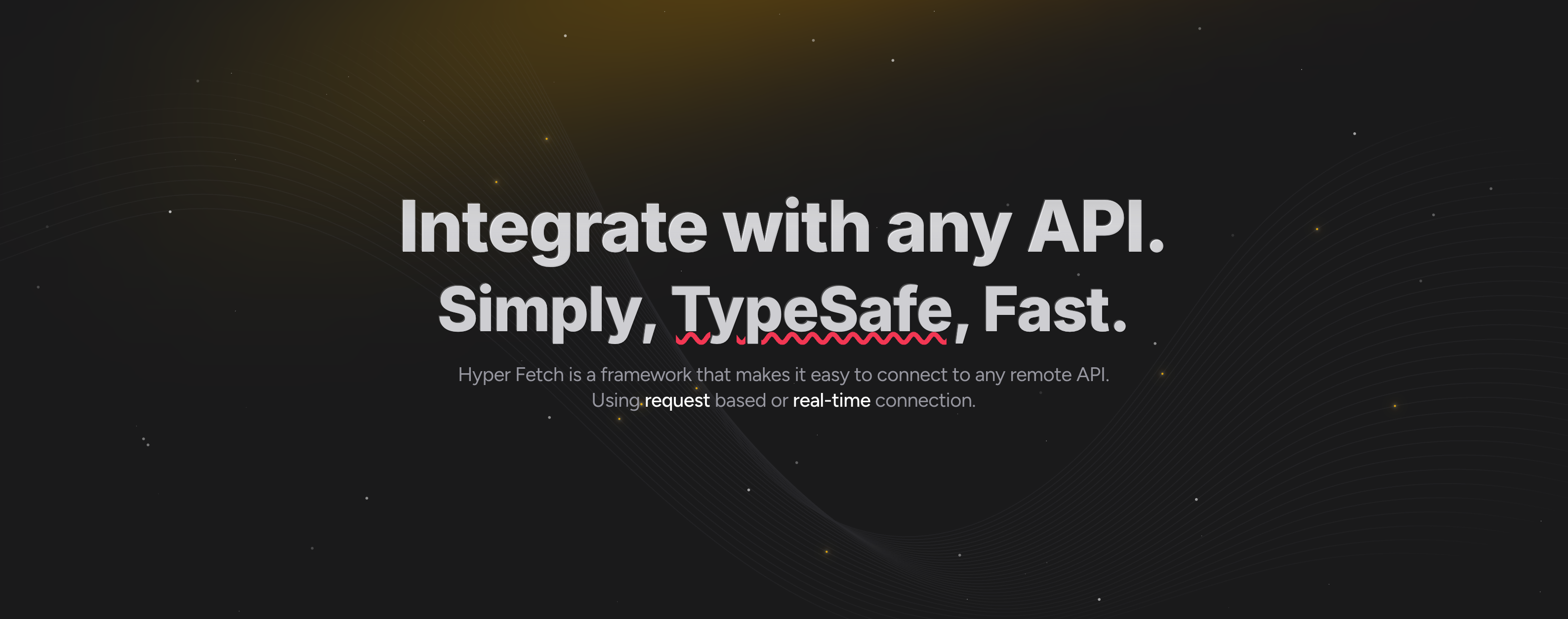Framework Compatibility
- react-zoom-pan-pinch:
React Zoom Pan Pinch is specifically designed for React applications, leveraging React's component lifecycle and hooks. It provides a seamless integration with React's state management and rendering, making it the preferred choice for React developers.
- panzoom:
Panzoom is a standalone library that works with plain JavaScript and can be integrated into any web project regardless of the framework used. It does not impose any structure or dependencies, making it versatile for various applications.
Ease of Use
- react-zoom-pan-pinch:
React Zoom Pan Pinch offers a more complex API that utilizes React's props and state management. While it may have a steeper learning curve for those unfamiliar with React, it allows for more control and customization in a React environment.
- panzoom:
Panzoom is straightforward to use, requiring minimal setup. Developers can quickly implement zoom and pan features with simple API calls, making it accessible for beginners and efficient for experienced developers.
Performance
- react-zoom-pan-pinch:
React Zoom Pan Pinch is optimized for React's rendering model, ensuring efficient updates and rendering. It minimizes unnecessary re-renders through React's reconciliation process, providing a smooth user experience.
- panzoom:
Panzoom is lightweight and optimized for performance, ensuring smooth interactions even with large images or complex content. It minimizes reflows and repaints, providing a responsive user experience.
Customization
- react-zoom-pan-pinch:
React Zoom Pan Pinch offers a range of customizable props that allow developers to control zoom levels, panning behavior, and user interactions. It provides a high degree of flexibility for creating tailored user experiences.
- panzoom:
Panzoom allows for extensive customization options, including customizable zoom levels, panning boundaries, and event handling. Developers can easily tailor the library to fit their specific needs.
Community and Support
- react-zoom-pan-pinch:
React Zoom Pan Pinch benefits from the large React community, which means more resources, tutorials, and community support. The documentation is comprehensive, making it easier for developers to find help and examples.
- panzoom:
Panzoom has a solid community and documentation, providing resources and examples to help developers implement the library effectively. However, it may not have as extensive community support as some larger libraries.