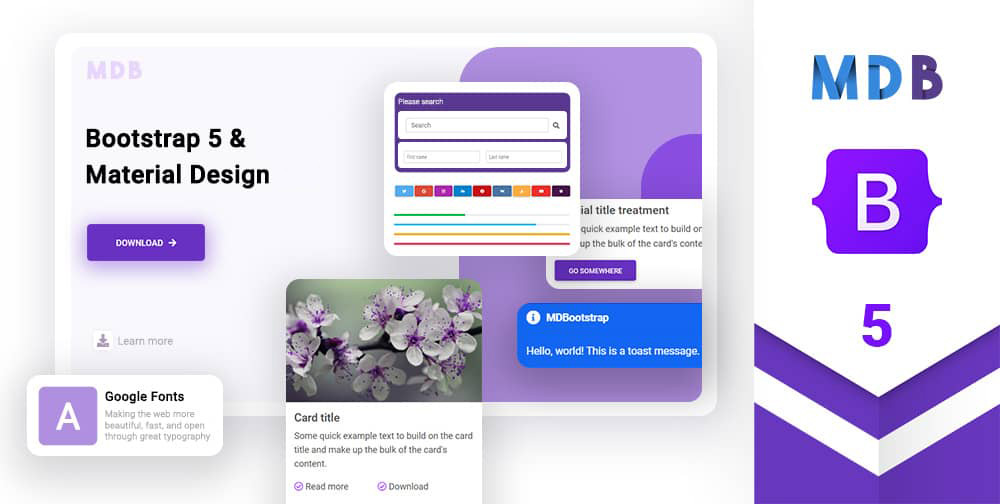Customization
- perfect-scrollbar:
Perfect Scrollbar offers basic customization options, allowing developers to modify the appearance of the scrollbar through CSS. However, it does not provide extensive options for behavior modification beyond the default native scrolling.
- simplebar:
SimpleBar allows for significant customization of the scrollbar's appearance and behavior. Developers can style the scrollbar using CSS and can also control its visibility and responsiveness, providing a tailored experience for users.
- smooth-scrollbar:
Smooth Scrollbar provides advanced customization options, including the ability to modify scrolling speed, damping, and other behavior-related settings. This makes it suitable for applications that require a unique scrolling experience.
Performance
- perfect-scrollbar:
Perfect Scrollbar is lightweight and performs well in most scenarios. However, it may not handle very large content areas as efficiently as some other libraries, particularly when many scrollable elements are present.
- simplebar:
SimpleBar is designed to be performant and maintains native scrolling behavior, which helps in reducing the overhead typically associated with custom scrollbars. It is efficient for both small and large content areas.
- smooth-scrollbar:
Smooth Scrollbar is optimized for performance, providing smooth scrolling experiences even with large content. It uses requestAnimationFrame for rendering, which helps in maintaining a high frame rate during scrolling.
Ease of Integration
- perfect-scrollbar:
Perfect Scrollbar is easy to integrate into existing projects with minimal setup. It requires only a few lines of code to initialize, making it a good choice for quick implementations.
- simplebar:
SimpleBar is also straightforward to integrate, with a simple initialization process. It can be added to existing scrollable elements without much hassle, making it developer-friendly.
- smooth-scrollbar:
Smooth Scrollbar requires a bit more setup compared to the others, as it involves configuring options for smooth scrolling. However, once set up, it provides a rich scrolling experience.
Browser Compatibility
- perfect-scrollbar:
Perfect Scrollbar works well across modern browsers, but may not fully support older versions. It is generally reliable in most environments.
- simplebar:
SimpleBar is designed to be compatible with a wide range of browsers, including older versions, ensuring a consistent experience across different platforms.
- smooth-scrollbar:
Smooth Scrollbar supports modern browsers and provides a fallback for older ones, but its advanced features may not work as intended in very old browsers.
User Experience
- perfect-scrollbar:
Perfect Scrollbar maintains a native feel while enhancing the visual aspect of scrollbars, providing a familiar user experience without drastic changes.
- simplebar:
SimpleBar offers a consistent user experience across different browsers, ensuring that users have a similar scrolling experience regardless of their platform.
- smooth-scrollbar:
Smooth Scrollbar enhances user experience significantly with smooth scrolling effects, making it ideal for applications where user interaction is crucial.