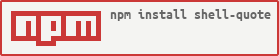Quoting Mechanism
- shell-quote:
While primarily focused on parsing, 'shell-quote' also provides quoting capabilities to ensure that parsed components are correctly formatted for shell execution, allowing for seamless integration of user inputs into commands.
- shell-escape:
This package offers a more sophisticated quoting mechanism that escapes special characters in strings, making them safe for inclusion in shell commands. It is designed to prevent command injection vulnerabilities by ensuring that user input is properly sanitized.
- shlex:
The 'shlex' library implements a quoting mechanism similar to that of Python's shlex module, allowing for complex shell quoting scenarios. It can handle nested quotes and various shell syntax nuances, making it suitable for advanced use cases.
- quote:
The 'quote' library provides a simple function to wrap strings in quotes, ensuring that they are safely formatted for shell execution. It handles basic quoting needs without additional overhead.
Parsing Capabilities
- shell-quote:
'shell-quote' excels in parsing shell command strings into arrays of arguments. It can handle various shell syntax, making it ideal for applications that need to process user input or command-line arguments effectively.
- shell-escape:
This library does not offer parsing features but focuses on escaping strings for safe shell execution. It is primarily used for constructing command strings rather than interpreting them.
- shlex:
'shlex' provides comprehensive parsing capabilities, allowing for the interpretation of shell commands and their arguments. It can handle complex quoting and escape sequences, making it a powerful tool for command-line applications.
- quote:
The 'quote' library does not provide parsing capabilities; it is solely focused on quoting strings. It is best used in conjunction with other libraries for complete command handling.
Security Features
- shell-quote:
While 'shell-quote' primarily focuses on parsing, it does not inherently provide security features. Developers must ensure that the parsed commands are executed in a safe context to avoid vulnerabilities.
- shell-escape:
This library is designed with security in mind, focusing on escaping user input to prevent command injection attacks. It is a good choice for applications that need to safely handle user-generated command strings.
- shlex:
'shlex' offers robust parsing capabilities but does not specifically address security concerns. Developers need to be cautious when executing parsed commands to prevent potential security issues.
- quote:
The 'quote' library is minimalistic and does not include built-in security features, relying on developers to ensure that the quoted strings are used safely in their applications.
Ease of Use
- shell-quote:
'shell-quote' has a slightly steeper learning curve due to its parsing capabilities, but it is well-documented and provides clear examples, making it manageable for most developers.
- shell-escape:
This library is user-friendly and provides a clear API for escaping strings, making it accessible for developers who need to construct shell commands safely.
- shlex:
'shlex' is designed to be similar to Python's shlex module, which may require some familiarity with Python syntax. However, its comprehensive features make it worthwhile for developers needing advanced parsing.
- quote:
The 'quote' library is straightforward and easy to use, making it ideal for developers who need a quick solution for quoting strings without additional complexity.
Performance
- shell-quote:
Parsing performance can be impacted by the complexity of the shell command being parsed. 'shell-quote' is optimized for typical use cases but may require optimization for very large or complex commands.
- shell-escape:
This library is efficient for escaping strings, but performance may vary depending on the complexity of the input. It is generally performant for most use cases involving command construction.
- shlex:
'shlex' is designed for comprehensive parsing, which can introduce some overhead compared to simpler libraries. However, its performance is generally acceptable for most applications requiring detailed shell command handling.
- quote:
The 'quote' library is lightweight and performs well for simple quoting tasks, making it suitable for applications where performance is critical and only basic quoting is needed.