Customization Options
- rc-drawer:
rc-drawer offers extensive customization options, allowing developers to modify styles, animations, and behaviors easily. You can control the drawer's width, position, and transition effects, ensuring it fits seamlessly into your application's design.
- react-burger-menu:
react-burger-menu provides several pre-defined styles and animations, making it easy to create a visually appealing menu. While it allows for some customization, it is primarily designed for quick implementation with a focus on aesthetic appeal rather than extensive configurability.
- react-sidebar:
react-sidebar supports a variety of layout configurations, including fixed, responsive, and collapsible sidebars. It allows for significant customization in terms of styling and behavior, making it suitable for complex applications that require a tailored sidebar experience.
Animation and Transition Effects
- rc-drawer:
rc-drawer supports various animation styles, including slide, fade, and scale effects. Developers can choose the desired animation for opening and closing the drawer, enhancing the user experience with smooth transitions.
- react-burger-menu:
react-burger-menu features engaging animations that are triggered when the menu is opened or closed. The animations are designed to be lightweight and responsive, providing a polished look without compromising performance.
- react-sidebar:
react-sidebar includes built-in transition effects that can be customized based on user interactions. It supports both overlay and push effects, allowing for a dynamic sidebar experience that adapts to user behavior.
Responsiveness
- rc-drawer:
rc-drawer is designed to be responsive, adapting to different screen sizes and orientations. It can be configured to behave differently on mobile and desktop devices, ensuring a consistent user experience across platforms.
- react-burger-menu:
react-burger-menu is inherently responsive, making it an excellent choice for mobile-first applications. The menu automatically adjusts its layout based on the screen size, providing a seamless navigation experience on all devices.
- react-sidebar:
react-sidebar offers responsive design features, allowing the sidebar to collapse or expand based on the viewport size. This flexibility ensures that the sidebar remains functional and user-friendly across various devices.
Ease of Use
- rc-drawer:
rc-drawer is straightforward to implement, with a simple API that allows developers to integrate it quickly into their projects. Its documentation provides clear examples and guidelines for usage, making it accessible for developers of all skill levels.
- react-burger-menu:
react-burger-menu is designed for ease of use, with a minimal setup required to get started. Its intuitive API and comprehensive documentation make it easy for developers to implement and customize the menu without extensive effort.
- react-sidebar:
react-sidebar is user-friendly, offering a clear API and detailed documentation. It provides examples and best practices for implementation, making it suitable for both novice and experienced developers.
Community and Support
- rc-drawer:
rc-drawer has a growing community and is actively maintained, ensuring that developers can find support and resources when needed. The library's GitHub repository includes issues and discussions that can help troubleshoot common problems.
- react-burger-menu:
react-burger-menu has a solid user base and community support, with many examples and tutorials available online. The library is well-documented, making it easy for developers to find solutions and share their experiences.
- react-sidebar:
react-sidebar benefits from a supportive community and active maintenance. Developers can access a wealth of resources, including documentation, tutorials, and community forums, to assist with implementation and troubleshooting.














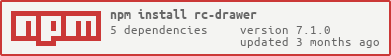
 |
|  |
|  |
|  |
|  |
| ------------------------------------------------------------------------------------------ | -------------------------------------------------------------------------------------------------- | ----------------------------------------------------------------------------------------------------- | ----------------------------------------------------------------------------------------------- | -------------------------------------------------------------------------------------------------- |
| IE 10+ ✔ | Chrome 31.0+ ✔ | Firefox 31.0+ ✔ | Opera 30.0+ ✔ | Safari 7.0+ ✔ |
|
| ------------------------------------------------------------------------------------------ | -------------------------------------------------------------------------------------------------- | ----------------------------------------------------------------------------------------------------- | ----------------------------------------------------------------------------------------------- | -------------------------------------------------------------------------------------------------- |
| IE 10+ ✔ | Chrome 31.0+ ✔ | Firefox 31.0+ ✔ | Opera 30.0+ ✔ | Safari 7.0+ ✔ |