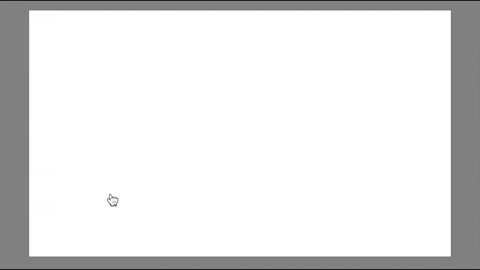Drawing Capabilities
- react-signature-canvas:
react-signature-canvas is specifically designed for capturing signatures. It provides a simple interface where users can draw their signature using a mouse or touch input. The library includes features like clearing the canvas, saving the signature as an image, and the ability to customize the canvas size.
- react-canvas-draw:
react-canvas-draw allows users to create freeform drawings with various brush sizes and colors. It supports features like undo/redo, saving drawings as images, and even exporting the drawing data in JSON format for later use or sharing. This makes it a powerful tool for applications that require a rich drawing experience.
Use Cases
- react-signature-canvas:
Best suited for applications that need to capture user signatures, such as e-signature solutions, forms requiring consent, or any scenario where digital signatures are necessary.
- react-canvas-draw:
Ideal for applications that require drawing functionalities, such as collaborative art platforms, educational tools for teaching drawing, or any application that benefits from user-generated visual content.
Customization Options
- react-signature-canvas:
While react-signature-canvas is more focused on signature capture, it still allows for some customization, such as setting the background color of the canvas and adjusting the stroke width for the signature.
- react-canvas-draw:
react-canvas-draw offers extensive customization options, allowing developers to modify brush styles, colors, and canvas dimensions. This flexibility makes it easy to integrate into various applications with different design requirements.
Performance
- react-signature-canvas:
This library is lightweight and performs well for its intended purpose. It is designed to handle quick signature captures efficiently, ensuring a responsive user experience.
- react-canvas-draw:
Performance can vary based on the complexity of the drawings and the number of strokes. The library is optimized for smooth rendering, but performance may degrade with very large drawings or on low-powered devices.
Learning Curve
- react-signature-canvas:
The learning curve is low, as the library is simple to implement and requires minimal configuration. Developers can quickly integrate it into their applications without extensive setup.
- react-canvas-draw:
The learning curve is moderate, as developers need to understand how to manage the drawing state and implement features like undo/redo. However, the API is straightforward and well-documented, making it accessible for most developers.