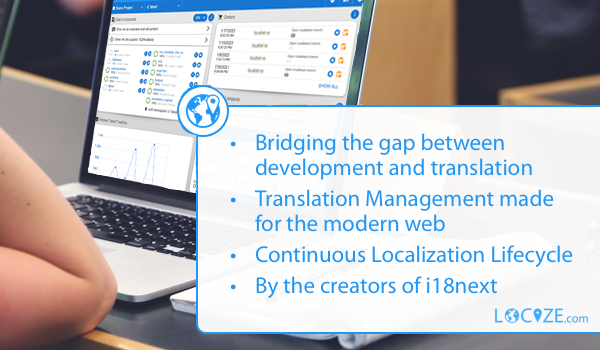Translation Management
- react-i18next:
react-i18next offers a powerful translation management system that supports features like namespaces and dynamic loading of translation files. It allows developers to organize translations effectively and provides tools for handling pluralization and context-based translations, making it suitable for large applications with extensive localization needs.
- react-intl:
react-intl focuses on providing a straightforward API for managing translations, but it does not support advanced features like lazy loading out of the box. It is best suited for applications with a more static set of translations where the emphasis is on formatting rather than dynamic content.
- react-intl-universal:
react-intl-universal provides a simple API for managing translations and supports both synchronous and asynchronous loading of translation files. It is designed to be lightweight and easy to integrate, making it suitable for projects that prioritize simplicity in translation management.
Formatting Capabilities
- react-i18next:
react-i18next excels in formatting capabilities, allowing developers to format dates, numbers, and currencies according to the user's locale. It integrates well with libraries like moment.js for date handling, providing a comprehensive solution for applications that require detailed formatting.
- react-intl:
react-intl is built around the ECMAScript Internationalization API, providing extensive formatting capabilities for dates, numbers, and strings. It ensures that all formatted outputs adhere to the conventions of the specified locale, making it ideal for applications that need precise formatting.
- react-intl-universal:
react-intl-universal offers basic formatting capabilities but is not as extensive as react-intl. It provides essential formatting functions, making it suitable for applications that do not require complex formatting but still need to display localized content.
Ease of Use
- react-i18next:
react-i18next is known for its flexibility and ease of use, especially for developers familiar with React. Its integration with React's component lifecycle makes it intuitive to implement and manage translations, allowing for quick setup and deployment in projects.
- react-intl:
react-intl has a moderate learning curve, as it requires understanding the formatting APIs. However, once developers grasp the concepts, it offers a straightforward approach to localization, making it manageable for most teams.
- react-intl-universal:
react-intl-universal is designed for simplicity, making it easy for developers to get started with localization. Its lightweight nature and minimal setup requirements make it an attractive option for projects that need quick localization without extensive configuration.
Community and Ecosystem
- react-i18next:
react-i18next has a large and active community, providing a wealth of resources, plugins, and extensions. This strong ecosystem makes it easier for developers to find support and enhance their applications with additional features.
- react-intl:
react-intl is part of the FormatJS ecosystem, which is well-established and widely used in the React community. This backing ensures that developers have access to a variety of tools and resources to aid in their localization efforts.
- react-intl-universal:
react-intl-universal has a smaller community compared to the other two libraries, which may result in fewer resources and plugins. However, it is still a viable option for projects that prioritize lightweight solutions and straightforward integration.
Performance
- react-i18next:
react-i18next is optimized for performance with features like lazy loading of translations, which helps reduce the initial load time of applications. This makes it suitable for large-scale applications that require efficient resource management.
- react-intl:
react-intl's performance is generally good, but it may not be as optimized for large applications compared to react-i18next. The reliance on the ECMAScript Internationalization API can introduce some overhead, particularly in applications with extensive localization requirements.
- react-intl-universal:
react-intl-universal is lightweight and designed for performance, making it a good choice for applications that need to load quickly. Its simplicity helps maintain a fast user experience, especially in smaller projects.