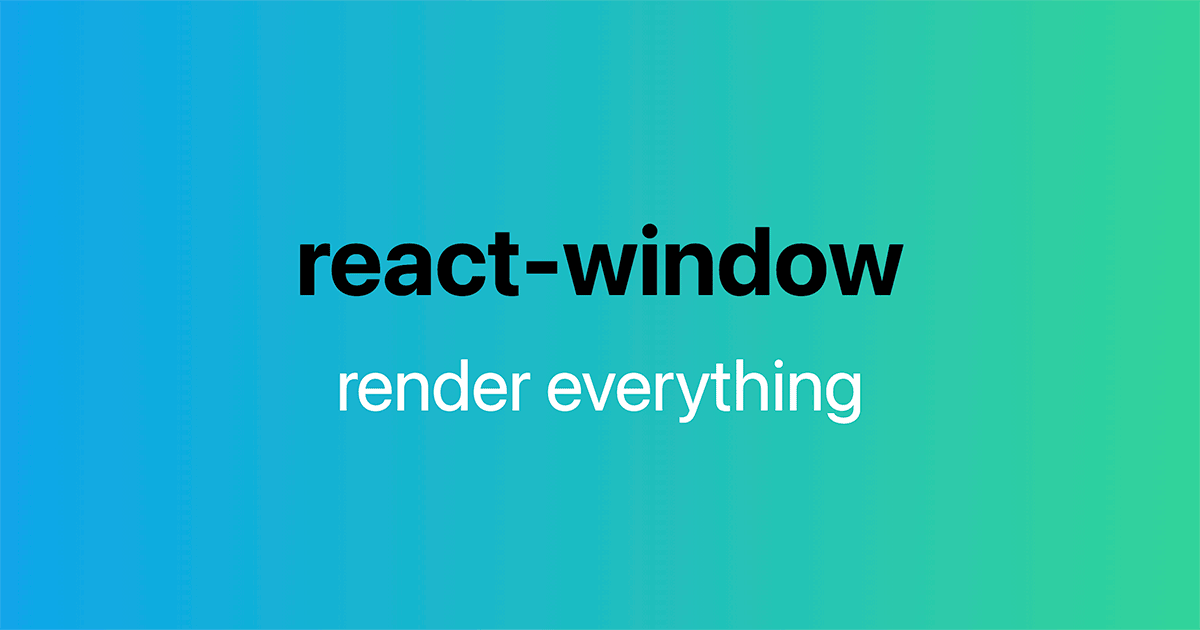Performance Optimization
- react-window:
react-window provides efficient rendering by only displaying items that are currently in the viewport, similar to react-virtualized but with a smaller footprint. It is optimized for performance with a simpler API, making it easy to integrate into applications.
- react-virtualized:
react-virtualized excels in performance by rendering only the visible items in the list, significantly reducing the number of DOM nodes and improving rendering speed. It supports features like dynamic row heights and cell caching, making it suitable for complex data presentations.
- react-infinite-scroller:
react-infinite-scroller optimizes performance by loading additional items only when the user approaches the end of the list, reducing the initial load time and memory usage. However, it does not implement virtualization, which may lead to performance issues with very large datasets.
Ease of Use
- react-window:
react-window strikes a balance between simplicity and functionality. It offers a straightforward API that is easy to grasp, making it accessible for developers while still providing the essential features needed for efficient list rendering.
- react-virtualized:
react-virtualized has a steeper learning curve due to its extensive feature set and configuration options. While powerful, it may require more time to understand and implement effectively, especially for developers unfamiliar with virtualization concepts.
- react-infinite-scroller:
react-infinite-scroller is designed for ease of use, with a simple API that allows developers to quickly implement infinite scrolling without much configuration. It is particularly user-friendly for those new to React or those who require a quick solution.
Flexibility and Customization
- react-window:
react-window offers a good level of customization while maintaining simplicity. It allows developers to adjust item sizes and styles easily, making it adaptable for various use cases without overwhelming complexity.
- react-virtualized:
react-virtualized provides extensive customization capabilities, allowing developers to create complex layouts and behaviors. Its flexibility makes it suitable for a wide range of applications, from simple lists to intricate data grids.
- react-infinite-scroller:
react-infinite-scroller offers limited customization options, focusing primarily on infinite scrolling. It is best suited for applications that require a straightforward implementation without extensive customization needs.
Community and Support
- react-window:
react-window, being a more recent library, has a growing community and good documentation. While it may not have as extensive a support network as react-virtualized, it is gaining traction and has sufficient resources for most common use cases.
- react-virtualized:
react-virtualized boasts a larger community and extensive documentation, providing ample resources for developers. This support can be invaluable for troubleshooting and finding best practices when implementing complex features.
- react-infinite-scroller:
react-infinite-scroller has a smaller community compared to the other two libraries, which may result in fewer resources and examples available for troubleshooting and implementation guidance.
Use Cases
- react-window:
react-window is perfect for straightforward lists and grids where performance is essential, but the complexity of features is not required. It works well for applications that prioritize speed and simplicity.
- react-virtualized:
react-virtualized is best suited for applications with complex data presentations, such as dashboards or data tables, where performance and flexibility are crucial due to the large volume of data being displayed.
- react-infinite-scroller:
react-infinite-scroller is ideal for applications that require simple infinite scrolling, such as social media feeds or image galleries, where loading more items as the user scrolls is the primary requirement.