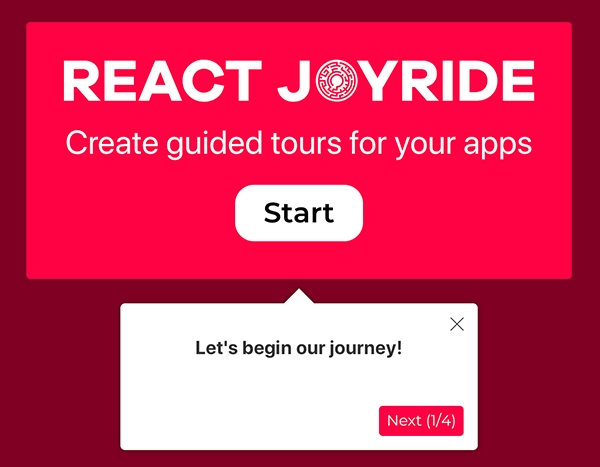Customization
- react-joyride:
React Joyride offers extensive customization options, allowing developers to tailor the appearance and behavior of the tour steps. You can customize the styles, animations, and even the content of each step, providing a unique experience that aligns with your application's design.
- reactour:
Reactour provides basic customization options, focusing on simplicity and ease of use. While you can adjust some styles and content, it lacks the depth of customization found in React Joyride, making it less suitable for complex tour requirements.
Ease of Use
- react-joyride:
React Joyride has a steeper learning curve due to its rich feature set and the need to understand its API. However, once mastered, it provides powerful tools for creating intricate tours.
- reactour:
Reactour is designed for quick implementation, making it easy for developers to set up tours with minimal configuration. Its straightforward API allows for rapid onboarding and integration into projects.
Features
- react-joyride:
React Joyride includes advanced features such as dynamic step positioning, scrolling to elements, and callbacks for step completion. It also supports keyboard navigation and can handle complex tour flows, making it suitable for comprehensive onboarding experiences.
- reactour:
Reactour focuses on providing essential tour functionalities, such as highlighting elements and displaying tooltips. While it lacks some advanced features, it covers the basics effectively for simpler use cases.
Community and Support
- react-joyride:
React Joyride has a larger community and more extensive documentation, which can be beneficial for troubleshooting and finding examples. The active community contributes to a wealth of resources and plugins that can enhance its functionality.
- reactour:
Reactour has a smaller community and less extensive documentation. While it is sufficient for basic usage, developers may find fewer resources and examples compared to React Joyride.
Performance
- react-joyride:
React Joyride is optimized for performance but may introduce overhead due to its extensive features. Developers need to be mindful of performance impacts, especially in large applications with many tour steps.
- reactour:
Reactour is lightweight and designed to have minimal impact on performance, making it a good choice for applications where performance is a critical concern.