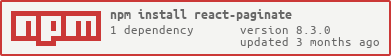Customization
- react-paginate:
react-paginateprovides extensive customization capabilities, allowing developers to fully control the pagination UI. It supports custom class names, styles, and even the ability to render custom components for each pagination item, making it much more versatile for design-oriented projects. - react-js-pagination:
react-js-paginationoffers basic customization options, such as changing the number of items per page, the total number of items, and the styles of the pagination buttons. However, it is relatively limited compared toreact-paginatein terms of layout and design flexibility.
Accessibility
- react-paginate:
react-paginatealso emphasizes accessibility, but it requires developers to implement some aspects manually, such as adding ARIA attributes and ensuring keyboard navigation. While it is flexible, it may require more effort to make it fully accessible compared toreact-js-pagination. - react-js-pagination:
react-js-paginationis designed with accessibility in mind, providing ARIA attributes and keyboard navigation support out of the box. It ensures that the pagination controls are usable by people with disabilities, which is a crucial aspect of modern web development.
Performance
- react-paginate:
react-paginateis also performant, but its flexibility and customization features can lead to more complex implementations. For very large datasets, developers need to ensure that they implement pagination efficiently to avoid performance bottlenecks. - react-js-pagination:
react-js-paginationis lightweight and performs well for small to medium-sized datasets. Its simple implementation means that it does not introduce significant overhead, making it a good choice for applications where performance is a concern.
Ease of Integration
- react-paginate:
react-paginaterequires a bit more setup due to its customizable nature, but it is still relatively easy to integrate. Developers need to handle the pagination logic (e.g., calculating the current page, total pages) and pass it to the component, which may require more initial effort. - react-js-pagination:
react-js-paginationis very easy to integrate into existing React projects. Its API is straightforward, and it requires minimal setup to get started. This makes it a great choice for developers who need a quick and simple solution for pagination.
Code Example
- react-paginate:
Custom Pagination with
react-paginateimport React from 'react'; import ReactPaginate from 'react-paginate'; const MyComponent = () => { const handlePageClick = (data) => { console.log(data.selected); }; return ( <div> <ReactPaginate previousLabel={'previous'} nextLabel={'next'} breakLabel={'...' } pageCount={10} marginPagesDisplayed={2} pageRangeDisplayed={5} onPageChange={handlePageClick} containerClassName={'pagination'} pageClassName={'page-item'} pageLinkClassName={'page-link'} previousClassName={'previous'} nextClassName={'next'} breakClassName={'break'} activeClassName={'active'} /> </div> ); }; export default MyComponent; - react-js-pagination:
Simple Pagination with
react-js-paginationimport React, { useState } from 'react'; import Pagination from 'react-js-pagination'; const MyComponent = () => { const [activePage, setActivePage] = useState(1); const handlePageChange = (pageNumber) => { setActivePage(pageNumber); }; return ( <div> <Pagination activePage={activePage} itemsCountPerPage={10} totalItemsCount={450} pageRangeDisplayed={5} onChange={handlePageChange} /> </div> ); }; export default MyComponent;