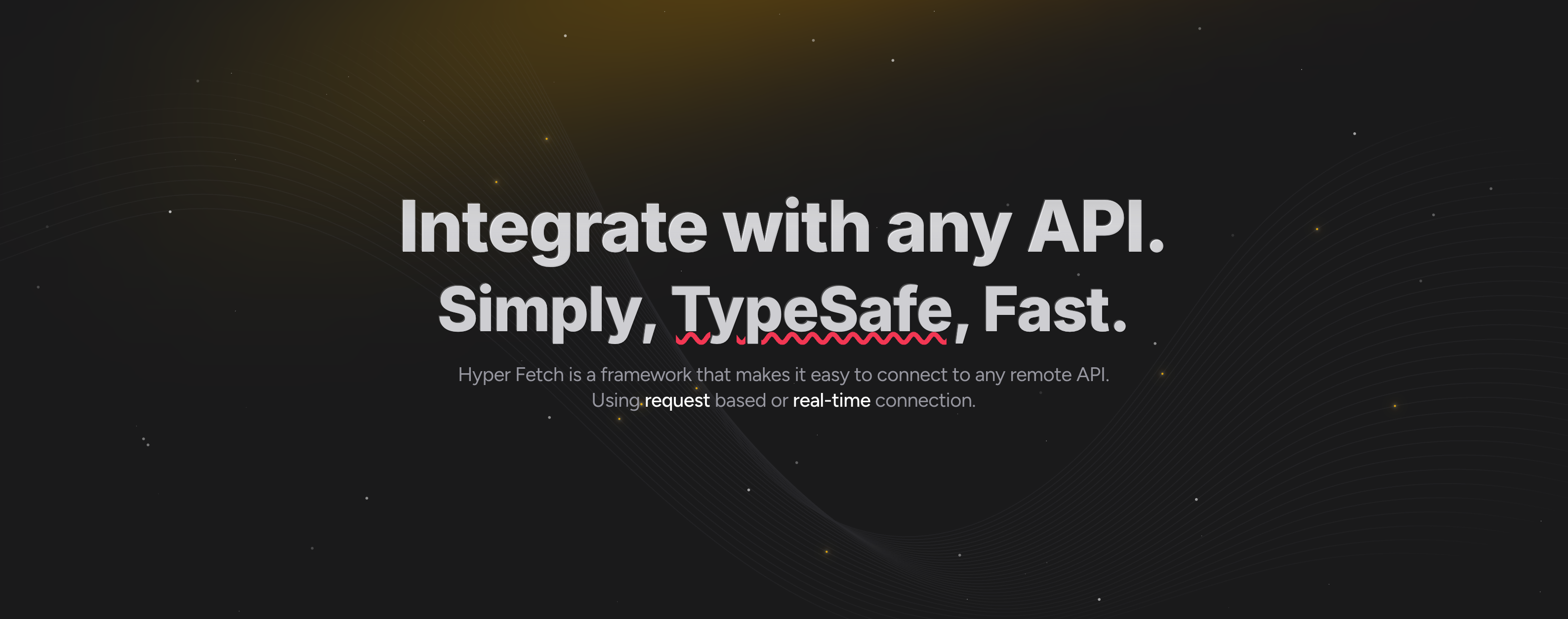Ease of Use
- react-zoom-pan-pinch:
While also user-friendly, this library offers a more complex API that provides greater flexibility and customization options. It may require a bit more time to understand and implement effectively, especially for advanced features.
- react-svg-pan-zoom:
This library is designed for simplicity, making it easy to implement zoom and pan functionalities with minimal setup. It provides a straightforward API that allows developers to quickly integrate it into their projects without extensive configuration or learning curve.
Touch Support
- react-zoom-pan-pinch:
This library excels in touch support, offering comprehensive pinch-to-zoom and swipe gestures, making it ideal for mobile applications where touch interactions are essential.
- react-svg-pan-zoom:
This package includes basic touch support, allowing users to zoom and pan using touch gestures on mobile devices, but it may not be as robust as other libraries in handling complex touch interactions.
Customization
- react-zoom-pan-pinch:
This library provides extensive customization options, allowing developers to fine-tune zoom levels, panning behavior, and interaction settings, making it suitable for applications that require a tailored user experience.
- react-svg-pan-zoom:
Customization options are somewhat limited, focusing on providing essential zoom and pan functionalities without extensive configuration. It is best for projects that do not require deep customization.
Performance
- react-zoom-pan-pinch:
This library is optimized for performance, handling larger datasets and complex graphics more efficiently, which is crucial for applications that require smooth interactions even with heavy content.
- react-svg-pan-zoom:
Performance is generally good for standard use cases, but may encounter issues with very large SVGs or complex graphics due to its straightforward implementation.
Community and Support
- react-zoom-pan-pinch:
With a larger community and more active development, this library benefits from a wealth of resources, documentation, and community support, making it easier to find help and examples.
- react-svg-pan-zoom:
This library has a smaller community compared to others, which may result in fewer resources and examples available for troubleshooting or advanced use cases.