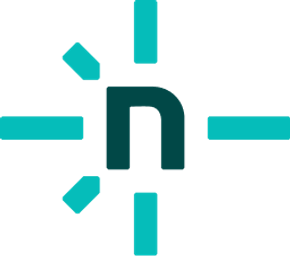Parsing Capability
- remark-parse:
remark-parse is specifically designed to convert Markdown text into an abstract syntax tree (AST). It supports the full Markdown syntax and provides a robust parsing mechanism that can handle edge cases, ensuring that the resulting AST accurately represents the original Markdown structure.
- remark-rehype:
remark-rehype does not parse Markdown itself; instead, it takes an existing Markdown AST (produced by remark-parse) and converts it into HTML. It relies on the AST structure to generate valid HTML, ensuring that the output is semantically correct and adheres to HTML standards.
- remark-retext:
remark-retext does not focus on parsing Markdown but rather on processing the text content. It allows developers to analyze and manipulate the text for various NLP tasks, making it a complementary tool in the Markdown processing workflow.
Transformation Flexibility
- remark-parse:
remark-parse is primarily a parsing tool and does not perform transformations on the Markdown content itself. However, it lays the groundwork for further transformations by providing a structured AST that can be manipulated by other tools in the unified ecosystem.
- remark-rehype:
remark-rehype excels in transforming the Markdown AST into HTML, allowing for extensive customization of the output. Developers can easily modify the AST before conversion to add custom attributes, classes, or even additional HTML elements, making it highly flexible for various use cases.
- remark-retext:
remark-retext provides flexibility in processing the text content of Markdown, enabling developers to apply various NLP transformations. This can include grammar corrections, text analysis, and other modifications, allowing for a wide range of applications in content management and analysis.
Integration with Unified Ecosystem
- remark-parse:
As part of the unified ecosystem, remark-parse seamlessly integrates with other libraries like remark-rehype and remark-retext, allowing for a smooth workflow from Markdown parsing to HTML rendering or text processing. This integration facilitates the creation of complex content processing pipelines.
- remark-rehype:
remark-rehype is designed to work closely with remark-parse, enabling a straightforward transition from Markdown AST to HTML. Its integration with the unified ecosystem allows developers to leverage other tools and plugins for enhanced HTML processing.
- remark-retext:
remark-retext integrates with the retext ecosystem, allowing for advanced text processing capabilities. Its compatibility with other libraries in the unified ecosystem makes it easy to incorporate NLP features into Markdown workflows.
Use Cases
- remark-parse:
remark-parse is ideal for applications that require Markdown content to be parsed into a structured format for further manipulation, such as static site generators, content management systems, or any tool that needs to process Markdown input.
- remark-rehype:
remark-rehype is best suited for scenarios where Markdown content needs to be rendered as HTML, such as web applications, blogs, or any platform that displays Markdown content to users in a web format.
- remark-retext:
remark-retext is perfect for applications focused on text analysis or content validation, such as writing assistants, grammar checkers, or any tool that aims to enhance the quality of Markdown text through NLP techniques.
Learning Curve
- remark-parse:
remark-parse has a moderate learning curve, especially for developers familiar with AST concepts. Understanding how to manipulate the AST for further processing may require some initial investment in learning.
- remark-rehype:
remark-rehype is relatively easy to use for those already familiar with HTML and Markdown. Its primary function is straightforward, but customizing the output may require a deeper understanding of the AST structure.
- remark-retext:
remark-retext may have a steeper learning curve for those unfamiliar with NLP concepts. Understanding how to effectively use the library for text processing tasks can take time, but it offers powerful capabilities once mastered.