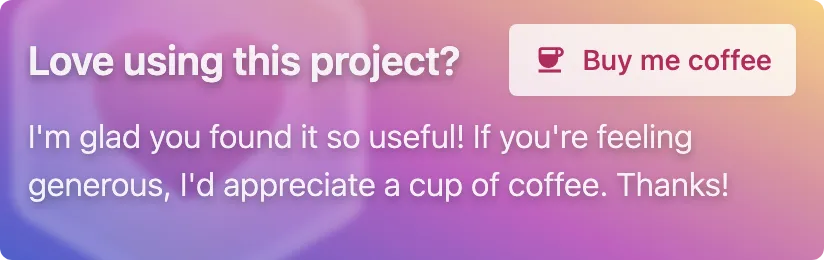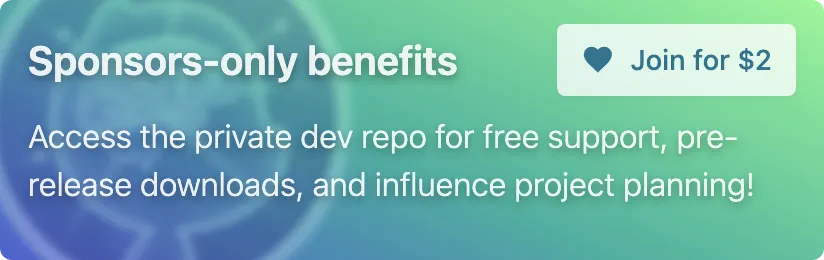tsx is a TypeScript execution environment that allows developers to run TypeScript files directly without the need for a separate compilation step. It provides a seamless experience for running TypeScript code in Node.js, making it easier for developers to work with TypeScript in their projects. While tsx is a powerful tool for executing TypeScript, there are several alternatives that also serve similar purposes. Here are a few noteworthy options:
- babel-node is a command-line tool that comes with Babel, allowing developers to run Node.js scripts with Babel's transpilation capabilities. It enables the use of the latest JavaScript features and syntax without needing to compile the code beforehand. While it is primarily focused on JavaScript, it can also support TypeScript through appropriate configurations. If you are already using Babel in your project and want to leverage its features,
babel-nodecan be a suitable choice. - esm is a lightweight module loader for Node.js that allows developers to use ECMAScript modules (ESM) in their applications. It enables the use of the
importandexportsyntax natively in Node.js, making it easier to work with modern JavaScript. While it does not specifically target TypeScript, it can be used alongside TypeScript projects to facilitate module loading. If you are looking to adopt ESM in your Node.js applications,esmis a great option. - node-dev is a development tool that automatically restarts your Node.js application when file changes are detected. It is particularly useful for development environments where quick iterations are necessary. While it does not specifically focus on TypeScript, it can be used in conjunction with TypeScript projects to enhance the development workflow. If you want a tool that simplifies the development process by automatically restarting your application,
node-devis worth considering. - nodemon is another popular tool for automatically restarting Node.js applications when file changes are detected. Similar to
node-dev, it is widely used in development environments to streamline the development process. It can be easily integrated into TypeScript projects, making it a solid choice for developers looking for a reliable way to manage application restarts during development. - ts-node is a TypeScript execution engine for Node.js that allows developers to run TypeScript files directly without pre-compiling them. It is similar to tsx but is more focused on providing a TypeScript runtime environment.
ts-nodeis particularly useful for running scripts, testing, and development workflows that involve TypeScript. If you need a straightforward way to execute TypeScript files in your Node.js applications,ts-nodeis a strong alternative.
To see how tsx compares with babel-node, esm, node-dev, nodemon, and ts-node, check out the comparison: Comparing babel-node vs esm vs node-dev vs nodemon vs ts-node vs tsx.
TypeScript Execute (tsx): The easiest way to run TypeScript in Node.js
Documentation | Getting started →
Already a sponsor? Join the discussion in the Development repo!