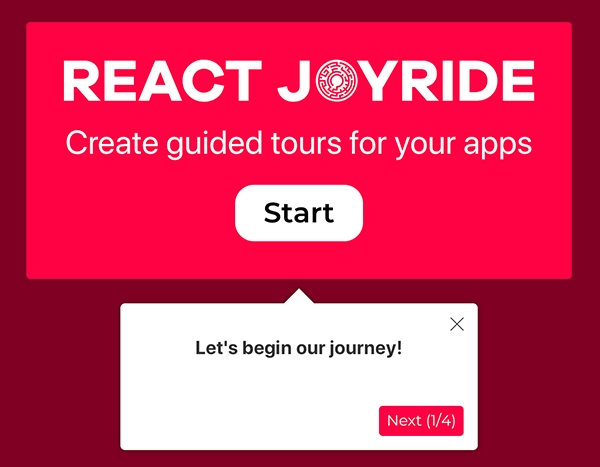Customization
- react-joyride:
react-joyride provides a rich set of built-in customization options, including predefined styles, themes, and the ability to control the appearance and behavior of each step. This makes it easy to create visually appealing tours that can be tailored to fit the application's branding.
- @reactour/tour:
@reactour/tour offers extensive customization options, allowing developers to define their own styles, animations, and behaviors for tour steps. This flexibility enables the creation of unique user experiences that align with the application's design language.
- reactour:
reactour is designed for simplicity, offering basic customization options such as step positioning and tooltip content. While it may not be as feature-rich as the other libraries, it allows for quick adjustments to fit the application's needs.
Ease of Use
- react-joyride:
react-joyride is user-friendly and provides a comprehensive documentation that guides developers through the setup process. Its extensive features may require some learning, but the library is designed to be accessible even for those new to creating guided tours.
- @reactour/tour:
@reactour/tour has a straightforward API that is easy to integrate into existing React applications. Its component-based approach makes it intuitive for developers familiar with React, allowing for rapid development and deployment of tours.
- reactour:
reactour is the easiest to set up and use among the three options. Its minimalistic approach allows developers to quickly implement basic tours without a steep learning curve, making it ideal for projects with tight deadlines.
Performance
- react-joyride:
react-joyride is designed with performance in mind, but its extensive features may introduce some overhead. However, it provides options to optimize performance, such as controlling the rendering of steps based on user interactions.
- @reactour/tour:
@reactour/tour is optimized for performance, ensuring that the rendering of tour steps does not significantly impact the application's overall performance. It uses React's lifecycle methods efficiently to manage updates and rendering.
- reactour:
reactour is lightweight and has minimal overhead, making it a performant choice for applications that require basic tour functionality without the need for complex features.
Community and Support
- react-joyride:
react-joyride boasts a large community and extensive documentation, making it easy to find support and examples. The library is well-maintained, with regular updates and improvements based on user feedback.
- @reactour/tour:
@reactour/tour has a growing community and is actively maintained, providing developers with access to resources, updates, and community support. Its documentation is clear and helpful for troubleshooting.
- reactour:
reactour has a smaller community compared to the others, but it is still maintained and offers basic documentation. Developers may find fewer resources available for troubleshooting compared to more popular libraries.
Integration
- react-joyride:
react-joyride also integrates well with React and can be used alongside other libraries. Its extensive features make it suitable for complex applications that require detailed tours.
- @reactour/tour:
@reactour/tour integrates seamlessly with React applications, allowing for easy incorporation into existing projects. It works well with other libraries and frameworks, enhancing its versatility.
- reactour:
reactour is designed for quick integration into React projects, making it a good choice for developers looking for a simple solution without extensive setup.