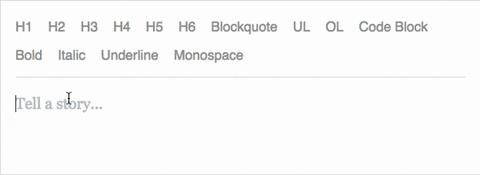Customization
- draft-js:
Draft.js provides a high level of customization by allowing developers to define their own content blocks and styles. It offers a flexible API for building custom components and handling content state, making it suitable for applications with unique requirements.
- react-quill:
React-Quill is relatively easy to customize, with a straightforward API for modifying the toolbar and adding custom formats. However, it may not offer as many advanced features or plugins compared to TinyMCE.
- @tinymce/tinymce-react:
TinyMCE offers extensive customization options through its rich plugin ecosystem, allowing developers to add features like image uploads, media embeds, and custom toolbar buttons. Its configuration options are comprehensive, enabling tailored experiences for different use cases.
Ease of Use
- draft-js:
Draft.js has a steeper learning curve due to its lower-level API and the need for more boilerplate code. While it offers powerful features, developers may need to invest more time in understanding its concepts and structure.
- react-quill:
React-Quill is very easy to use and integrate into React applications. It provides a simple API and a clean interface, making it an excellent choice for developers who want to quickly implement rich text editing.
- @tinymce/tinymce-react:
TinyMCE is designed to be user-friendly, providing a familiar WYSIWYG interface that resembles popular word processors. This makes it easy for end-users to adopt without a steep learning curve.
Performance
- draft-js:
Draft.js is designed for performance with a focus on immutability and efficient rendering. It minimizes re-renders by using a content state model, which can lead to better performance in applications with complex text inputs.
- react-quill:
React-Quill is lightweight and performs well for basic use cases. However, it may not handle very large documents as efficiently as Draft.js, especially when complex formatting is involved.
- @tinymce/tinymce-react:
TinyMCE is optimized for performance, but its extensive feature set can lead to increased bundle size. Developers can selectively load plugins to improve performance based on their needs.
Community and Support
- draft-js:
Draft.js is backed by Facebook and has a solid community, but its documentation can be less comprehensive compared to TinyMCE. However, it has a dedicated user base that contributes to its development.
- react-quill:
React-Quill has a growing community and decent documentation, but it may not be as extensive as TinyMCE. It is suitable for projects that require community support without the need for extensive customization.
- @tinymce/tinymce-react:
TinyMCE has a large community and extensive documentation, making it easy to find resources and support. Its popularity ensures ongoing updates and improvements.
Integration
- draft-js:
Draft.js is specifically designed for React, making it a natural fit for React applications. Its integration is straightforward, but custom implementations may require more effort due to its low-level nature.
- react-quill:
React-Quill is easy to integrate into React applications and works well with existing React components. Its simplicity makes it a good choice for projects that need quick implementation.
- @tinymce/tinymce-react:
TinyMCE integrates seamlessly with various frameworks and platforms, offering plugins for popular content management systems (CMS) and a robust API for custom integrations.