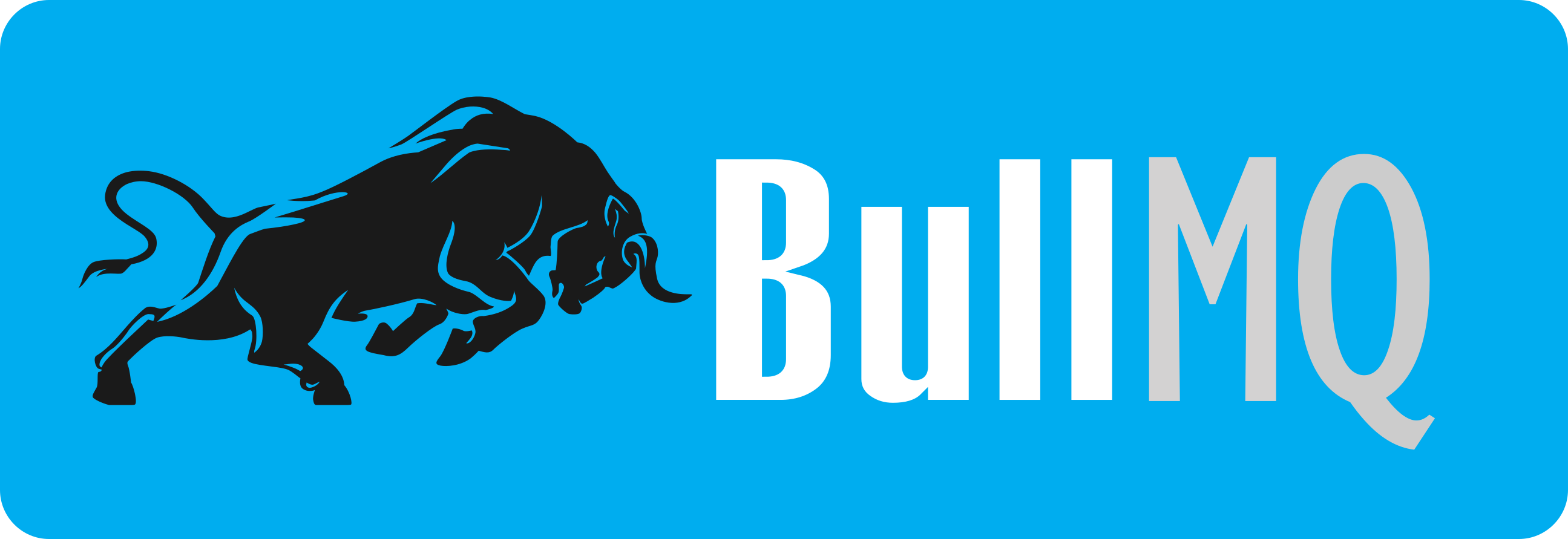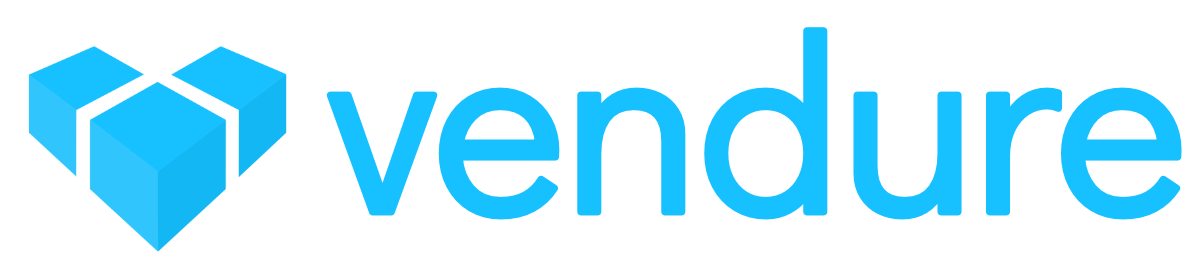Storage Backend
- bullmq:
bullmqalso uses Redis but is designed with a more modern architecture, offering better performance and scalability. It supports advanced features like rate limiting, job events, and a more flexible data model, making it ideal for large-scale applications. - bull:
bulluses Redis for job storage, providing durability and persistence. It supports features like job retries, delayed jobs, and prioritization, making it suitable for production-grade applications that require reliable job processing. - agenda:
agendauses MongoDB as its storage backend, which allows for persistent job storage, making it suitable for long-running applications where job data needs to be retained across restarts. - bee-queue:
bee-queueuses Redis as its storage backend, but it is designed to be lightweight and does not persist job data to disk, making it more suitable for ephemeral job processing where durability is not a primary concern. - kue:
kueuses Redis for job storage and provides a web interface for monitoring jobs. It supports job prioritization, retries, and failure handling, making it suitable for applications that require a visual representation of job processing.
Job Scheduling
- bullmq:
bullmqsupports delayed jobs and job scheduling, with a more flexible and efficient design compared tobull. It allows for better handling of scheduled jobs and provides more control over job execution. - bull:
bullsupports delayed jobs and job prioritization, but it does not have built-in support for recurring jobs. However, it can be extended to handle scheduled jobs with additional logic. - agenda:
agendasupports job scheduling with features like recurring jobs, delayed jobs, and one-time jobs. It provides a flexible API for defining job schedules and supports time zone handling. - bee-queue:
bee-queuedoes not natively support job scheduling or recurring jobs. It focuses on simple job queuing and processing, making it lightweight but limited in scheduling capabilities. - kue:
kuesupports job scheduling with delayed jobs and prioritization. It allows for more complex job management, including retries and failure handling, making it suitable for applications that require more control over job execution.
Monitoring and UI
- bullmq:
bullmqoffers an improved UI for monitoring job queues, with better visualization and control over jobs. It is designed to be more modular and extensible, allowing for custom integrations and monitoring solutions. - bull:
bullprovides a built-in UI for monitoring job queues, including job status, retries, and failures. It is user-friendly and helps developers and operators monitor job processing in real-time. - agenda:
agendadoes not provide a built-in UI for monitoring jobs. However, it integrates well with third-party tools and can be extended to provide monitoring features. - bee-queue:
bee-queuedoes not have a built-in UI, but it is designed to be simple and lightweight, allowing developers to build custom monitoring tools if needed. - kue:
kueprovides a feature-rich web interface for monitoring jobs, including job status, retries, and failures. It is one of the standout features ofkue, making it easy to manage and visualize job processing.
Performance and Scalability
- bullmq:
bullmqis designed for better performance and scalability compared tobull, with a more efficient data model and support for advanced features like rate limiting and job events. It is ideal for large-scale applications that require high throughput and resource efficiency. - bull:
bullis highly performant and scalable, capable of handling a large number of jobs with Redis as the backend. It supports horizontal scaling by adding more worker instances, making it suitable for production environments. - agenda:
agendais suitable for moderate workloads and can scale horizontally by adding more instances. However, its performance is heavily dependent on the MongoDB setup and indexing. - bee-queue:
bee-queueis designed for high performance with low memory usage, making it suitable for processing a large number of jobs quickly. However, it may not scale well for very large or complex job workflows. - kue:
kueis performant for moderate workloads but may encounter scalability issues with very high job volumes. It is suitable for applications that require reliable job processing but may need optimization for large-scale use.
Ease of Use: Code Examples
- bullmq:
Job queue with
bullmqconst { Queue } = require('bullmq'); const queue = new Queue('my-queue'); // Process jobs queue.process(async (job) => { console.log(`Processing job ${job.id}: ${job.data}`); }); // Add a job queue.add('my-job', { message: 'Hello, BullMQ!' }); - bull:
Job queue with
bullconst Queue = require('bull'); const myQueue = new Queue('my-queue'); // Process jobs myQueue.process(async (job) => { console.log(`Processing job ${job.id}: ${job.data}`); }); // Add a job myQueue.add({ message: 'Hello, Bull!' }); - agenda:
Simple job scheduling with
agendaconst Agenda = require('agenda'); const mongoConnectionString = 'mongodb://localhost:27017/agenda'; const agenda = new Agenda({ db: { address: mongoConnectionString } }); // Define a job agenda.define('send email', async (job) => { console.log('Sending email...'); }); // Schedule a job agenda.schedule('in 1 minute', 'send email'); // Start the agenda agenda.start(); - bee-queue:
Simple job queue with
bee-queueconst Queue = require('bee-queue'); const queue = new Queue('my-queue'); // Process jobs queue.process(async (job) => { console.log(`Processing job ${job.id}: ${job.data}`); }); // Add a job queue.add({ message: 'Hello, world!' }); - kue:
Job queue with
kueconst kue = require('kue'); const queue = kue.createQueue(); // Process jobs queue.process('email', (job, done) => { console.log(`Processing job ${job.id}: ${job.data}`); done(); }); // Add a job const job = queue.create('email', { to: 'example@example.com' }).save();