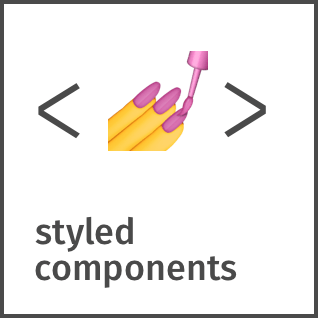Dynamic Styling
- styled-components:
Styled-components enable dynamic styling through props, allowing developers to pass props directly into styled components to modify their styles. This feature enhances reusability and makes it simple to create responsive designs.
- emotion:
Emotion supports dynamic styling using both object styles and template literals, allowing developers to easily create styles that respond to props and state changes. This flexibility makes it suitable for applications that require frequent style updates based on user interactions.
- aphrodite:
Aphrodite allows for dynamic styling through JavaScript objects, enabling styles to change based on component state or props. This feature is particularly useful for responsive designs and conditional styling, making it easy to adapt styles without writing additional CSS.
Theming Support
- styled-components:
Styled-components have built-in theming support, enabling developers to define a theme and access it within styled components. This feature promotes consistency and makes it easy to switch themes dynamically.
- emotion:
Emotion offers robust theming support, allowing developers to create a theme object that can be easily accessed throughout the application. This feature simplifies the management of consistent styles across components, making it ideal for applications with multiple themes.
- aphrodite:
Aphrodite provides basic theming capabilities by allowing developers to define styles in a centralized manner. However, it may require additional setup for more complex theming solutions compared to other libraries.
Performance
- styled-components:
Styled-components may have a slight performance overhead due to its runtime styling generation, but it provides tools like server-side rendering and optimized class name generation to mitigate potential performance issues.
- emotion:
Emotion is designed with performance in mind, utilizing a caching mechanism to avoid unnecessary style recalculations. This results in efficient rendering and improved performance, especially in larger applications with many styled components.
- aphrodite:
Aphrodite is optimized for performance, generating unique class names at runtime and minimizing the CSS footprint. Its approach ensures that only the necessary styles are applied, which can lead to faster rendering times in applications.
Learning Curve
- styled-components:
Styled-components are known for their intuitive syntax, making it easy for developers to grasp the concepts quickly. The community support and extensive documentation further ease the learning process, making it accessible for beginners.
- emotion:
Emotion's learning curve is moderate, as it offers multiple ways to style components (object styles and template literals). Developers may need some time to explore its full capabilities, but its flexibility is a significant advantage.
- aphrodite:
Aphrodite has a relatively gentle learning curve, especially for developers familiar with inline styles in React. Its API is straightforward, making it easy to get started with minimal setup.
Community and Ecosystem
- styled-components:
Styled-components have a large and active community, with extensive documentation, tutorials, and third-party libraries available. This strong ecosystem makes it easier for developers to find solutions and best practices.
- emotion:
Emotion boasts a growing community and ecosystem, with numerous plugins and integrations available. Its flexibility and feature set have made it a popular choice among developers, leading to a wealth of resources and community support.
- aphrodite:
Aphrodite has a smaller community compared to Emotion and styled-components, which may result in fewer resources and third-party integrations. However, it is still a solid choice for projects that prioritize performance and simplicity.