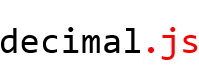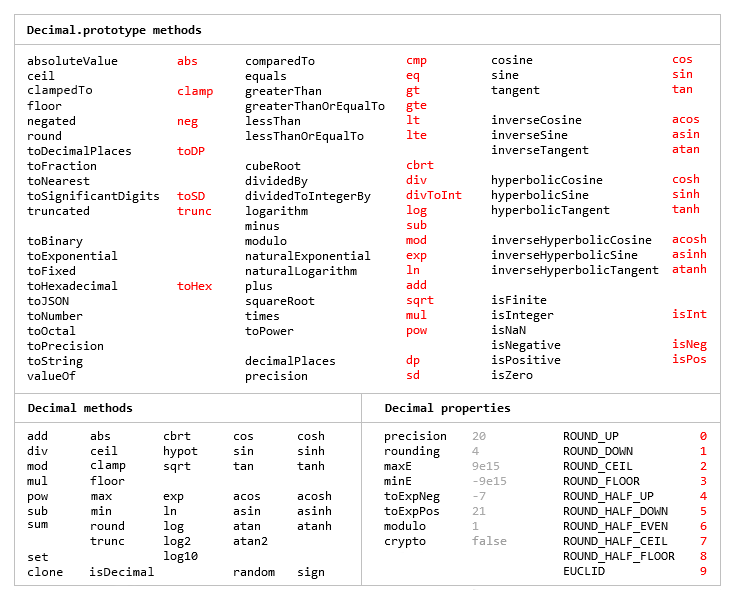Precision Handling
- decimal.js:
decimal.js provides arbitrary precision for decimal numbers, allowing for accurate financial calculations without the pitfalls of floating-point arithmetic. It supports operations on very large or very small numbers without losing precision.
- mathjs:
mathjs offers built-in support for precision handling, allowing users to specify the number of decimal places for calculations. However, it primarily uses JavaScript's native number type, which can lead to precision issues for very large or small values.
- numeric:
numeric focuses on numerical methods and linear algebra but does not inherently provide arbitrary precision. It is designed for performance rather than precision, making it less suitable for applications requiring high precision.
Functionality
- decimal.js:
decimal.js is specialized for decimal arithmetic, providing a limited set of functions focused on precision and accuracy, such as addition, subtraction, multiplication, and division, along with rounding and formatting options.
- mathjs:
mathjs is a versatile library that covers a wide range of mathematical functions, including basic arithmetic, algebra, calculus, statistics, and matrix operations, making it suitable for a broad spectrum of mathematical applications.
- numeric:
numeric is tailored for numerical analysis, offering functions for matrix operations, numerical integration, and solving differential equations, making it ideal for scientific computing and engineering tasks.
Ease of Use
- decimal.js:
decimal.js has a straightforward API that is easy to learn, especially for developers familiar with basic arithmetic operations. Its focus on decimal arithmetic makes it intuitive for financial applications.
- mathjs:
mathjs has a rich API that may require some learning but provides extensive documentation and examples. Its wide range of functionalities can be overwhelming for beginners but offers great flexibility for advanced users.
- numeric:
numeric has a more specialized API focused on numerical methods, which may have a steeper learning curve for those unfamiliar with linear algebra concepts. However, it is well-documented for users with a mathematical background.
Performance
- decimal.js:
decimal.js is optimized for precision but may have slower performance compared to native JavaScript numbers due to its arbitrary precision handling, making it suitable for applications where accuracy is paramount over speed.
- mathjs:
mathjs balances performance and functionality, providing efficient calculations for most mathematical operations. However, its performance may vary depending on the complexity of the operations and the size of the data being processed.
- numeric:
numeric is designed for performance in numerical computations, particularly with matrix operations, making it one of the faster options for numerical analysis tasks.
Community and Support
- decimal.js:
decimal.js has a smaller community compared to the others, but it is actively maintained and has sufficient documentation for its intended use cases, particularly in financial applications.
- mathjs:
mathjs boasts a larger community and extensive documentation, with numerous examples and tutorials available, making it easier for developers to find support and resources.
- numeric:
numeric has a niche community focused on numerical analysis, with good documentation but fewer resources compared to more general libraries like mathjs.