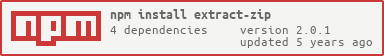Supported Formats
- extract-zip:
Exclusively handles .zip files with a straightforward API, making it easy to extract contents without additional complexity.
- unzipper:
Primarily focused on .zip files and streams, providing a powerful interface for both extraction and streaming of files.
- decompress:
Supports multiple formats including .zip, .tar, .gz, .bz2, and more, allowing for flexible file handling in various scenarios.
- decompress-zip:
Specifically designed for .zip files, making it a focused solution for projects that primarily deal with this format.
Ease of Use
- extract-zip:
Provides a very straightforward API for extracting .zip files, ideal for developers looking for a no-frills approach.
- unzipper:
While slightly more complex, it offers advanced features like streaming extraction, which can be beneficial for larger files.
- decompress:
Offers a simple and intuitive API, making it easy for developers to implement file extraction with minimal setup and configuration.
- decompress-zip:
Designed for simplicity, it allows quick extraction of .zip files with just a few lines of code, making it beginner-friendly.
Performance
- extract-zip:
Highly efficient for .zip files, focusing on performance and speed during extraction operations.
- unzipper:
Offers streaming capabilities which can improve performance for large .zip files, allowing for on-the-fly extraction.
- decompress:
Performance varies based on the format being extracted, but it is generally efficient for handling multiple formats in a single library.
- decompress-zip:
Optimized for .zip files, ensuring quick extraction times and minimal resource usage for this specific format.
Streaming Support
- extract-zip:
Does not support streaming; it is a simple extraction tool for .zip files without additional features.
- unzipper:
Provides robust streaming support, allowing files to be extracted directly to streams, which is useful for large files or when integrating with other stream-based processes.
- decompress:
Does not inherently support streaming, focusing instead on batch extraction of files from various formats.
- decompress-zip:
No streaming support; designed for straightforward extraction of .zip files.
Community and Maintenance
- extract-zip:
Maintained with a focus on .zip extraction, but may not have as large a community as more general libraries.
- unzipper:
Has a solid community and is actively maintained, especially for those needing advanced streaming capabilities.
- decompress:
Actively maintained with a growing community, ensuring ongoing support and updates for various formats.
- decompress-zip:
Well-maintained, but with a narrower focus on .zip files, which may limit community contributions compared to more versatile libraries.