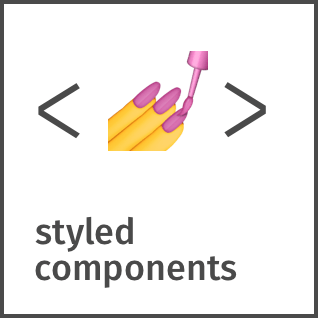Dynamic Styling
- styled-components:
Styled-Components supports dynamic styling through props, enabling developers to create styles that change based on component state. This feature is particularly useful for building interactive UI components that respond to user actions.
- emotion:
Emotion excels in dynamic styling, allowing styles to be defined based on component props and state. This enables developers to create highly interactive and responsive components that adapt to user interactions seamlessly.
- styled-system:
Styled-System focuses on responsive design and theming, allowing developers to create dynamic styles that adjust based on screen size and design tokens. It provides a powerful API for building responsive components.
- polished:
Polished enhances existing CSS-in-JS libraries by providing utility functions that simplify the creation of dynamic styles. It allows developers to easily manipulate styles based on conditions, making it easier to implement responsive designs.
Theming Support
- styled-components:
Styled-Components has robust theming support, enabling developers to define a theme object and use it within styled components. This feature promotes consistency and makes it easier to manage styles across large applications.
- emotion:
Emotion provides built-in theming support, allowing developers to define a theme and access it throughout their application. This feature simplifies the process of maintaining consistent styles across components.
- styled-system:
Styled-System is designed with theming in mind, allowing developers to create a design system with reusable style tokens. This makes it easy to maintain a consistent look and feel across an application.
- polished:
Polished does not provide theming support directly, but it can be used alongside other libraries that do. It enhances the theming capabilities of existing solutions by providing utility functions for common styling tasks.
Learning Curve
- styled-components:
Styled-Components has a gentle learning curve, particularly for those familiar with React. Its component-based approach to styling is intuitive, making it easy to grasp for new users.
- emotion:
Emotion has a moderate learning curve, especially for developers familiar with CSS-in-JS concepts. Its flexibility in syntax (CSS prop and styled components) allows for a smooth transition for those coming from traditional CSS.
- styled-system:
Styled-System may have a steeper learning curve due to its focus on responsive design and theming. However, once understood, it offers powerful tools for building scalable design systems.
- polished:
Polished is relatively easy to learn, especially for developers already using a CSS-in-JS library. Its utility-first approach makes it intuitive to use, as it provides straightforward functions for common styling tasks.
Performance
- styled-components:
Styled-Components has made significant improvements in performance, particularly with its latest versions. It uses a unique approach to style injection that minimizes re-renders and optimizes the rendering process.
- emotion:
Emotion is optimized for performance, using a highly efficient runtime that minimizes the overhead of style injection. It ensures that styles are only applied when necessary, improving rendering speed.
- styled-system:
Styled-System is designed for performance, allowing developers to create responsive styles without sacrificing speed. Its focus on design tokens and utility functions helps maintain efficient rendering.
- polished:
Polished adds minimal overhead to your styles, as it primarily provides utility functions. Its impact on performance is negligible, making it a lightweight addition to your styling solution.
Community and Ecosystem
- styled-components:
Styled-Components boasts a large and active community, with extensive documentation and a wealth of resources available. Its popularity ensures ongoing support and frequent updates.
- emotion:
Emotion has a growing community and is widely adopted in the React ecosystem. It benefits from a rich set of plugins and integrations, making it a versatile choice for modern applications.
- styled-system:
Styled-System has a dedicated community that focuses on building design systems. It is well-documented and integrates seamlessly with other libraries, making it a valuable tool for developers.
- polished:
Polished is a smaller library with a focused purpose, but it integrates well with popular CSS-in-JS libraries. Its community is supportive, though not as large as others.