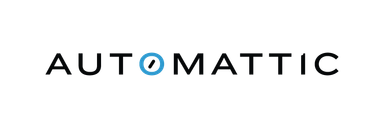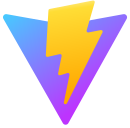Customization
- eslint:
ESLint offers extensive customization options, allowing developers to define their own rules and configurations. You can create custom rules, use plugins, and extend existing configurations to tailor the linter to your project's specific needs.
- prettier:
Prettier is opinionated and does not allow for much customization beyond a few configuration options. Its primary goal is to enforce a consistent code style, which means developers have less flexibility in defining their own rules compared to ESLint.
- tslint:
TSLint allows for some customization, but it is limited compared to ESLint. Given its deprecation, it is recommended to transition to ESLint for better customization options in TypeScript projects.
- standard:
Standard is a no-configuration linter that comes with a predefined set of rules. It does not allow customization, which simplifies the setup process but may not suit teams that require specific coding standards.
- gts:
GTS provides a predefined set of rules based on Google's style guide, but it is less customizable than ESLint. While it enforces consistency, it does not allow for extensive rule modifications, making it more suitable for teams that want to adhere strictly to Google's standards.
- xo:
XO provides sensible defaults and allows for some customization, but it is designed to enforce a specific style. It strikes a balance between flexibility and adherence to a standard coding style.
Integration
- eslint:
ESLint integrates seamlessly with various build tools, IDEs, and CI/CD pipelines. It can be easily incorporated into existing workflows, making it a versatile choice for developers looking to enhance their coding practices.
- prettier:
Prettier integrates well with most code editors and IDEs, providing real-time formatting as you type. It can also be used alongside other tools like ESLint to ensure both linting and formatting are handled effectively.
- tslint:
TSLint integrates with TypeScript projects but is now deprecated, which limits its future use and integration capabilities. Transitioning to ESLint is advisable for better integration options moving forward.
- standard:
Standard can be integrated into various development environments, but its no-configuration approach may limit its compatibility with some tools. It is straightforward to set up but may require additional effort for complex integrations.
- gts:
GTS can be integrated into TypeScript projects, but its integration capabilities are not as extensive as ESLint. It works well with TypeScript tooling but may require additional setup for broader integration with other tools.
- xo:
XO integrates well with modern JavaScript tooling and can be easily added to existing projects. It also supports TypeScript, making it a flexible choice for developers looking for a modern linter.
Community Support
- eslint:
ESLint has a large and active community, providing extensive documentation, plugins, and resources. This makes it easy for developers to find help and share best practices, ensuring that it remains a top choice for linting.
- prettier:
Prettier boasts a strong community and is widely adopted in the JavaScript ecosystem. Its popularity ensures that there are plenty of resources, plugins, and integrations available to support developers.
- tslint:
TSLint's community is diminishing due to its deprecation, which means that support and resources are becoming increasingly scarce. Migrating to ESLint is recommended for continued community support.
- standard:
Standard has a dedicated community, but it is less active than ESLint's. While it provides a straightforward approach to linting, the resources and support may not be as comprehensive as those available for more popular tools.
- gts:
GTS has a smaller community compared to ESLint, as it is more niche and focused on Google's style guide. While it has solid documentation, the support and resources available may not be as extensive as those for ESLint.
- xo:
XO has a growing community and is gaining popularity among developers. It provides a modern approach to linting and has a reasonable amount of resources available for support.
Ease of Use
- eslint:
ESLint is user-friendly, especially with its extensive documentation and community support. However, its flexibility can lead to complexity in configuration for beginners, requiring some learning to fully utilize its capabilities.
- prettier:
Prettier is designed for ease of use, with minimal configuration required. Developers can start using it immediately, and its automatic formatting reduces the need for manual style adjustments, making it very user-friendly.
- tslint:
TSLint is relatively easy to use for TypeScript projects, but its deprecation means that new users may find it less appealing. Existing users may find it straightforward, but transitioning to ESLint is advisable for future projects.
- standard:
Standard is extremely easy to use due to its no-configuration approach. Developers can get started quickly without worrying about setting up rules, making it ideal for those who want a straightforward linting experience.
- gts:
GTS is easy to use for TypeScript developers who want to follow Google's style guide. Its predefined rules simplify the setup process, making it accessible for teams that want to enforce consistency without extensive configuration.
- xo:
XO is designed to be user-friendly, with sensible defaults that require minimal setup. It provides a modern experience for developers, making it easy to adopt and integrate into projects.
Performance
- eslint:
ESLint is performant but can slow down in large codebases if not configured properly. Developers can optimize its performance by selectively enabling rules and using caching features to improve linting speed.
- prettier:
Prettier is highly performant, as it focuses solely on formatting and does not analyze code for potential issues. It runs quickly and efficiently, making it suitable for large codebases without significant performance overhead.
- tslint:
TSLint's performance is adequate for smaller projects, but it may struggle with larger codebases, especially as it is now deprecated. Transitioning to ESLint is recommended for better performance in the long run.
- standard:
Standard is efficient and performs well, but its lack of configuration may limit its adaptability to specific project needs. It is generally fast and suitable for most projects without heavy performance concerns.
- gts:
GTS performs well for TypeScript projects, but its performance is tied to the underlying TypeScript tooling. It is generally efficient but may not match the performance of more optimized tools like ESLint.
- xo:
XO is designed for performance and runs efficiently on modern JavaScript projects. It provides a good balance between strict linting and speed, making it a solid choice for developers.