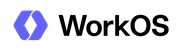Protocol Support
- passport:
Offers a wide range of authentication strategies, including OAuth, OpenID, and local authentication, making it versatile for different use cases.
- expo-auth-session:
Supports OAuth 2.0 and OpenID Connect, allowing developers to implement authentication flows with various identity providers easily.
- react-native-app-auth:
Specializes in OAuth 2.0 and OpenID Connect, designed specifically for mobile applications to handle authentication flows effectively.
- oidc-client:
Primarily focuses on OpenID Connect and OAuth 2.0, providing extensive support for these protocols and ensuring compliance with standards.
- react-native-auth0:
Integrates with Auth0's authentication services, supporting OAuth 2.0 and OpenID Connect, enabling easy access to various identity providers.
Ease of Use
- passport:
Offers a flexible and modular approach, but requires some setup and configuration, which may be challenging for new developers.
- expo-auth-session:
Designed for ease of use within the Expo ecosystem, it provides a simple API and clear documentation, making it accessible for developers of all skill levels.
- react-native-app-auth:
Provides a straightforward API for mobile developers, making it easy to implement authentication flows without extensive boilerplate code.
- oidc-client:
While powerful, it may require a deeper understanding of OpenID Connect and OAuth 2.0, which could present a learning curve for beginners.
- react-native-auth0:
Simplifies authentication integration with Auth0's services, allowing developers to focus on building features rather than authentication logic.
Platform Compatibility
- passport:
Designed for Node.js applications, it can be integrated into any Express-based server, providing flexibility in backend development.
- expo-auth-session:
Best suited for React Native applications built with Expo, ensuring compatibility and optimized performance within that ecosystem.
- react-native-app-auth:
Specifically built for React Native, ensuring native performance and user experience on mobile devices.
- oidc-client:
Works well in both browser-based and Node.js environments, making it versatile for various application types.
- react-native-auth0:
Tailored for React Native applications, leveraging Auth0's capabilities to provide a seamless authentication experience on mobile.
Community and Support
- passport:
Widely used in the Node.js community, it has extensive documentation and numerous tutorials available, making it easy to find help and resources.
- expo-auth-session:
Part of the Expo ecosystem, it benefits from a strong community and extensive documentation, making it easier to find support and resources.
- react-native-app-auth:
Supported by the React Native community, it has good documentation and examples, but may have fewer resources compared to more established libraries.
- oidc-client:
Has a dedicated user base and good documentation, but may not have as large a community as some other libraries.
- react-native-auth0:
Backed by Auth0, it has robust documentation and support from the Auth0 team, providing a wealth of resources for developers.
Security Features
- passport:
Offers various strategies that can be secured with best practices, but developers must implement security measures for each strategy used.
- expo-auth-session:
Handles authentication securely by managing tokens and sessions, but developers must ensure proper implementation to avoid vulnerabilities.
- react-native-app-auth:
Focuses on secure token handling and session management, ensuring that authentication flows are safe for mobile applications.
- oidc-client:
Includes features for token management and silent authentication, enhancing security in user sessions and interactions with identity providers.
- react-native-auth0:
Provides built-in security features from Auth0, including multifactor authentication and secure token storage, simplifying secure implementation.