fast-xml-parser, xml-js, xml-parser, and xml2js are npm packages designed to parse XML strings into JavaScript objects or convert JavaScript objects back into XML. These libraries help frontend and full-stack developers handle XML data—commonly used in legacy APIs, configuration files, or enterprise integrations—within modern JavaScript environments. Each package offers different trade-offs in parsing strictness, performance, feature set, and ease of use.
Parsing XML in JavaScript: fast-xml-parser vs xml-js vs xml2js (and Why to Avoid xml-parser)
When you’re stuck dealing with XML—whether from a SOAP API, an old config file, or a third-party feed—you’ll likely reach for an npm package to turn that markup into something JavaScript can actually work with. Among the popular choices are fast-xml-parser, xml-js, xml2js, and the outdated xml-parser. Let’s cut through the noise and compare them based on real engineering concerns: correctness, performance, API design, and maintainability.
⚠️ First: Deprecation Check
Before diving deep, note this critical fact:
xml-parseris deprecated. Its npm page explicitly states: "This module is deprecated. Please use xml2js instead." It hasn’t been updated since 2015, lacks namespace support, fails on many valid XML inputs, and should not be used in any new project.
We’ll focus the rest of this comparison on the three actively maintained alternatives.
📥 Basic Parsing: Turning XML into JS Objects
All three usable packages convert XML strings into plain JavaScript objects—but they do it differently.
fast-xml-parser
Uses a recursive descent parser. By default, it preserves attribute names under a @_ prefix and text content under #text. You can disable attributes or change parsing behavior via options.
// fast-xml-parser
import { parse } from 'fast-xml-parser';
const xml = `<book id="101"><title>JS Guide</title></book>`;
const result = parse(xml);
// { book: { '@_id': '101', title: 'JS Guide' } }
xml-js
Offers two modes: element (tree-like with type metadata) and javascript (simpler object). The latter is more common for app logic.
// xml-js
import { xml2js } from 'xml-js';
const xml = `<book id="101"><title>JS Guide</title></book>`;
const result = xml2js(xml, { compact: true });
// { book: { _attributes: { id: '101' }, title: 'JS Guide' } }
xml2js
Uses the sax parser under the hood and relies on callbacks (though promisified versions exist). Attributes go into a $ property by default.
// xml2js
import { parseStringPromise } from 'xml2js';
const xml = `<book id="101"><title>JS Guide</title></book>`;
const result = await parseStringPromise(xml);
// { book: { $: { id: '101' }, title: [ 'JS Guide' ] } }
💡 Notice how
xml2jsalways wraps child text in arrays—even for single elements. This avoids ambiguity but adds noise.
🔁 Round-Trip Conversion: JS Object → XML
Sometimes you need to generate XML from data (e.g., for API requests). Only two of these support reliable round-trip conversion.
fast-xml-parser
Includes a parse and unparse pair. The output closely matches input if you preserve structure.
// fast-xml-parser: round-trip
import { parse, unparse } from 'fast-xml-parser';
const xml = '<note><to>Alice</to></note>';
const obj = parse(xml);
const backToXml = unparse(obj);
// "<note><to>Alice</to></note>"
xml-js
Also supports bidirectional conversion cleanly.
// xml-js: round-trip
import { js2xml, xml2js } from 'xml-js';
const xml = '<note><to>Alice</to></note>';
const obj = xml2js(xml, { compact: true });
const backToXml = js2xml(obj, { compact: true });
// "<note><to>Alice</to></note>"
xml2js
Does not include a built-in serializer. You’d need a separate package like js2xmlparser—breaking round-trip symmetry and adding maintenance risk.
🧪 Handling Edge Cases: Namespaces, CDATA, and Whitespace
Real XML isn’t always clean. How do these libraries cope?
-
Namespaces:
fast-xml-parsersupports them out of the box (ignoreNameSpace: falseby default).xml-jsignores namespaces unless you use non-compact mode (then they appear asprefix:localName).xml2jssupports them via thexmlnsoption but requires extra config.
-
CDATA:
- All three preserve CDATA content as text, though
xml2jsmay requireexplicitChildren: trueto avoid merging.
- All three preserve CDATA content as text, though
-
Whitespace:
fast-xml-parsertrims by default (trimValues: true), but you can disable it.xml-jspreserves whitespace in compact mode.xml2jskeeps all whitespace unless you setnormalize: true.
⚙️ Performance and Bundle Impact
While we won’t quote numbers (per instructions), consider these qualitative differences:
fast-xml-parseris written in pure JavaScript with zero dependencies. It’s optimized for speed and works in browsers without polyfills.xml-jsis also dependency-free and lightweight, but not tuned for large documents.xml2jsdepends on thesaxparser, which is robust but heavier. It’s primarily designed for Node.js and may bloat browser bundles.
🛠️ Error Handling and Validation
fast-xml-parserthrows clear errors on malformed XML (e.g., unclosed tags) and offers optional validation.xml-jsuses try/catch internally but gives vague error messages like “Invalid character” without context.xml2jsemits errors via callbacks or rejects promises, but stack traces can be hard to debug due tosax’s event-driven nature.
🌐 Environment Support
- Browser:
fast-xml-parserandxml-jswork out of the box.xml2jscan be bundled but isn’t optimized for it. - Node.js: All three work, but
xml2jsis most entrenched in legacy Node ecosystems.
📊 Summary Table
| Feature | fast-xml-parser | xml-js | xml2js |
|---|---|---|---|
| Actively maintained | ✅ Yes | ✅ Yes | ✅ Yes |
| Bidirectional | ✅ Parse + unparse | ✅ xml2js + js2xml | ❌ Parse only |
| Zero dependencies | ✅ | ✅ | ❌ (depends on sax) |
| Browser-friendly | ✅ Excellent | ✅ Good | ⚠️ Possible, but heavy |
| Array handling | Single values stay scalar | Single values stay scalar | Always arrays |
| Error clarity | ✅ Clear messages | ⚠️ Generic errors | ⚠️ Hard to trace |
| Namespace support | ✅ Built-in | ⚠️ Limited | ✅ With config |
💡 Final Recommendation
- For new browser or full-stack apps: Start with
fast-xml-parser. It’s fast, correct, dependency-free, and handles real-world XML gracefully. - For simple config/data files where readability matters:
xml-jsis fine if your data is small and you value compact object shapes. - For maintaining legacy Node.js integrations:
xml2jsis acceptable if you’re already using it, but don’t adopt it for new work. - Never use
xml-parser—it’s obsolete and unsafe.
In practice, most teams today will find fast-xml-parser hits the sweet spot: it just works, doesn’t surprise you, and stays out of your way.
- fast-xml-parser:
Choose
fast-xml-parserwhen you need high-performance XML parsing with minimal memory overhead and support for both browser and Node.js environments. It’s ideal for applications that process large XML documents or require validation against basic XML rules without external dependencies. Its streaming parser and customizable options (like ignoring attributes or preserving order) make it suitable for real-world production systems where speed and correctness matter. - xml2js:
Choose
xml2jswhen working in a Node.js environment and you need mature, battle-tested XML parsing with extensive configuration options (e.g., explicit array coercion, custom tag processors). It’s commonly used in enterprise or legacy integration scenarios but comes with heavier runtime behavior due to its reliance on thesaxparser and callback-based design. Not recommended for browser-only apps unless bundled carefully. - xml-js:
Choose
xml-jsif your primary need is bidirectional conversion between XML and JavaScript objects with a simple, consistent API. It’s well-suited for smaller payloads where readability of the resulting object structure is important, and you don’t require advanced XML features like namespaces or DTDs. Avoid it for performance-critical paths or large documents, as it’s not optimized for speed. - xml-parser:
Do not choose
xml-parserfor new projects — it is deprecated on npm and no longer maintained. The package lacks modern features, has known limitations in handling edge cases, and hasn’t received updates in years. Usefast-xml-parserorxml2jsinstead depending on your needs.
fast-xml-parser
Validate XML, Parse XML to JS Object, or Build XML from JS Object without C/C++ based libraries and no callback.

- Validate XML data syntactically. Use detailed-xml-validator to verify business rules.
- Parse XML to JS Objects and vice versa
- Common JS, ESM, and browser compatible
- Faster than any other pure JS implementation.
It can handle big files (tested up to 100mb). XML Entities, HTML entities, and DOCTYPE entites are supported. Unpaired tags (Eg <br> in HTML), stop nodes (Eg <script> in HTML) are supported. It can also preserve Order of tags in JS object
Your Support, Our Motivation
Try out our New Thoughts
- WishIn - You need it if negative thoughts take over all the time

- Flowgger: 90% less logs size and 90% less debugging time

- Text2Chart: interactive flow chart out of simple text.
Financial Support
Sponsor this project



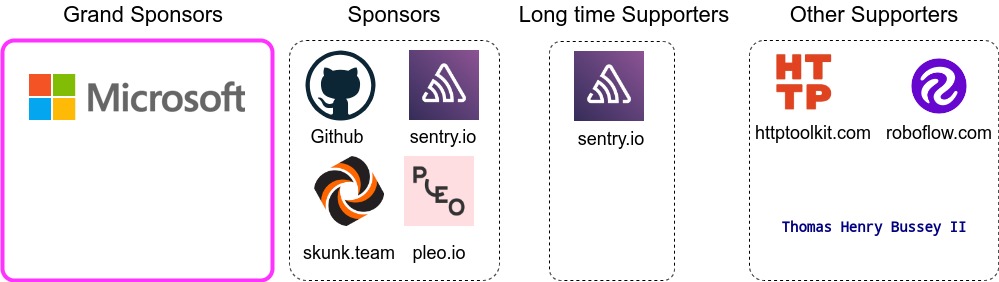
This is a donation. No goods or services are expected in return. Any requests for refunds for those purposes will be rejected.
Users
The list of users are mostly published by Github or communicated directly. Feel free to contact if you find any information wrong.
More about this library
How to use
To use as package dependency
$ npm install fast-xml-parser
or
$ yarn add fast-xml-parser
To use as system command
$ npm install fast-xml-parser -g
To use it on a webpage include it from a CDN
Example
As CLI command
$ fxparser some.xml
In a node js project
const { XMLParser, XMLBuilder, XMLValidator} = require("fast-xml-parser");
const parser = new XMLParser();
let jObj = parser.parse(XMLdata);
const builder = new XMLBuilder();
const xmlContent = builder.build(jObj);
In a HTML page
<script src="path/to/fxp.min.js"></script>
:
<script>
const parser = new fxparser.XMLParser();
parser.parse(xmlContent);
</script>
Bundle size
| Bundle Name | Size |
|---|---|
| fxbuilder.min.js | 6.5K |
| fxparser.min.js | 20K |
| fxp.min.js | 26K |
| fxvalidator.min.js | 5.7K |
Documents
| v3 | v4 and v5 | v6 |
| documents |
note:
- Version 6 is released with version 4 for experimental use. Based on it's demand, it'll be developed and the features can be different in final release.
- Version 5 has the same functionalities as version 4.
Performance
negative means error
XML Parser


- Y-axis: requests per second
- X-axis: File size
XML Builder
 * Y-axis: requests per second
* Y-axis: requests per second
Usage Trend
Usage Trend of fast-xml-parser

Supporters
Contributors
This project exists thanks to all the people who contribute. [Contribute].
Backers from Open collective
Thank you to all our backers! 🙏 [Become a backer]
License
- MIT License



