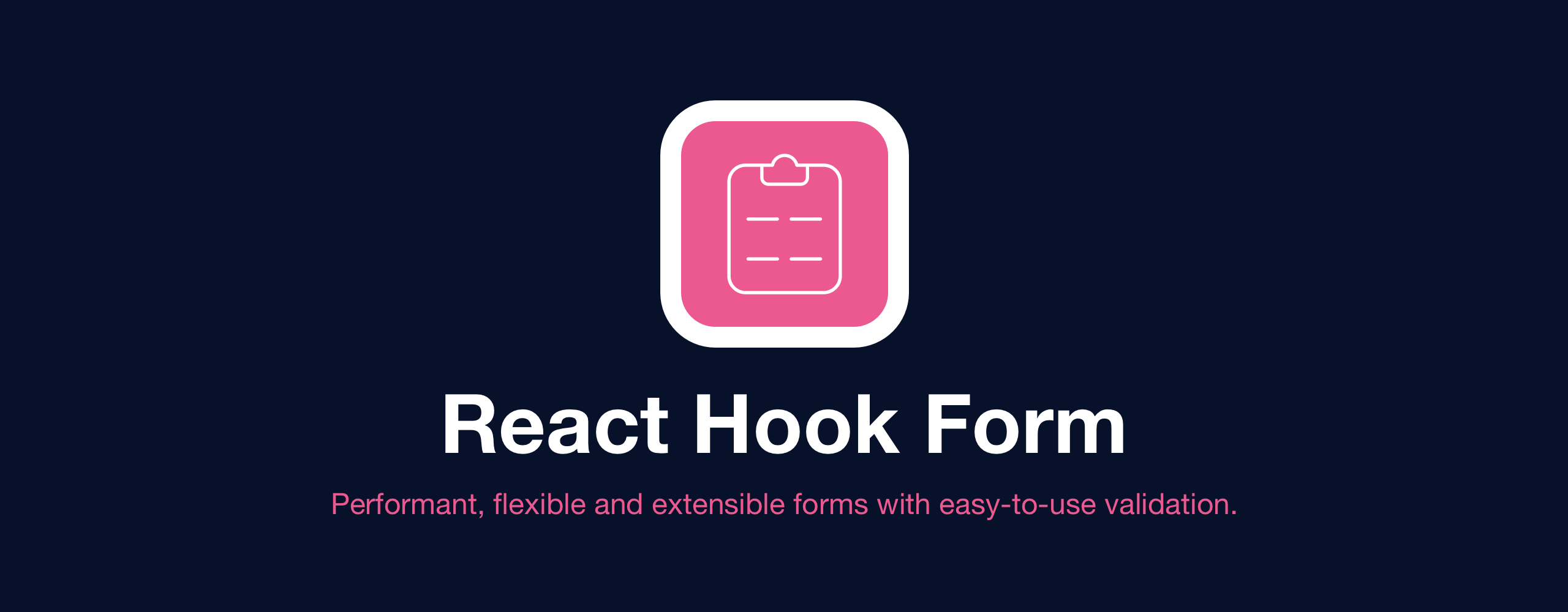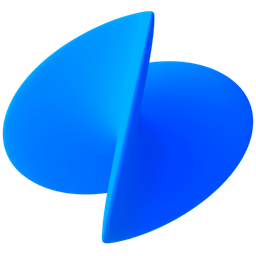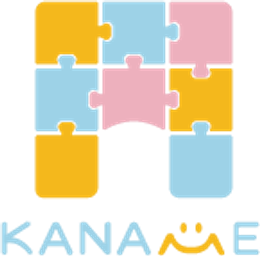These packages provide solutions for managing form state, validation, and submission in React applications. formik offers a flexible, render-props-based approach with built-in validation support. formik-material-ui extends Formik with Material UI-specific field components. react-final-form uses a subscription-based model to minimize re-renders and supports both controlled and uncontrolled inputs. react-hook-form leverages React hooks and uncontrolled components for optimal performance with minimal re-renders. react-jsonschema-form generates forms automatically from JSON Schema definitions. redux-form integrates form state directly into Redux stores but is now deprecated.
React Form Libraries Compared: Architecture, Performance, and Use Cases
Managing form state in React seems simple at first — but quickly becomes complex when you add validation, dynamic fields, error handling, and performance concerns. The libraries in this comparison offer different philosophies for solving these problems. Let’s examine how they work under the hood and when to use each.
🧠 Core Architecture: How State Is Managed
formik uses a context + render props model where form state lives in a React context provider, and components subscribe via useFormikContext() or render props.
// formik
import { Formik, Form, Field } from 'formik';
<Formik
initialValues={{ email: '' }}
onSubmit={values => console.log(values)}
>
<Form>
<Field name="email" />
<button type="submit">Submit</button>
</Form>
</Formik>
formik-material-ui doesn't manage state itself — it’s just a set of pre-built field adapters that connect Material UI components to Formik’s context.
// formik-material-ui
import { TextField } from 'formik-material-ui';
import { Formik, Form, Field } from 'formik';
<Formik initialValues={{ email: '' }} onSubmit={...}>
<Form>
<Field component={TextField} name="email" />
</Form>
</Formik>
react-final-form uses a subscription-based architecture where each field subscribes only to the parts of form state it needs, reducing unnecessary re-renders.
// react-final-form
import { Form, Field } from 'react-final-form';
<Form
onSubmit={values => console.log(values)}
initialValues={{ email: '' }}
>
{({ handleSubmit }) => (
<form onSubmit={handleSubmit}>
<Field name="email">
{({ input }) => <input {...input} />}
</Field>
<button type="submit">Submit</button>
</form>
)}
</Form>
react-hook-form embraces uncontrolled components and manages state internally using refs, avoiding React state updates during user input.
// react-hook-form
import { useForm } from 'react-hook-form';
function MyForm() {
const { register, handleSubmit } = useForm();
return (
<form onSubmit={handleSubmit(data => console.log(data))}>
<input {...register('email')} />
<button type="submit">Submit</button>
</form>
);
}
react-jsonschema-form generates forms automatically from a JSON Schema and UI Schema, abstracting away manual field definition.
// react-jsonschema-form
import Form from 'react-jsonschema-form';
const schema = {
type: 'object',
properties: { email: { type: 'string', format: 'email' } }
};
<Form
schema={schema}
onSubmit={({ formData }) => console.log(formData)}
/>
redux-form stores all form state in Redux, causing every keystroke to trigger a Redux action and potentially re-render connected components.
// redux-form (deprecated)
import { reduxForm, Field } from 'redux-form';
const MyForm = ({ handleSubmit }) => (
<form onSubmit={handleSubmit}>
<Field name="email" component="input" />
<button type="submit">Submit</button>
</form>
);
export default reduxForm({ form: 'myForm' })(MyForm);
⚡ Performance Characteristics
formik re-renders the entire form subtree on every change by default unless you optimize with useCallback, React.memo, or field-level subscriptions via useField.
formik-material-ui inherits Formik’s performance profile — no additional overhead beyond the Material UI component wrappers.
react-final-form minimizes re-renders through its subscription system: fields only update when their specific values or metadata (like errors) change.
react-hook-form achieves high performance by avoiding React state during typing — values are read from DOM refs only on submit or validation, so no re-renders happen during user input.
react-jsonschema-form can be slower for large schemas because it recreates the entire form tree on every change unless you implement custom memoization.
redux-form has poor performance for large forms because every keystroke dispatches a Redux action, triggering store updates and potential re-renders across the app.
✍️ Validation Approaches
formik supports synchronous and asynchronous validation via validate prop or validationSchema with Yup.
// formik validation
<Formik
validate={values => {
const errors = {};
if (!values.email) errors.email = 'Required';
return errors;
}}
// or
validationSchema={Yup.object({ email: Yup.string().required() })}
>
react-final-form accepts sync/async validators per field or at the form level.
// react-final-form validation
<Field
name="email"
validate={value => (value ? undefined : 'Required')}
/>
react-hook-form supports both schema-based (Zod, Yup) and manual validation, with resolver functions.
// react-hook-form validation
const { register } = useForm({
resolver: yupResolver(Yup.object({ email: Yup.string().required() }))
});
react-jsonschema-form validates automatically using the JSON Schema rules (e.g., format: 'email', minLength).
// JSON Schema validation
const schema = {
properties: {
email: { type: 'string', format: 'email' }
}
};
redux-form used field-level or form-level validators similar to Formik, but all validation triggered Redux actions.
🧩 Handling Complex Forms (Arrays, Nesting)
formik provides FieldArray for dynamic lists with full CRUD operations.
// formik FieldArray
<FieldArray name="emails">
{({ push, remove, form }) => (
<div>
{form.values.emails.map((_, index) => (
<Field name={`emails[${index}]`} key={index} />
))}
<button type="button" onClick={() => push('')}>Add</button>
</div>
)}
</FieldArray>
react-final-form requires manual implementation of array logic using form mutators or custom field arrays.
react-hook-form offers useFieldArray hook for managing dynamic lists efficiently.
// react-hook-form useFieldArray
const { fields, append, remove } = useFieldArray({
control,
name: 'emails'
});
return (
<div>
{fields.map((field, index) => (
<input key={field.id} {...register(`emails.${index}`)} />
))}
<button type="button" onClick={() => append('')}>Add</button>
</div>
);
react-jsonschema-form supports arrays via JSON Schema items keyword, with automatic add/remove UI.
// JSON Schema array
const schema = {
properties: {
emails: { type: 'array', items: { type: 'string' } }
}
};
redux-form had FieldArray but suffered performance issues with large lists due to Redux overhead.
🧪 Testing and Debugging
formik exposes internal state via useFormikContext(), making tests straightforward.
react-hook-form provides getValues() and debugging tools like DevTools extension.
react-final-form allows inspecting form state through render props or hooks.
react-jsonschema-form can be harder to debug because the form structure is generated, not explicit.
redux-form made state visible in Redux DevTools but cluttered the store with form actions.
📌 When to Avoid Each Library
- Avoid
formikif you have extremely performance-sensitive forms with hundreds of fields — its default re-render behavior may cause lag. - Avoid
formik-material-uiif you’re not using Material UI or if you need custom styling that doesn’t align with MUI’s theming system. - Avoid
react-final-formif your team prefers hooks over render props or if you need out-of-the-box array handling without writing mutators. - Avoid
react-hook-formif you rely heavily on controlled components or need two-way binding patterns that conflict with uncontrolled inputs. - Avoid
react-jsonschema-formif your forms require complex conditional logic that can’t be expressed cleanly in JSON Schema. - Never use
redux-formin new projects — it’s deprecated and actively discouraged by its maintainers.
💡 Summary Recommendations
| Scenario | Best Choice |
|---|---|
| General-purpose forms with good DX | formik |
| Forms using Material UI | formik + formik-material-ui |
| High-performance forms with minimal re-renders | react-hook-form |
| Complex subscription-based updates | react-final-form |
| Schema-driven dynamic forms | react-jsonschema-form |
| Legacy Redux integration | Migrate away from redux-form |
Choose based on your team’s preferences, performance requirements, and whether your forms are hand-coded or schema-generated. For most new projects today, react-hook-form or formik offer the best balance of features, performance, and community support.
- react-hook-form:
Choose
react-hook-formwhen performance is critical and you prefer working with uncontrolled components and native HTML inputs. Its hook-based API reduces boilerplate and avoids unnecessary re-renders, making it ideal for simple to moderately complex forms where you don't need deeply nested field arrays. - formik:
Choose
formikwhen you need a mature, flexible form library that works well with controlled components and offers built-in support for validation, field arrays, and complex nested forms. It's ideal for teams already comfortable with render props or higher-order components and who prioritize developer ergonomics over absolute minimal re-renders. - react-final-form:
Choose
react-final-formwhen you need fine-grained control over component re-renders through its subscription model and want to support both controlled and uncontrolled inputs in the same form. It's well-suited for performance-sensitive applications with large or complex forms where minimizing unnecessary updates matters. - redux-form:
Do not choose
redux-formfor new projects as it is officially deprecated. The package documentation states it's no longer maintained, and existing users are encouraged to migrate to alternatives like Formik or React Final Form. Only consider it if maintaining a legacy codebase where migration isn't feasible. - react-jsonschema-form:
Choose
react-jsonschema-formwhen your forms are driven by external JSON Schema definitions (e.g., from an API) and you need automatic form generation with minimal manual coding. It's best for admin panels, configuration UIs, or applications where form structure changes dynamically based on schema data. - formik-material-ui:
Choose
formik-material-uionly if you're already using Formik and Material UI together and want pre-built field components that connect Formik state to Material UI inputs. Avoid it if you're not using Material UI or if you prefer writing your own field bindings for greater control.
Get started | API | Form Builder | FAQs | Examples
Features
- Built with performance, UX and DX in mind
- Embraces native HTML form validation
- Out of the box integration with UI libraries
- Small size and no dependencies
- Support Yup, Zod, AJV, Superstruct, Joi and others
Install
npm install react-hook-form
Quickstart
import { useForm } from 'react-hook-form';
function App() {
const {
register,
handleSubmit,
formState: { errors },
} = useForm();
return (
<form onSubmit={handleSubmit((data) => console.log(data))}>
<input {...register('firstName')} />
<input {...register('lastName', { required: true })} />
{errors.lastName && <p>Last name is required.</p>}
<input {...register('age', { pattern: /\d+/ })} />
{errors.age && <p>Please enter number for age.</p>}
<input type="submit" />
</form>
);
}
Sponsors
We’re incredibly grateful to these kind and generous sponsors for their support!
Past Sponsors
Thank you to our previous sponsors for your generous support!
Backers
Thanks go to all our backers! [Become a backer].
Contributors
Thanks go to these wonderful people! [Become a contributor].

Documentation website supported and backed by Vercel