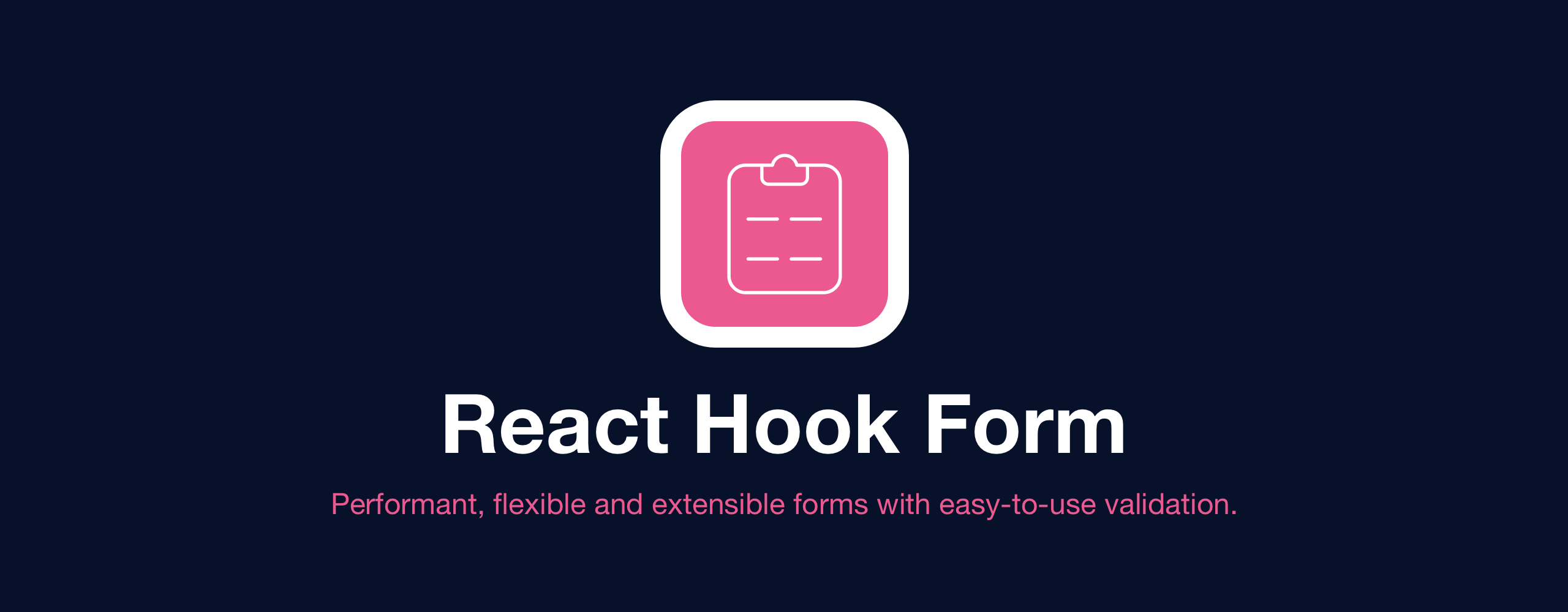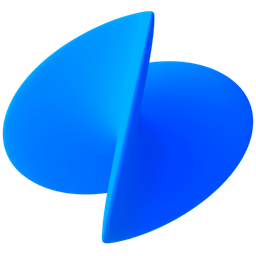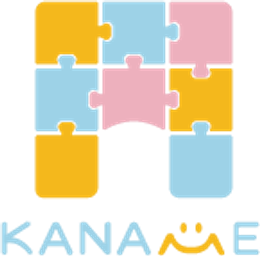Validation
- react-hook-form:
React Hook Form emphasizes performance by minimizing re-renders during validation. It allows for easy integration with validation libraries like Yup or Joi, and supports schema-based validation, which helps in managing complex validation rules efficiently.
- formik:
Formik provides a robust validation mechanism that supports both synchronous and asynchronous validation. It integrates seamlessly with popular validation libraries like Yup, allowing for complex validation schemas and error handling, which enhances the user experience by providing immediate feedback.
- react-final-form:
React Final Form offers a simple validation API that allows you to define validation functions directly within the form component. It supports both synchronous and asynchronous validation, making it flexible for various use cases, while keeping the form logic clean and maintainable.
- react-jsonschema-form:
React JSONSchema Form automatically handles validation based on the JSON Schema provided. It ensures that the form adheres to the defined schema, offering built-in error messages and validation feedback, which is particularly useful for dynamic forms.
Performance
- react-hook-form:
React Hook Form is known for its minimal re-renders, as it uses uncontrolled components and refs to manage form state. This leads to excellent performance even with large forms, making it a top choice for performance-sensitive applications.
- formik:
Formik is designed to handle complex forms efficiently, but it can experience performance issues with very large forms due to frequent re-renders. However, it provides optimization techniques like
FastFieldfor performance-sensitive scenarios, allowing for selective re-renders. - react-final-form:
React Final Form is highly optimized for performance, as it only re-renders the components that depend on the changed state. This makes it suitable for large forms where performance is a concern, ensuring that updates are efficient and responsive.
- react-jsonschema-form:
React JSONSchema Form is generally efficient but can become slower with very complex schemas or large forms. It offers a good balance between ease of use and performance, but developers should be mindful of potential performance bottlenecks with extensive dynamic forms.
Ease of Use
- react-hook-form:
React Hook Form is designed for ease of use, especially for developers familiar with React hooks. Its API is intuitive, and it provides excellent documentation, making it easy to implement forms quickly and efficiently.
- formik:
Formik is user-friendly and provides a clear API for managing form state and validation. Its documentation is extensive, making it easy for developers to get started and implement complex forms without much hassle.
- react-final-form:
React Final Form is straightforward to use, with a simple API that allows for quick form setup. Its focus on minimalism makes it easy to integrate into existing projects without a steep learning curve.
- react-jsonschema-form:
React JSONSchema Form is easy to use for generating forms based on JSON Schema. It abstracts much of the complexity involved in form creation, allowing developers to focus on defining the schema rather than the form logic.
Integration
- react-hook-form:
React Hook Form offers excellent integration capabilities, particularly with UI libraries like Material-UI and Ant Design. Its hook-based architecture allows for easy customization and integration with existing components.
- formik:
Formik integrates well with various UI libraries and validation libraries, making it versatile for different projects. It can work seamlessly with Material-UI, Ant Design, and others, providing flexibility in UI design.
- react-final-form:
React Final Form can be easily integrated with other libraries and frameworks, allowing for a modular approach to form management. It works well with UI component libraries, providing a smooth development experience.
- react-jsonschema-form:
React JSONSchema Form is particularly useful for applications that require dynamic forms based on backend schemas. It can be integrated with various UI frameworks, allowing for a consistent look and feel across applications.
Community and Support
- react-hook-form:
React Hook Form has gained significant popularity, leading to a growing community and a wealth of resources. Its documentation is comprehensive, and many tutorials are available to help developers get started quickly.
- formik:
Formik has a large community and extensive documentation, making it easy to find support and resources. Its popularity ensures a wealth of tutorials, examples, and third-party integrations are available.
- react-final-form:
React Final Form has a smaller community compared to Formik but still offers solid documentation and support. Its simplicity makes it easy to find examples and solutions to common issues.
- react-jsonschema-form:
React JSONSchema Form has a dedicated user base and provides good documentation. However, its community is smaller compared to the other libraries, which may result in fewer resources available for troubleshooting.