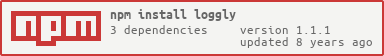Integration
- loggly:
Loggly provides a simple API for sending logs directly to its service, making it easy to set up and use without additional configurations. It is suitable for basic logging needs where direct integration is sufficient.
- winston-loggly-bulk:
This package integrates with the popular Winston logging library, allowing you to use Winston's features such as log levels, transports, and formats while sending logs to Loggly in an efficient bulk manner.
- loggly-jslogger:
This library is tailored for client-side applications, allowing you to send logs from the browser to Loggly. It handles cross-origin requests and is optimized for use in web environments, making it ideal for front-end logging.
Use Case
- loggly:
Best suited for server-side applications where you need to log events, errors, and other information directly to Loggly without the need for complex setups or additional libraries.
- winston-loggly-bulk:
Perfect for applications with high logging volumes, as it batches log messages and sends them to Loggly in bulk. This reduces the number of requests made to the Loggly service, improving performance and reducing costs.
- loggly-jslogger:
Ideal for front-end applications where capturing user interactions, errors, and performance metrics is essential. It allows developers to monitor client-side behavior and troubleshoot issues effectively.
Performance
- loggly:
Offers good performance for basic logging needs, but may not be optimized for high-frequency logging scenarios where log volume is significant.
- winston-loggly-bulk:
Optimized for performance in high-volume logging scenarios, this package reduces the number of API calls by batching logs, which can significantly enhance the efficiency of log transmission.
- loggly-jslogger:
Designed for client-side performance, it minimizes the impact of logging on user experience by efficiently managing log requests from the browser.
Configuration
- loggly:
Requires minimal configuration to get started, making it user-friendly for developers who want to quickly implement logging without extensive setup.
- winston-loggly-bulk:
Offers extensive configuration options through Winston, allowing developers to define custom log formats, levels, and transports, providing flexibility for complex logging requirements.
- loggly-jslogger:
Provides configuration options tailored for browser environments, allowing developers to customize log levels and formats specific to client-side needs.
Community and Support
- loggly:
As a standalone library, it has a smaller community compared to more extensive frameworks, but it benefits from Loggly's support and documentation.
- winston-loggly-bulk:
Benefits from the large Winston community, providing extensive resources, plugins, and support for developers using Winston for logging.
- loggly-jslogger:
Has a niche community focused on client-side logging, with resources available for troubleshooting and integration with web applications.