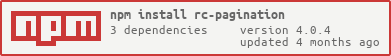Customization
- rc-pagination:
rc-pagination provides a highly customizable API, allowing developers to define their own pagination styles, sizes, and behaviors. It supports custom render functions for page items, enabling a wide range of UI designs and interactions based on project requirements.
- react-paginate:
react-paginate is designed for easy customization with props that allow developers to modify the appearance and behavior of pagination components. It supports custom class names and styles, making it easy to integrate into various UI frameworks.
- react-js-pagination:
react-js-pagination offers a straightforward API with basic customization options. It allows developers to change the number of items per page and the range of visible page numbers, but it is less flexible than rc-pagination when it comes to advanced customizations.
Ease of Use
- rc-pagination:
rc-pagination is designed for developers who are comfortable with a more complex API. While it offers extensive customization, it may require a deeper understanding of its props and methods to implement effectively.
- react-paginate:
react-paginate is also easy to use, with a clear API that allows for quick integration. It is suitable for developers looking for a straightforward pagination solution with minimal setup.
- react-js-pagination:
react-js-pagination is user-friendly and easy to implement, making it a great choice for developers who need a quick and simple solution for pagination without extensive configuration.
Performance
- rc-pagination:
rc-pagination is optimized for performance and can handle large datasets efficiently. It minimizes re-renders and provides options to control the number of visible pages, which can enhance performance in data-heavy applications.
- react-paginate:
react-paginate is efficient for most use cases but may require additional optimization for very large datasets. It is suitable for applications with moderate data sizes where performance is not a critical concern.
- react-js-pagination:
react-js-pagination is lightweight and performs well with moderate datasets. However, it may not be as optimized for very large datasets compared to rc-pagination, which offers more advanced performance features.
Community and Support
- rc-pagination:
rc-pagination is part of the rc-component ecosystem, which has a strong community and good documentation. However, it may not have as large a user base as some other libraries, which could affect the availability of community support.
- react-paginate:
react-paginate has a growing community and is actively maintained. It offers good documentation and examples, making it easier for developers to implement and customize pagination in their applications.
- react-js-pagination:
react-js-pagination has a decent community and is well-documented, making it easy for developers to find help and resources. It is widely used, which can be beneficial for troubleshooting and finding examples.
Integration
- rc-pagination:
rc-pagination integrates seamlessly with Ant Design and other UI libraries, making it a preferred choice for projects that utilize these frameworks. Its design is consistent with modern UI practices, ensuring a cohesive look and feel.
- react-paginate:
react-paginate is designed to be flexible and can be integrated into any React application. It allows for easy customization to fit different UI frameworks, making it a versatile choice for developers.
- react-js-pagination:
react-js-pagination can be integrated easily into any React application, but it may require additional styling to match specific UI frameworks. It is versatile and can work well with various designs.