Customization
- rc-slider:
rc-slider offers extensive customization options, allowing developers to modify styles, handle events, and create custom marks and tooltips. It supports vertical and horizontal orientations, making it versatile for different UI designs.
- react-slider:
react-slider allows for moderate customization with props for styling and behavior. It supports both single and range sliders, providing a balance between customization and ease of use, suitable for most applications.
- react-input-slider:
react-input-slider provides basic customization through props but is less flexible than rc-slider. It allows for some styling adjustments but is primarily focused on simplicity and ease of use, making it less suitable for complex designs.
Ease of Use
- rc-slider:
rc-slider has a steeper learning curve due to its extensive features and customization options. Developers may need to invest time in understanding its API and capabilities, but it rewards with flexibility for complex applications.
- react-slider:
react-slider strikes a balance between ease of use and flexibility. It is relatively easy to integrate into applications while providing enough options for customization, making it suitable for a wide range of projects.
- react-input-slider:
react-input-slider is designed for simplicity, making it easy to implement and use. Its straightforward API allows developers to quickly add a slider to their forms without much overhead, ideal for beginners or simple projects.
Performance
- rc-slider:
rc-slider is optimized for performance, but its extensive features may introduce overhead in very complex scenarios. It is generally efficient for standard use cases, but developers should be mindful of performance in highly interactive applications.
- react-slider:
react-slider is designed for good performance with minimal overhead. It efficiently handles updates and re-renders, making it suitable for applications that require smooth interactions and quick response times.
- react-input-slider:
react-input-slider is lightweight and performs well in most scenarios. Its simplicity contributes to fast rendering and responsiveness, making it a good choice for applications where performance is critical.
Accessibility
- rc-slider:
rc-slider includes accessibility features, but developers need to ensure proper implementation for full compliance. It provides keyboard navigation and ARIA attributes, but additional effort may be required for optimal accessibility.
- react-slider:
react-slider offers good accessibility features, including keyboard navigation and ARIA support. It is designed to be usable by a wide range of users, making it a solid choice for applications that prioritize accessibility.
- react-input-slider:
react-input-slider has basic accessibility support, making it usable with screen readers and keyboard navigation. However, developers should verify that it meets specific accessibility standards for their applications.
Community and Support
- rc-slider:
rc-slider has a strong community and is well-documented, making it easier for developers to find support and resources. Its popularity ensures that issues are often addressed quickly, and there are many examples available.
- react-slider:
react-slider benefits from a moderate community presence, providing a decent amount of documentation and examples. While not as extensive as rc-slider, it is still sufficient for most developers to find help when needed.
- react-input-slider:
react-input-slider has a smaller community compared to rc-slider, which may result in fewer resources and examples. However, its simplicity means that most common issues can be resolved easily with the available documentation.














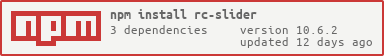





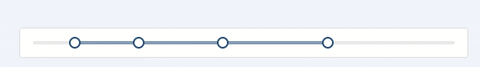 |
| draggableTrack | boolean |
|
| draggableTrack | boolean |