Customization
- rc-slider:
rc-slider offers extensive customization options, allowing developers to modify styles, colors, and behavior through props and CSS. You can easily create a unique look and feel that matches your application's design requirements.
- react-slider:
react-slider provides basic customization options, focusing on ease of use and quick implementation. It is best for simple applications where advanced styling is not a priority.
- react-range:
react-range offers a good balance of customization and simplicity, allowing developers to adjust styles while maintaining a clean and modern design. It is ideal for responsive applications that need to adapt to various screen sizes.
- react-compound-slider:
react-compound-slider is designed for flexibility, enabling developers to create custom components for handles, tracks, and tooltips. This allows for a high degree of customization, making it suitable for complex UI designs.
- react-input-range:
react-input-range provides basic styling options, but it is more limited in customization compared to others. It is best for developers who want a quick and easy implementation without needing extensive design changes.
- react-input-slider:
react-input-slider is minimalistic and allows for basic customization, focusing on simplicity and ease of use. It is suitable for projects that do not require extensive styling options.
Complexity
- rc-slider:
rc-slider is relatively complex due to its extensive feature set, making it suitable for applications that require detailed control and advanced functionalities.
- react-slider:
react-slider is simple and easy to use, making it suitable for quick implementations without the need for complex configurations.
- react-range:
react-range strikes a balance between complexity and usability, allowing for both simple and advanced implementations depending on the developer's needs.
- react-compound-slider:
react-compound-slider is designed for complex use cases, allowing for multiple handles and custom components, making it ideal for advanced developers.
- react-input-range:
react-input-range is straightforward and easy to implement, making it suitable for beginners or projects that do not require complex features.
- react-input-slider:
react-input-slider is designed to be simple and lightweight, making it easy to integrate into any project without a steep learning curve.
Accessibility
- rc-slider:
rc-slider includes accessibility features, such as keyboard navigation and ARIA attributes, making it suitable for applications that prioritize inclusivity.
- react-slider:
react-slider provides basic accessibility support, making it suitable for applications that need simple input controls.
- react-range:
react-range includes accessibility features, ensuring that users can interact with the slider using keyboard controls and screen readers.
- react-compound-slider:
react-compound-slider supports accessibility with custom components, allowing developers to ensure their sliders are usable for all users, including those with disabilities.
- react-input-range:
react-input-range provides basic accessibility features, but may require additional work to ensure full compliance with accessibility standards.
- react-input-slider:
react-input-slider has limited accessibility features, focusing more on simplicity rather than comprehensive support for all users.
Performance
- rc-slider:
rc-slider is optimized for performance, handling multiple handles and complex interactions efficiently without significant lag.
- react-slider:
react-slider is lightweight and performs well for basic use cases, ensuring quick and responsive interactions.
- react-range:
react-range is optimized for modern web applications, providing smooth performance across different devices and screen sizes.
- react-compound-slider:
react-compound-slider is designed for performance in complex scenarios, ensuring smooth interactions even with multiple handles and custom components.
- react-input-range:
react-input-range is lightweight and performs well in simple use cases, making it suitable for applications with basic slider needs.
- react-input-slider:
react-input-slider is minimalistic and performs efficiently, focusing on quick interactions and low overhead.
Community Support
- rc-slider:
rc-slider has a large community and extensive documentation, making it easy to find support and resources for implementation.
- react-slider:
react-slider has a small but active community, providing basic support and resources for simple implementations.
- react-range:
react-range has a growing community and decent documentation, making it suitable for developers looking for modern slider solutions.
- react-compound-slider:
react-compound-slider has a smaller community but offers good documentation, suitable for developers who are comfortable with custom implementations.
- react-input-range:
react-input-range has a moderate community and documentation, providing enough resources for basic usage and troubleshooting.
- react-input-slider:
react-input-slider has limited community support, focusing on simplicity and ease of use without extensive resources.























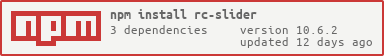





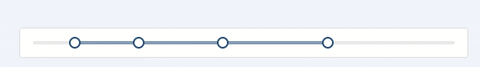 |
| draggableTrack | boolean |
|
| draggableTrack | boolean |