Customization
- rc-slider:
rc-slideroffers extensive customization options, including the ability to style the track, handles, and marks using CSS or inline styles. It also supports custom handle components, allowing for a high degree of visual and functional flexibility. - react-slider:
react-slideroffers good customization capabilities, allowing developers to style the slider, track, and handles using CSS. It also supports custom handle components, making it easy to create a unique look while keeping the implementation straightforward. - react-range:
react-rangesupports customization of the slider’s track and handle styles through CSS. It encourages the use of styled components and provides a clean API for creating custom handles and tracks while maintaining accessibility features. - react-compound-slider:
react-compound-sliderprovides a more programmatic approach to customization, allowing developers to create their own components for the track, handles, and labels. This library is designed for those who want to build highly customized slider interfaces from the ground up. - react-input-slider:
react-input-sliderallows for basic customization of the slider’s appearance, including handle size and track color. However, it is more limited compared to the others, focusing on simplicity and ease of use rather than extensive styling options.
Accessibility
- rc-slider:
rc-slideris designed with accessibility in mind, providing keyboard navigation and ARIA attributes. However, it requires some manual setup to ensure all features are fully accessible, especially for custom components. - react-slider:
react-slideris built with accessibility in mind, offering keyboard navigation and support for screen readers. It provides ARIA attributes by default, making it a good option for accessible applications. - react-range:
react-rangeprioritizes accessibility and follows WAI-ARIA guidelines closely. It provides excellent keyboard support and is designed to be fully accessible out of the box, making it a great choice for inclusive design. - react-compound-slider:
react-compound-sliderfocuses on providing a solid foundation for accessibility, but it is up to the developer to implement ARIA attributes and keyboard interactions for their custom components. This allows for flexibility but requires more effort to ensure full accessibility. - react-input-slider:
react-input-sliderprovides basic accessibility features, including keyboard navigation and screen reader support. Its simplicity makes it easy to use, but it may lack some advanced accessibility features found in more complex libraries.
Documentation and Community
- rc-slider:
rc-sliderhas comprehensive documentation, including examples and API references. It is part of the Ant Design ecosystem, which provides a large community and support for users. - react-slider:
react-sliderhas good documentation with examples and customization guides. It is a popular choice among developers, which helps foster a helpful community for support and collaboration. - react-range:
react-rangeprovides excellent documentation focused on accessibility and best practices. The library is well-maintained, and its emphasis on inclusive design has attracted a supportive community. - react-compound-slider:
react-compound-slideroffers detailed documentation that emphasizes its composable nature. The community is smaller but active, with contributions from developers interested in building custom slider solutions. - react-input-slider:
react-input-sliderfeatures straightforward documentation that covers its basic usage and customization. It is a smaller library with a growing community, making it easy to find help and examples.
Ease of Integration: Code Examples
- rc-slider:
Integrating
rc-slideris straightforward, and its flexibility allows for quick implementation in various projects. Here’s a simple example:import React from 'react'; import Slider from 'rc-slider'; import 'rc-slider/assets/index.css'; const App = () => { return ( <div style={{ width: 400, margin: 50 }}> <Slider defaultValue={50} /> </div> ); }; export default App; - react-slider:
react-slideris easy to integrate and provides a good balance of customization and simplicity. Example:import React from 'react'; import Slider from 'react-slider'; const App = () => { return <Slider defaultValue={50} />; }; export default App; - react-range:
Integrating
react-rangeis simple, and its focus on accessibility makes it a great choice for modern applications. Example:import React from 'react'; import { Range } from 'react-range'; const App = () => { return ( <Range values={[50]} min={0} max={100} step={1} onChange={(values) => console.log(values)} /> ); }; export default App; - react-compound-slider:
react-compound-sliderrequires a bit more setup due to its composable nature, but it allows for highly customized implementations. Example:import React from 'react'; import { Slider, Handle, Track } from 'react-compound-slider'; const App = () => { return ( <Slider> <Track> {({ getTrackProps }) => <div {...getTrackProps()} />} </Track> <Handle> {({ getHandleProps }) => <div {...getHandleProps()} />} </Handle> </Slider> ); }; export default App; - react-input-slider:
react-input-slideris easy to integrate, especially for simple use cases. Example:import React from 'react'; import InputSlider from 'react-input-slider'; const App = () => { const [pos, setPos] = React.useState({ x: 50 }); return ( <InputSlider axis="x" x={pos.x} onChange={({ x }) => setPos({ x })} /> ); }; export default App;




















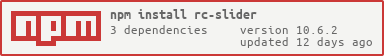





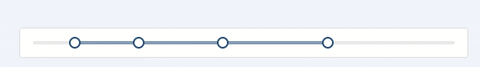 |
| draggableTrack | boolean |
|
| draggableTrack | boolean |